Click on the Camera icon (next to the Play button under the waveform), then drag and drop your image, and you can save the preset.
AudioThing Fog Convolver v2.2 - Creative Convolution Reverb
- KVRAF
- Topic Starter
- 1874 posts since 13 Apr, 2011 from EU
-
- KVRAF
- 1535 posts since 13 Dec, 2016
What I miss most in Fog Convolver is a capable randomizer. Yes there is the dice button but it is not a "smart" randomizer and randomly changes all kind of parameters without the slightest amount of control so that you end up hearing absolutely nothing most of the time. I love how Kilohearts did implement it in their convolver.
- KVRAF
- Topic Starter
- 1874 posts since 13 Apr, 2011 from EU
What would you like to see in the randomizer? Anyway, we have another nice update coming for Fog Convolver, hopefully next monthenCiphered wrote: ↑Tue Nov 21, 2023 3:06 pm What I miss most in Fog Convolver is a capable randomizer. Yes there is the dice button but it is not a "smart" randomizer and randomly changes all kind of parameters without the slightest amount of control so that you end up hearing absolutely nothing most of the time. I love how Kilohearts did implement it in their convolver.
-
- KVRAF
- 1535 posts since 13 Dec, 2016
Sounds good!audiothing wrote: ↑Tue Nov 21, 2023 4:08 pmWhat would you like to see in the randomizer? Anyway, we have another nice update coming for Fog Convolver, hopefully next monthenCiphered wrote: ↑Tue Nov 21, 2023 3:06 pm What I miss most in Fog Convolver is a capable randomizer. Yes there is the dice button but it is not a "smart" randomizer and randomly changes all kind of parameters without the slightest amount of control so that you end up hearing absolutely nothing most of the time. I love how Kilohearts did implement it in their convolver.
Well, it would be great if there was something like a drop-down menu when you click on the dice. And from there, I think what would work best is if there were checkboxes with all available parameters and the user decides which ones are going to be affected by the dice. Unfiltered Audio has even a percentage slider which makes randomization even more effective.
This would transform a tool like Fog Convolver into a sound designers dream
- KVRAF
- Topic Starter
- 1874 posts since 13 Apr, 2011 from EU
You can already lock the parameters you don't want to randomize. Right-click on each parameter to lock (or lock/unlock all). A percentage slider sounds like a nice idea, I'll think about it.enCiphered wrote: ↑Tue Nov 21, 2023 6:45 pm Sounds good!
Well, it would be great if there was something like a drop-down menu when you click on the dice. And from there, I think what would work best is if there were checkboxes with all available parameters and the user decides which ones are going to be affected by the dice. Unfiltered Audio has even a percentage slider which makes randomization even more effective.
This would transform a tool like Fog Convolver into a sound designers dream
- KVRAF
- Topic Starter
- 1874 posts since 13 Apr, 2011 from EU
Yes, if you have the latest version, click on the options menu (the three lines icon in the top right corner) and you can select Export WAV. Only the selected IR (either 1 or 2) can be exported. No True Stereo export yet, but we plan to add a dedicated Export Page in a future update.
-
- KVRAF
- 2194 posts since 18 Mar, 2006 from Plymouth, UK
That's great - I guess I have no reason not to pick it up nowaudiothing wrote: ↑Wed Nov 22, 2023 11:33 amYes, if you have the latest version, click on the options menu (the three lines icon in the top right corner) and you can select Export WAV. Only the selected IR (either 1 or 2) can be exported. No True Stereo export yet, but we plan to add a dedicated Export Page in a future update.
- KVRAF
- Topic Starter
- 1874 posts since 13 Apr, 2011 from EU
Update v2.2
You can download the update from your user area.
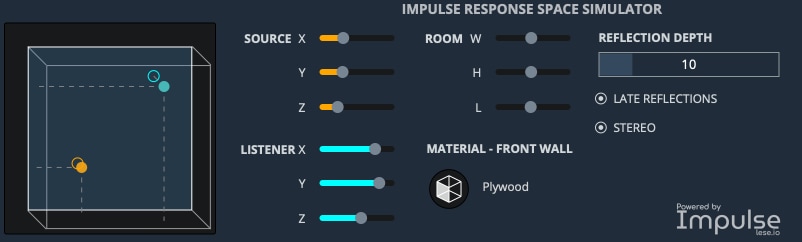
Changelog:
You can download the update from your user area.
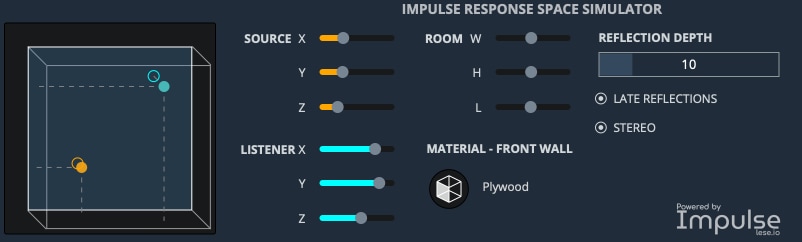
Changelog:
- Added: Impulse Response Space Simulator by lese.io
- Added: New Bank: DIY
- Added: More IRs to Unusual bank
- Added: macOS 14 Sonoma support
- Added: AAX Silicon Support
- Fixed: Path issues when moving projects between macOS and Windows
- Improved: Graphic memory usage
-
- KVRAF
- 6829 posts since 28 Apr, 2004 from france
-
thecontrolcentre thecontrolcentre https://www.kvraudio.com/forum/memberlist.php?mode=viewprofile&u=76240
- KVRAF
- 35266 posts since 27 Jul, 2005 from the wilds of wanny
-
- KVRAF
- 3074 posts since 6 Dec, 2002 from Ljubljana/ Slovenia
Any plans to make an Audiothing plugin manager? I have quite a number of your plugins and will be moving to Mac soonish so...audiothing wrote: ↑Tue Jan 16, 2024 10:31 pm Update v2.2
You can download the update from your user area.
Changelog:
- Added: Impulse Response Space Simulator by lese.io
- Added: New Bank: DIY
- Added: More IRs to Unusual bank
- Added: macOS 14 Sonoma support
- Added: AAX Silicon Support
- Fixed: Path issues when moving projects between macOS and Windows
- Improved: Graphic memory usage
- KVRAF
- Topic Starter
- 1874 posts since 13 Apr, 2011 from EU
Thanks guys! 
Yes, we are already working on it.
-
- KVRAF
- 3074 posts since 6 Dec, 2002 from Ljubljana/ Slovenia
Great!


