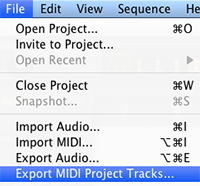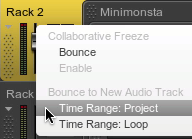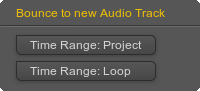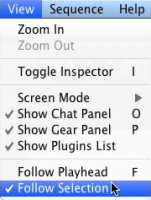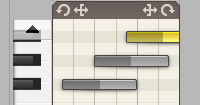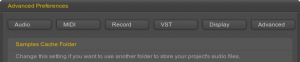Ohm Force has updated Ohm Studio to revision 69928, adding MIDI export following user requests. Collaborative freeze has also been improved with the ability to bounce to a new Audio Track.
These are only part of the changes, see the complete list below:
New Features:
- It is now possible to export MIDI events contained in the selected element (Pattern / Track / Plug-in / Rack, or the whole project when no element is selected) from the File menu (or directly from the "right-click menu" for MIDI Patterns).
- It is now possible to bounce the output of a Rack onto a new Audio Track, for example to edit the waveform of a frozen Rack like an ordinary Audio Pattern. Select the Rack and open the Inspector or simply right click on a Rack (either in the Mixer view or on its Rack Header) to see the Bounce to new Audio Track options.
- There's an option called Follow Selection (available in the View menu) that, when enabled, makes the Sequencing Panel and the Gear Panel automatically scroll when you select an element, so that the element (e.g. a Rack) becomes visible in both Panels.
Improvements:
- Notes that have their end (i.e. their MIDI note off event) outside of a Pattern are no longer muted, but will play as if the note was cut by the Pattern's ending.
- It is now possible to change the folder used to store your audio cache (i.e. the folder that stores audio files used by your Ohm Studio projects). Select a new folder inside Ohm Studio Preference's Advanced tab. Make sure to copy all 3 existing sub-folders (i.e. "blobs", "main" and "peaks") inside your new sample cache folder while Ohm Studio is not running.
Fixed Bugs:
- Under certain circumstances, some Audio Patterns could not be heard during playback.
- The selected chat room was sometimes not highlighted in the bottom bar.
- The network activity progress bars could sometimes get stuck after uploading / downloading of audio data was complete.
- In double full-screen mode, the Chat and the Gear Panel could not be resized.
- In double full-screen mode and depending on the way your 2 displays are set up, the Preferences and Export panel could be invisible or partially visible.
- Various other minor bug fixes.