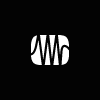
PreSonus has announced that it is now shipping Studio One Pro and Studio One Artist, its new music-creation and production applications for Mac OS X and Windows XP/Vista. Studio One aims to make audio recording and MIDI sequencing simple, while still providing a wealth of professional features.
 Studio One is currently available in two versions: Studio One Artist, which ships with every PreSonus audio interface; and Studio One Pro, which has all of the features of Studio One Artist and includes VST, AU, and ReWire support; a fully integrated mastering section; and other significant additional features and bundled content.
Studio One is currently available in two versions: Studio One Artist, which ships with every PreSonus audio interface; and Studio One Pro, which has all of the features of Studio One Artist and includes VST, AU, and ReWire support; a fully integrated mastering section; and other significant additional features and bundled content.
Fresh code, an intuitive user interface, a versatile browser, extensive use of drag-and-drop, "no-brainer" MIDI mapping, auto-configuration with PreSonus hardware, "superb" audio, unlimited tracks and plug-ins per track, support for the latest standards and technologies, and a convenient Start page that puts the whole project one click away are just a few of the features that make Studio One Pro and Studio One Artist "the next generation in audio software", according to PreSonus.
PreSonus says that Studio One Pro is based on "a cutting-edge audio engine that delivers unparalleled sound and automatically switches between 32-bit and 64-bit floating-point processing on the fly (even with a 32-bit OS), ensuring the highest quality audio at all times". Studio One Artist employs the same audio engine but only operates in 32-bit mode. Both versions are compatible with any ASIO-, Windows Audio-, or CoreAudio-compliant audio interface, including, of course, the entire line of PreSonus interfaces.
Studio One recognizes your PreSonus interface, and preprogrammed templates automatically create software inputs and assign them to the appropriate hardware inputs on your PreSonus interface. You don't have to configure your software to work with your hardware—Studio One does it for you.
Another way Studio One makes it easy: The software stores I/O configurations with each song, for each computer, and for each device driver. As a result, you can take a song to a friend's studio, use Studio One Pro or Artist with their interface, and when you get back to your studio, Studio One will recall the original I/O configuration for the song, as if you never left. This works regardless of interface.
A powerful tool that will appeal to professionals and hobbyists alike, the Start page allows you to access recent songs and projects, create new ones, configure external devices, and access tutorial information, demo songs, and a special PreSonus news feed. You can download updates and support materials directly from the Start page, without ever leaving Studio One.
A single, straightforward workspace allows you to track, edit, and mix in one easy-to-navigate window that you can access with a single click. Or if you wish, you can separate the Console and Arrange views and can even drag them to separate displays. A compact Console view allows you to mix while viewing the arrangement so you don't have to bounce back and forth between windows. You also can switch to a larger Console view—yet another way that Studio One helps you work quickly while giving you maximum flexibility.
The Arrange view employs a waveform display with user-selectable color-coding and sample-level zoom. The Arrange view shows you the big picture, while the Edit view shows you the up-close details; used together, they virtually eliminate the need to zoom in and out. The Console view contains faders, solos, mutes, pans, and other expected elements. It also includes extensive sidechaining capability.
Studio One's Browser provides instant access to effects, loops, instruments, and other key elements. You can preview any audio clip, and if the clip has tempo information encoded, it will play synced to the song tempo.
Studio One's powerful drag-and-drop function allows you to drag an audio clip, effect, or a virtual instrument from the Browser directly onto a track in the Arrange or Console view. Time stretching enables Studio One to automatically match tempo-encoded audio clips with Song tempo. You can copy an effect or a whole chain of effects—including settings—by simply dragging to a new track in the Console view. These are just a few of the many ways that Studio One's Browser and drag-and-drop implementation allow you to work quickly, without scrolling through pages of menus.
To ensure you can process your audio any way you want, PreSonus has provided proprietary Native Effects Suite plug-ins, which include a wide variety of built-in effects, such as compressors, EQs, distortion, delay effects, amp modeling, modulation effects and reverbs. These are brand-new plug-ins and, with Studio One Pro, they process audio with 64-bit floating-point double precision (The plug-ins run in 32-bit mode in Studio One Artist). Studio One employs automatic delay compensation, which keeps tracks in sync regardless of plug-in processing. Four new PreSonus virtual instruments are also bundled with Studio One, including SampleOne, a virtual sampler that offers the fastest sample-mapping available.
Of course, you can record MIDI parts and then tweak them in a piano-roll editor. But the real fun starts with Control Link, an intuitive MIDI-mapping system. Simply move the hardware and software controls to be linked and click the Link button for instant mapping. In Global mode, hardware and software controls maintain a one-to-one relationship, so a hardware control is linked directly to one software control for the entire program. In Focus mode, control maps only apply to a particular plug-in, so you can make different control maps for each plug-in, and the Focus map is stored with the plug-in, giving you no-sweat, context-sensitive MIDI mapping. This works with all parameters of any VST or AU plug-in.
Additional features that Studio One Pro offers (over the Artist version)
Studio One Pro supports ReWire and the VST and AU plug-in formats, including the new VST 3 plug-in specification, so it is ready to use the newest plug-ins as they are released. As with the Native Effects, you get automatic delay compensation to keep your processed tracks in sync.
Studio One Pro also introduces the Project page, a complete mastering solution that is fully integrated with the rest of the program. The Project page includes all the necessary tools to create a production-quality master, including effects, crossfades, volume envelopes, and meters. You can make disc images, burn Red Book CDs, and create digital-release albums, complete with metadata. In addition, Studio One Pro creates an intelligent link when songs are placed in a Project for mastering, automatically updating any changes to the original tracks or subsequent mixes. Thus, from basic tracking to multiple-release mastering, Studio One Pro is a complete solution.
Studio One Artist comes with 20 Native Effects plug-ins. To these, Studio One Pro adds a Gate, Expander, Multiband Dynamics, Groove Delay, and Analog Delay. Studio One Pro also introduces Pipeline, a special plug-in that provides hardware inserts with delay compensation for integrating outboard processors.
Extra Content in Pro and Artist
Both versions of Studio One come with a generous bundle of third-party loops, software, and instrument sounds.
Studio One Artist's bundle features:
- 32 Ueberschall drum kits for the included PreSonus Impact sample-trigger virtual instrument.
- 200 Digital Sound Factory sampled instruments for the included PreSonus Presence sample player.
- Native Instruments Kore Player, with 150 instruments.
- Native Instruments Guitar Rig LE.
- Toontrack EZDrummer Lite.
- Nearly 1,400 drum loops (1.4 GB) by Bandmate Loops.
To this, Studio One Pro adds:
- 200 more Kore Player instruments.
- 2,000 Bandmate loops (4 GB).
- 100 Digital Sound Factory sampled instruments.
Pricing & Availability
Expected U.S. street price for Studio One Pro is $399; expected U.S. street price for Studio One Artist is $199. Both programs are available now at all authorized PreSonus dealers. Studio One Artist is bundled free with all PreSonus interfaces, including the StudioLive 16.4.2 digital mixer. Customers who bought a PreSonus interface after January 1, 2009, and registered their unit will receive a free copy of Studio One Artist and can upgrade to Studio One Pro for $199. Those who bought their PreSonus interfaces before January 1, 2009, can buy Studio One Artist for $99, with the same upgrade offer to Studio One Pro.

Find Studio One Professional in the KVR Marketplace



 Other Related News
Other Related News
