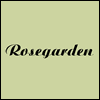
Rosegarden v1.4 is now available, featuring a number of significant new features, including:
- You can now record to multiple MIDI tracks at once from different devices and/or channels.
- There is a new track parameter box which can be used to select the playback instrument for a track, recording filters, and the default parameters for new segments created on that track.
- You can now create tracks identified with particular real-world performance instruments, so that new segments subsequently created on those tracks inherit the right clef, transposition and note range for each instrument (notes outside that range are displayed in a different colour in the notation editor). A database of around 300 instruments is included.
- The composition no longer has a fixed duration. In previous releases it was necessary to adjust the composition duration manually in order to record or create segments longer than the default duration. As of this release, the composition extends itself as you record or drag out new segments.
- If you add a key change across multiple segments that differ in performance transposition, you can now choose to have the key transposed automatically for each segment.
- You can now enter special directives in the notation editor that will be interpreted when creating LilyPond output, to achieve effects that are possible in LilyPond but not yet supported in Rosegarden (glissandi, arpeggios, segno/coda, etc.).
- Soprano clef has been added.
- Lilypond export now supports LilyPond 2.8 (dropping support for 1.x and 2.0) and has a new feature to merge multiple staffs as voices into one LilyPond staff, a new option to group staffs with a system bracket, as well as a huge number of bug fixes and performance improvements, which have tremendously improved the reliability and usefulness of the export engine.
- You can choose to display the parameter boxes in a tabbed layout as an alternative to the default vertical stack. In the tabbed layout you can display a much greater number of MIDI controllers than was previously possible.
- You can now cut, copy and paste "ranges" within a composition (cross-sections of all segments and tempo and time signature changes between two given end points in time).
- There are new functions to split selected segments at an arbitrary time, and to split segments according to the MIDI device used to record them (which can be applied retrospectively to recordings made with Rosegarden 1.0 and newer).
- The facilities for adding and editing markers (labeled positions in time) and setting loop ranges have been improved in a number of ways.
- Tempos can now be "ramped" (smoothly changing from an initial to a final tempo over a period of time).
- The tempo ruler has been overhauled and now permits in-place editing of the tempo map with the mouse (with undo and redo, of course).
- You can finally zoom in and out of editing views using the mouse wheel (with Ctrl pressed).
- The Panic function is now accessible from all transport toolbars.
- When step-recording notes from a MIDI device, you can now enter chords simply by playing overlapping notes.
- Rosegarden can now respond to MIDI Start, Stop and Continue system messages (as well as MMC/MTC), and send MMC Locate messages (as well as Play and Stop).



 Other Related News
Other Related News
