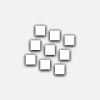
Zynewave has updated Podium to v1.69.
Changes:
- "New Unique Copy", "New Phantom Copy" and "New Track Copy" are added to the context menu of arrangements on the start page.
- "New Copy" is added to the context menu of mappings.
- "New Instance" is added to the context menu of global mappings. This can be used to create additional set of mappings for new instances of busses, hardware devices and multiple IO plugins.
- "New Insert Mapping" and "New Multi-channel Insert Mapping" are added to the context menu of global plugin mappings. This will create an insert mapping that can be used if you don't need the multiple IO capabilities of the plugin. The "New Multi-channel..." menu is useful for creating a single mapping for Multi-channel plugins that by default are imported with the channels split up in stereo pairs.
- Importing global instrument plugins now automatically creates MIDI channel mappings. This makes the old project wizard "Import multi-timbral plugin" command obsolete.
- The device information shown on the start page no longer uses the generic "send" and "return" labels for all mappings. Instead "input" and "output" are used depending on the device type.
- The input/output labels shown in the device mapping properties dialog now change according to the selected device type.
- "Show audio meters" option is added to the tracks region properties dialog.
- Menu buttons are added to the track inspector title area and the preset panel. These can be used instead of right-clicking the panel headers.
- When browser windows are maximized they are shown in full-screen mode, like the main window. Browser windows can be maximized by double-clicking or right-clicking the caption bar. Maximizing browser windows is only useful when using dual monitor setups where you have the main window and the browser window on separate monitors.
- Fix: If a secondary monitor is defined to be at the left of the primary monitor, the menus opened in the secondary monitor would be shown at the left edge of the primary monitor.
- Fix: Opening the properties dialog for a library preset from the preset panel did not update the preset with the plugin current settings.











