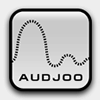I just purchased this VST synth and am quite frustrated not to be able to apply the license. The developer's instructions seem incomplete.
I looked in the Library/Audio/Plug-Ins/VST/ folder and there's nothing audjoo or helix in there (yet the instrument still plays in demo version).
I see all my other VST plug-ins but not Helix (eve in AU or Components). I figured maybe to uninstall and reinstall but NOTHING! Please help. TIA!
I'd hate to ask for a refund since I like this instrument, but!!
MacOSX 10.10.5 - Reaper
Per Jonas:
I think I already answered your question in an email, but for completeness here's the answer.
The helix data-folder is installed here: (for both AU and VST versions)
"Library/Audio/Plug-Ins/VST/audjoo_helix_data/"
To find this on a mac, use the finder, the menu-item called "go" and pick "my computer", that should show you the "Library" folder, and you should be able to click your way from there. (If there is a easier way to explain this please let me know, I'm not really a "mac-power-user")
Hope this helps.
Thanks,
Jonas