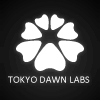“TDR Nova.component” can’t be opened because Apple cannot check it for malicious software.
-
- KVRer
- Topic Starter
- 1 posts since 28 Mar, 2020
Hi guys,
I've just updated my Mac to 10.15.4 and now I'm getting this message when opening my Garageband project TDR Nova.component can’t be opened because Apple cannot check it for malicious software.
Is there a workaround for this yet, I'm using the free Kotelnikov & Nova Plugins?
Many thanks...
I've just updated my Mac to 10.15.4 and now I'm getting this message when opening my Garageband project TDR Nova.component can’t be opened because Apple cannot check it for malicious software.
Is there a workaround for this yet, I'm using the free Kotelnikov & Nova Plugins?
Many thanks...
- KVRAF
- 1754 posts since 8 Feb, 2013 from Switzerland
TDR Kotelnikov 1.6.0 and Nova 2.1.0 should be macOS Catalina ready.
- KVRian
- 1181 posts since 24 Feb, 2012
Yes, this is an issue introduced with the latest 10.15.4 update by Apple. We'll push a fix ASAP.
Fabien from Tokyo Dawn Records
Check out my audio processors over at the Tokyo Dawn Labs!
Check out my audio processors over at the Tokyo Dawn Labs!
-
- KVRer
- 1 posts since 19 Jun, 2020
Hi there, just upgraded to Catalina last night and have the same issue, but further than that I cant even access the Tokyo dawn website. Do you have a known issue at mo? I first got a malicious attack warning chose to proceed but the homepage was forbidden.
Thanks XED
- KVRian
- 1181 posts since 24 Feb, 2012
Oh, simply redownload and reinstall your TDR plugins (no matter the version). It should fix it.
Fabien from Tokyo Dawn Records
Check out my audio processors over at the Tokyo Dawn Labs!
Check out my audio processors over at the Tokyo Dawn Labs!
-
- KVRist
- 426 posts since 9 Feb, 2012
I got the same error message about TDR Nova GE in Catalina 10.15.17 and Logic 10.6.0. I already tried multiple times redownloading and reinstalling the latest version from the website, it's still broken. Please advise.
- KVRian
- 1181 posts since 24 Feb, 2012
Sorry guys. Please try again (redownload, reinstall), let me know if it helps.
Fabien from Tokyo Dawn Records
Check out my audio processors over at the Tokyo Dawn Labs!
Check out my audio processors over at the Tokyo Dawn Labs!
-
- KVRer
- 2 posts since 13 Dec, 2020
Hi - same problem with Nova (not GE) .zip downloaded today 13 Dec.
I was expecting a .dmg but got a .zip - the .zip contained a .pkg which I ran seemingly without problems, but /Library/Audio/Components contains only the old Nova component and not the new one.
Have tried twice ...
Tks
I was expecting a .dmg but got a .zip - the .zip contained a .pkg which I ran seemingly without problems, but /Library/Audio/Components contains only the old Nova component and not the new one.
Have tried twice ...
Tks
- KVRian
- 1181 posts since 24 Feb, 2012
Hi Dawnrider,
the new pkg installers seem to have an issue overwriting some old versions (that haven't been installed by that same installer). This is still mysterious to us.
Can you please try to delete the old plugin from your components directory, reboot the machine, and run the installer again? This has been reported to help.
the new pkg installers seem to have an issue overwriting some old versions (that haven't been installed by that same installer). This is still mysterious to us.
Can you please try to delete the old plugin from your components directory, reboot the machine, and run the installer again? This has been reported to help.
Fabien from Tokyo Dawn Records
Check out my audio processors over at the Tokyo Dawn Labs!
Check out my audio processors over at the Tokyo Dawn Labs!
-
Arrested Developer Arrested Developer https://www.kvraudio.com/forum/memberlist.php?mode=viewprofile&u=278287
- KVRian
- 677 posts since 8 Apr, 2012
after a fresh install (my start volume broke) I can't reinstall Ultrasonic Filter any longer.
(even after deleting the component)
Logic always gives me the mentioned error message
(I'm on Catalina, Logic 10.6.3)
I could reinstall Kotelnikov GE though.
(even after deleting the component)
Logic always gives me the mentioned error message
(I'm on Catalina, Logic 10.6.3)
I could reinstall Kotelnikov GE though.
- KVRian
- 1181 posts since 24 Feb, 2012
Yes, this is normal. Ultrasonic is not an official product, and not maintained. Apple is big into "controlled" deprecation, so of plugins from 5 years ago don't work anymore. Less of an issue in Windows.
The concept is a bit too easy to misunderstand and somewhat specialized anyway, we are not sure if well ever release it.
The concept is a bit too easy to misunderstand and somewhat specialized anyway, we are not sure if well ever release it.
Fabien from Tokyo Dawn Records
Check out my audio processors over at the Tokyo Dawn Labs!
Check out my audio processors over at the Tokyo Dawn Labs!
-
Arrested Developer Arrested Developer https://www.kvraudio.com/forum/memberlist.php?mode=viewprofile&u=278287
- KVRian
- 677 posts since 8 Apr, 2012
Hi Fabien,
thanks for your reply (you already replied on FB).
While I use to work in 48kHz, I used Ultrasonic Filter inside of Metaplugin after some plugins that don't offer oversampling on their own, with 4x Oversampling.
Do I understand you right that you suggest that this isn't really necessary?
thanks for your reply (you already replied on FB).
While I use to work in 48kHz, I used Ultrasonic Filter inside of Metaplugin after some plugins that don't offer oversampling on their own, with 4x Oversampling.
Do I understand you right that you suggest that this isn't really necessary?