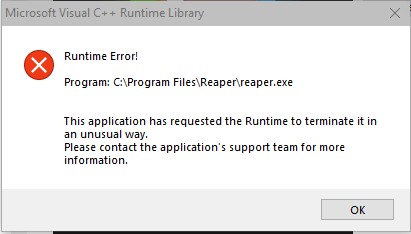
I always thought that it comes from Reaper because it says so. But now I realize, I get it only but 100% when I load another project that also contains TX16Wx without ending Reaper before.
So to reproduce:
1. Load TX16Wx in Reaper and use it.
2. Close project but don't quit Reaper
3. Open other project that also contains an instance of TX16Wx
4. There you go, I get that message and Reaper terminates.
I can then start Reaper normally and load the other project, so it's more of an inconvenience than a real problem, but I thought I should tell you.
And maybe it's not TX's fault at all... I don't know
Windows 10/64
Reaper 7.05
TX- latest








