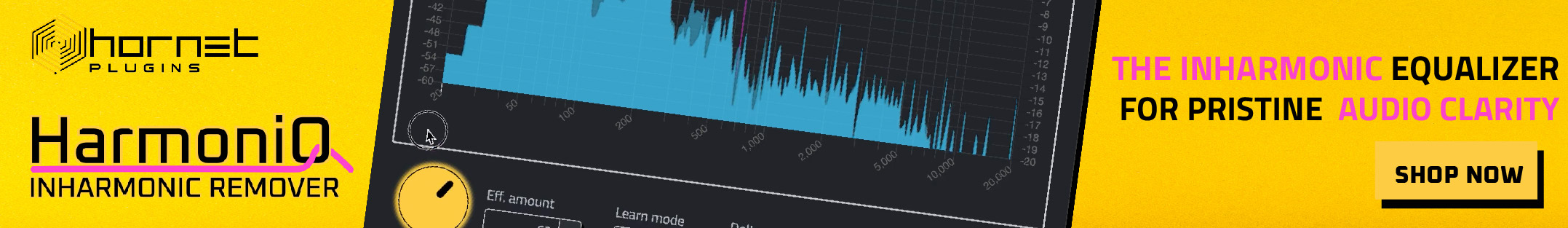Using reverb on a separate bus? (software only)
-
- KVRian
- Topic Starter
- 1197 posts since 31 Dec, 2020
What is the 'correct' (yes I know) way to use reverb?
Should I route desired tracks to a single dedicated reverb bus?
Should I then set the reverb on that track to 100% wet?
Having tried this I find that it sounds a bit much, but then if it's less than 100% you get the dry signals bleeding through which may be undesirable.
I could just put a reverb plug in on every track i wish to process, but that's a bit excessive in terms of system performance and possibly less efficient.
What is the accepted, if any, method (we are talking using Daw and software, not hardware at all)
Should I route desired tracks to a single dedicated reverb bus?
Should I then set the reverb on that track to 100% wet?
Having tried this I find that it sounds a bit much, but then if it's less than 100% you get the dry signals bleeding through which may be undesirable.
I could just put a reverb plug in on every track i wish to process, but that's a bit excessive in terms of system performance and possibly less efficient.
What is the accepted, if any, method (we are talking using Daw and software, not hardware at all)
Muh bandcamp: https://automatedhero.bandcamp.com/?fro ... _dashboard
- KVRAF
- 15206 posts since 26 Jun, 2006 from San Francisco Bay Area
There’s no “correct” way to do things, as you already know, but the setup you describe is basically correct. You should have the reverb plugin set at full wet, can control the amount sent to it to control how much reverb each channel gets, and then control the level of the overall reverb by the level of the send.
Zerocrossing Media
4th Law of Robotics: When turning evil, display a red indicator light. ~[ ●_● ]~
4th Law of Robotics: When turning evil, display a red indicator light. ~[ ●_● ]~
-
- KVRian
- Topic Starter
- 1197 posts since 31 Dec, 2020
Thankszerocrossing wrote: ↑Sun May 19, 2024 2:02 pm There’s no “correct” way to do things, as you already know, but the setup you describe is basically correct. You should have the reverb plugin set at full wet, can control the amount sent to it to control how much reverb each channel gets, and then control the level of the overall reverb by the level of the send.
Muh bandcamp: https://automatedhero.bandcamp.com/?fro ... _dashboard
- KVRAF
- 3399 posts since 5 Mar, 2004 from Gold Coast Australia
Correct. The reverb has to be 100% wet. The send amount is then what sets how much of each part/track is sent to the "Room" that the song is happening in. Technically you can set every Send to 100% or Unity - 0dB - and then adjust overall reverb level at the Return but that is a bit untidy and limits options. Generally, the safe starting point is to default all Sends to -12dB and the Return to 0dB.ghostwhistler wrote: ↑Sun May 19, 2024 12:34 pm Should I route desired tracks to a single dedicated reverb bus?
Should I then set the reverb on that track to 100% wet?
While you can put a reverb on every track there are several far more pressing problems than CPU. With a reverb on each track, you can have every sound in a different space esp if you have a different set of settings for each reverb unit. Even if every reverb unit has the same preset, there is no "gluing" which happens when you have all the separate sounds coming together in the Send reverb.
https://youtu.be/cyS9CxI7v08?si=UThu0EPml9DDlUmG
p.s. Take care to use the official Send and Return system in your DAW as some will add latency if you create another channel.
Benedict Roff-Marsh
http://www.benedictroffmarsh.com
http://www.benedictroffmarsh.com
-
- KVRian
- Topic Starter
- 1197 posts since 31 Dec, 2020
-
- KVRAF
- 2581 posts since 2 Jul, 2010
I agree with the above. Basically:
The long answer
There is no correct way, it all depends on your artistic goals, if it sounds good it is good, etc etc etc
The short answer
Put each reverb on a "send"
The long answer
There is no correct way, it all depends on your artistic goals, if it sounds good it is good, etc etc etc
The short answer
Put each reverb on a "send"
-
- KVRAF
- 4222 posts since 2 Jul, 2005
The way you described it in your original post is the "usual" way of doing it. If things are sounding "a bit much" you can just turn down the entire aux track and scale back the reverb across the board. I almost always end up backing off the full return signal of reverb during the mix . You may also find that your reverb settings are "too much" and it's as good an opportunity as any to work on that. Don't forget to use other processing on your return. EQ can work wonders for uncluttering things while still have a very reverby sound.
The reason that the setup with tracks being sent to one (or 2 or 3 reverbs) by varying ratios and that reverb is set 100% wet is that it allows the maximum flexibility for multi track mixing to stereo. If you used reverb on each track with the same or similar settings, and decided you want to change something across the whole track, you'd then have to change a jillion reverbs one at a time. This does mostly stem from a time when people didn't have many reverbs or busses to put them on. So it utilized resources well while remaining flexible.
The reason that the setup with tracks being sent to one (or 2 or 3 reverbs) by varying ratios and that reverb is set 100% wet is that it allows the maximum flexibility for multi track mixing to stereo. If you used reverb on each track with the same or similar settings, and decided you want to change something across the whole track, you'd then have to change a jillion reverbs one at a time. This does mostly stem from a time when people didn't have many reverbs or busses to put them on. So it utilized resources well while remaining flexible.
Don't F**K with Mr. Zero.