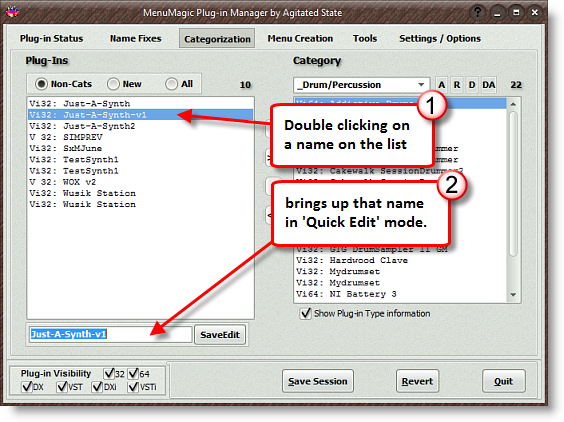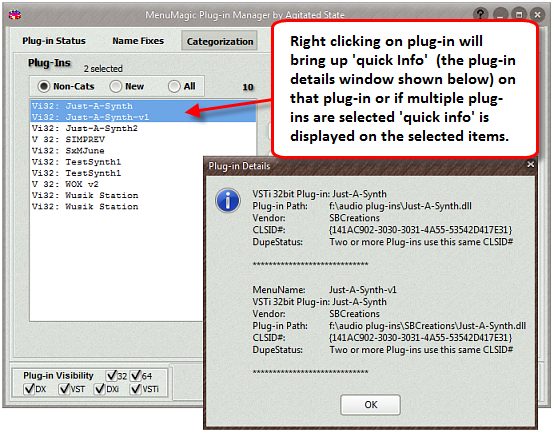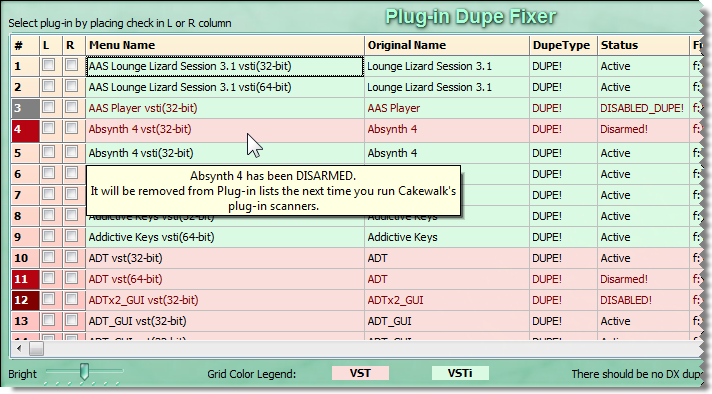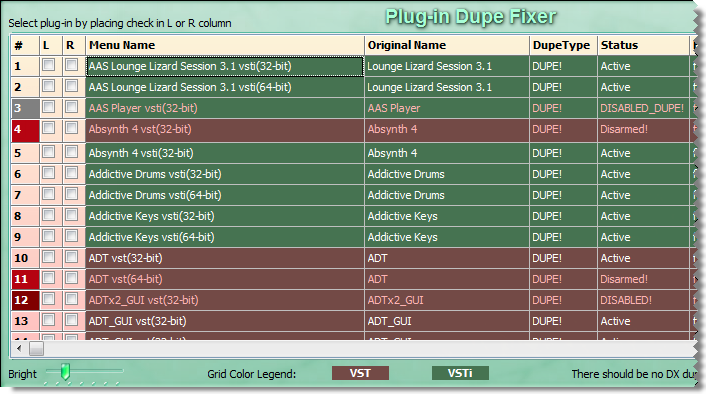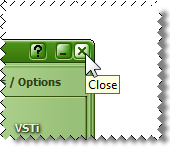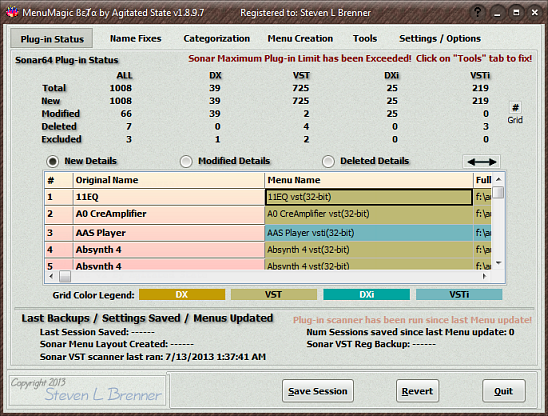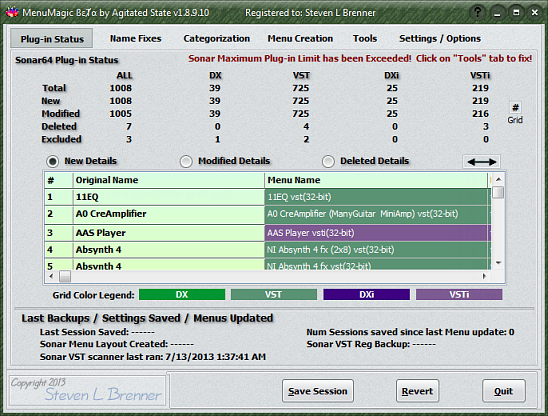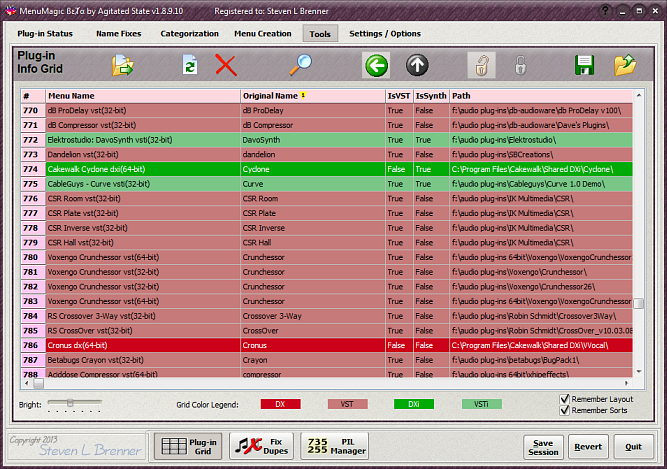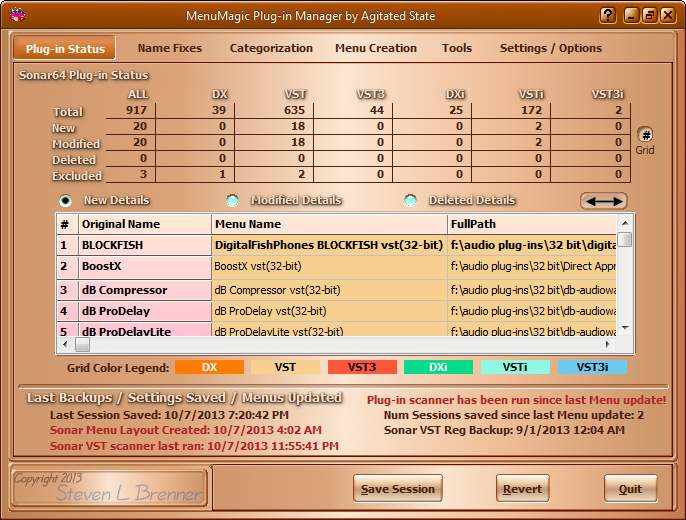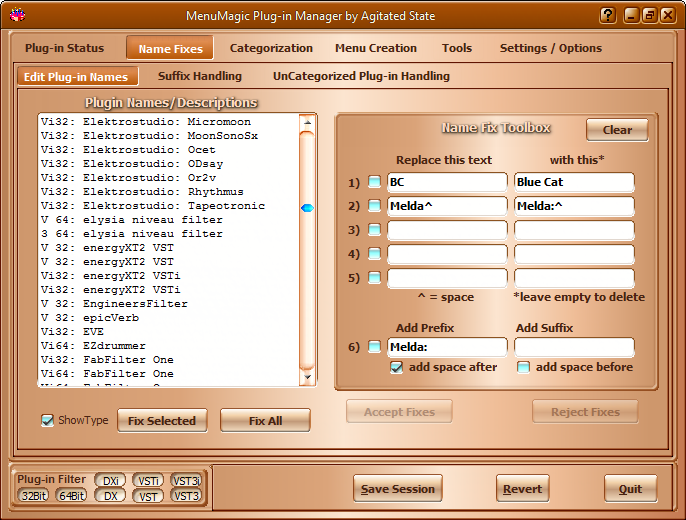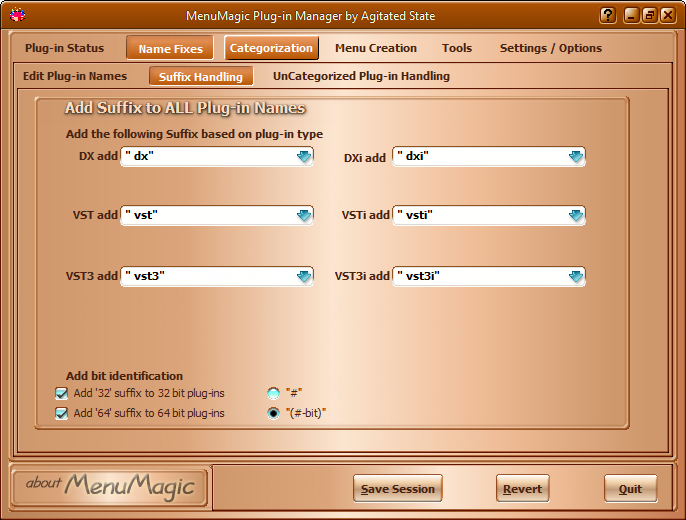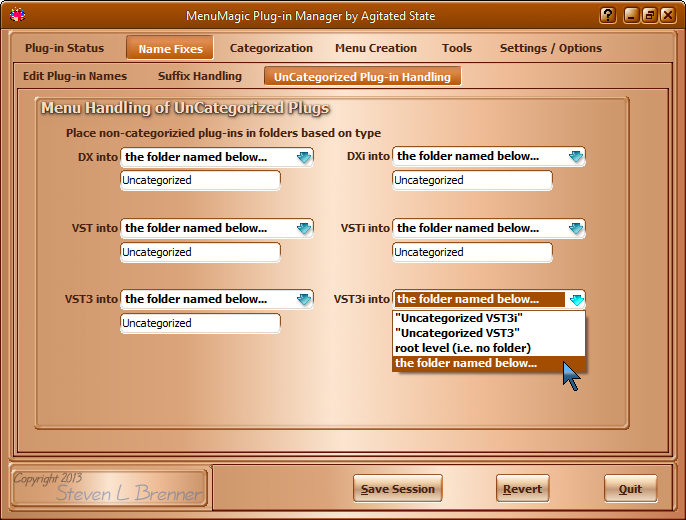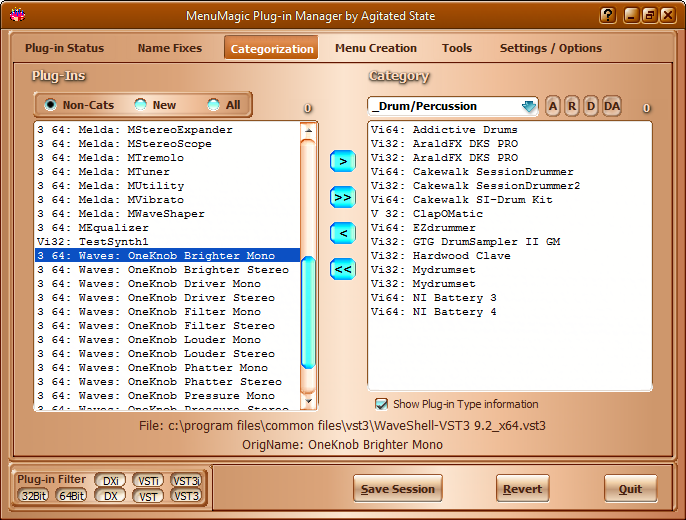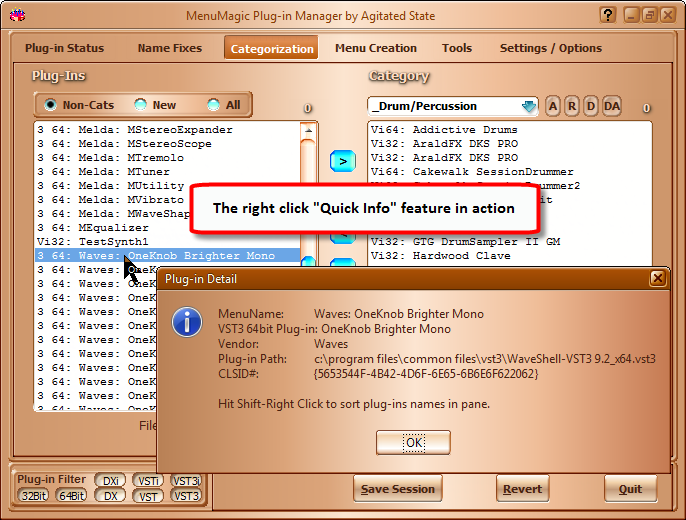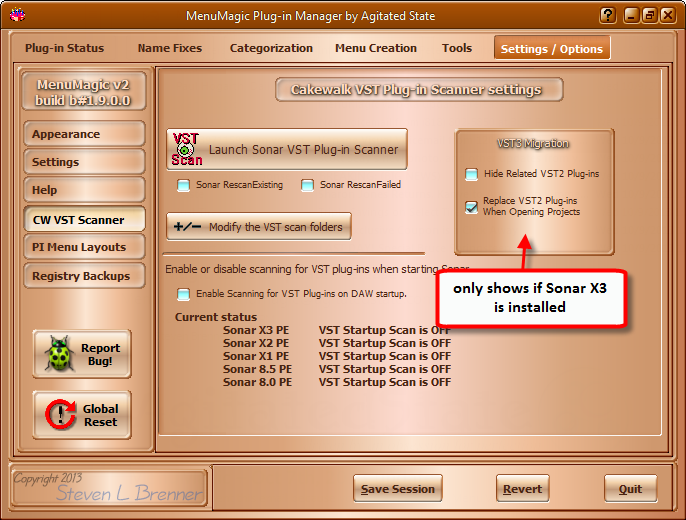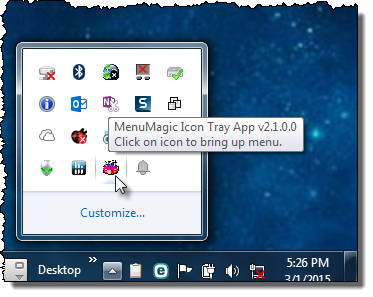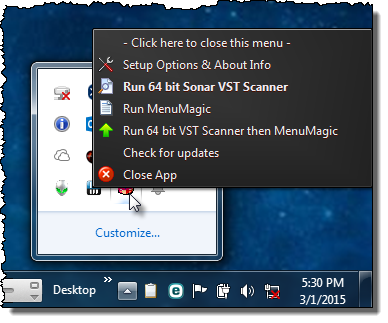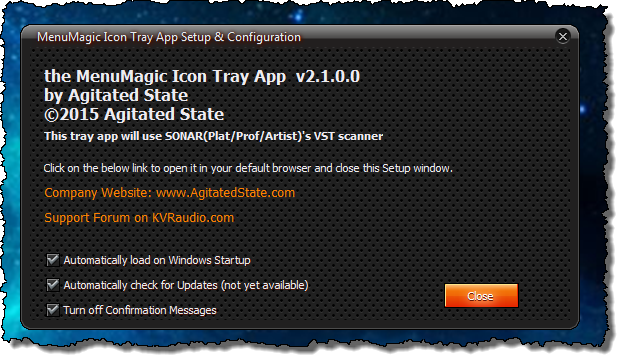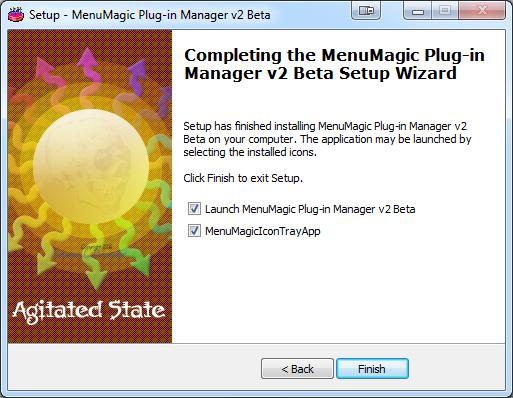MenuMagic is an enhanced plug-in manager for Cakewalk's Sonar Digital Audio Workstations that takes the concept of plug-in management to whole new levels.
MenuMagic Features
New build of the MenuMagic v2 beta has been released!
This update is free to registered users - use your personal download link for the v2 beta.
This is a recommended update.
There's been a lot of significant changes in this build as well as a lot of minor tweaks & optimizations.
Major Changes in MenuMagic v2 (beta build 1.8.8.2)
Completed a series of evolutionary changes to MenuMagic's Help system.
- New External mode - where Help about the current area of MenuMagic launches in a separate window.
- Fixed Help navigation issues where under some circumstance Help would not open to proper topic (currently open major tab) or return to previous location when Help was closed.
- Help Content Updated
- Includes latest program changes
- Problems with some images appearing in Help at low resolution (with jaggies) have been fixed.
- New Standalone Help Viewer
- Run either from desktop icon (if program installed with that option) or from MenuMagic Program Menu. Can be used to view MenuMagic Help without running MenuMagic.
- Help setting button is now enable exposing new Help option Settings
Settings/Options tab - Appearance Settings
- New layout design!
- Various optimizations to minimize app flashing when color mutation controls are tweaked.
- Totally eliminated all anomalies/flashing with Alpha and Grid Color Brightness settings.
- Splash Screen progress bars has been updated to more accurately reflect loading status of MenuMagic.
- MenuMagic now becomes semi-transparent when you take your mouse and click and hold MenuMagic's title bar.
Kind of cool when you want to check something underneath but don't want to move it over or minimize. - Fixed problem with titlebar question mark icon going blank or disappearing after mouse cursor passed over it.
- Fixed memory leak in Save Sonar Menu Layouts form.
- Lot of other tweaks & optimizations to improve performance and program stability.