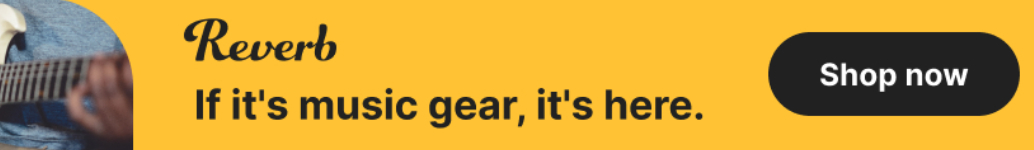Intel 14th/13th gen, latency/stability issues?
- KVRAF
- 2233 posts since 10 Jul, 2006 from Tampa
Looks like Asus has a fix for the Intel issue:
https://www.tomshardware.com/pc-compone ... resh-chips
Steve
https://www.tomshardware.com/pc-compone ... resh-chips
Steve
Here's some of my stuff: https://soundcloud.com/shadowsoflife. If you hear something you like, I'm looking for collaborators.
- KVRAF
- Topic Starter
- 4736 posts since 1 Aug, 2005 from Warszawa, Poland
Yeah, fix being adding a power preset that actually follows CPU specs, which should be frigging default setting from the beginning. And now they claim, THEY have fixed the "Intel issue". Very clever, Asus. Now grab some popcorn and wait for people to discover their CPU is actually 30% slower than they thought.
Anyway, it looks that I'll be getting Asus mobo. Initially it was my last choice, but... Gigabyte doesn't offer Thunderbolt ports (except for their flagship board which is insanely expensive). And MSI actually did not provide power for the integrated GPU.
- Beware the Quoth
- 33942 posts since 4 Sep, 2001 from R'lyeh Oceanic Amusement Park and Funfair
Fractal Design Define 6 or 7.
my other modular synth is a bugbrand
- KVRAF
- Topic Starter
- 4736 posts since 1 Aug, 2005 from Warszawa, Poland
Thanks. Added to the list. Though I think I will look for something with mesh on side and front to maximize airflow. I don't need sound dampening for the case as I resolved it in radical way, by drilling a hole in the wall and putting the box in utility room, behind concrete wall. Side effect is that it stands next to garbage can, so I need some panels, preferably not glass.
Looking for something like this: https://www.darkflash.com/product/dlc29full
But bigger.
- KVRian
- 987 posts since 21 Aug, 2017 from Brasil
Intel 'Fix' for Gaming Instability Slows Performance by 9% in Some Workloads
https://www.extremetech.com/gaming/inte ... -workloads
Buildzoid rambling about why some intel 13th/14th gen i9s and i7s aren't stable.
https://youtu.be/8yatSqh5hRA
Interesting case
https://youtu.be/Dz2YpG56-rw
https://www.extremetech.com/gaming/inte ... -workloads
Buildzoid rambling about why some intel 13th/14th gen i9s and i7s aren't stable.
https://youtu.be/8yatSqh5hRA
Interesting case
https://youtu.be/Dz2YpG56-rw
- KVRAF
- Topic Starter
- 4736 posts since 1 Aug, 2005 from Warszawa, Poland
- KVRian
- 987 posts since 21 Aug, 2017 from Brasil
Ranting about intel's 13th & 14th gen Vcore load line "specifications".
https://youtu.be/4WNiPQ3PTdE
https://youtu.be/4WNiPQ3PTdE
- KVRAF
- Topic Starter
- 4736 posts since 1 Aug, 2005 from Warszawa, Poland
Seen both rants. Quite entertaining. And I see the point that it's actually all on Intel for being stoned hippie when it comes to draw parameter thresholds. So instead of telling mobo manufacturers "do this and that", they are like "whatever, man... omph... enjoy...".
-
- KVRian
- 782 posts since 9 May, 2005
If you know how to configure the machine, the 13900k and 14900k do not have DPC Latency or Performance related issues.
In fact, you can do things like run ToneX at 1ms total round-trip latency (if your audio interface allows)... or run The Grandeur at sub 1ms playback latency.
If there were DPC/Performance issues, that wouldn't be possible.
In fact, you can do things like run ToneX at 1ms total round-trip latency (if your audio interface allows)... or run The Grandeur at sub 1ms playback latency.
If there were DPC/Performance issues, that wouldn't be possible.
-
- KVRian
- 782 posts since 9 May, 2005
Cinebench multi-core:
14900k scores ~40k
14700k scores ~34k
Mac M2 Ultra scores ~28k
13900ks scores the same as the 14900k (14900k is a revamped 13900ks... not technically a new architecture)
If you're looking for the sweet-spot price/performance wise, that's the 14700k.
You get most of the performance of the 14900k... at significantly lower cost, lower power, and lower heat.
14900k scores ~40k
14700k scores ~34k
Mac M2 Ultra scores ~28k
13900ks scores the same as the 14900k (14900k is a revamped 13900ks... not technically a new architecture)
If you're looking for the sweet-spot price/performance wise, that's the 14700k.
You get most of the performance of the 14900k... at significantly lower cost, lower power, and lower heat.
- KVRAF
- 13532 posts since 16 Feb, 2005 from Kingston, Jamaica
Saving this for prosperity when i am buying my new PC from you.Jim Roseberry wrote: ↑Fri May 03, 2024 2:37 pm Cinebench multi-core:
14900k scores ~40k
14700k scores ~34k
Mac M2 Ultra scores ~28k
13900ks scores the same as the 14900k (14900k is a revamped 13900ks... not technically a new architecture)
If you're looking for the sweet-spot price/performance wise, that's the 14700k.
You get most of the performance of the 14900k... at significantly lower cost, lower power, and lower heat.
rsp
sound sculptist
-
- KVRian
- 548 posts since 1 Jul, 2009
Do you have any tips or a link to a guide to reduce the latency, beside the one already posted in this thread?Jim Roseberry wrote: ↑Fri May 03, 2024 2:33 pm If you know how to configure the machine, the 13900k and 14900k do not have DPC Latency or Performance related issues.
-
- KVRian
- 782 posts since 9 May, 2005
I assume you mean DPC Latency.anoise wrote: ↑Fri May 03, 2024 4:21 pmDo you have any tips or a link to a guide to reduce the latency, beside the one already posted in this thread?Jim Roseberry wrote: ↑Fri May 03, 2024 2:33 pm If you know how to configure the machine, the 13900k and 14900k do not have DPC Latency or Performance related issues.
- Motherboard BIOS that exposes all necessary parameters
- Hardware that has well-behaved drivers
ie: If you buy an off-the-shelf machine that suffers from high DPC Latency (and especially if the BIOS is "dumbed down" (not exposing many tweakable parameters), you don't have a lot of options.
You can roll drivers forward/backward... and swap out the video.
You can also try Power Settings Explorer...
But be careful... as some settings can potentially cause instability.
Best way to avoid high DPC Latency... is at the source.
Avoid problematic hardware (drivers).
Without using Power Settings Explorer, a well-configured 14900k based machine should be able to run audio (glitch-free) at 1ms round-trip. The audio interface and its driver are also a key factor.
Obviously I'm not talking about running a huge scoring template/project at these settings, but you should be able to play ToneX cleanly at 1ms RTL... and the likes of The Grandeur at sub 1ms (with a fresh/new project).
As with high-performance auto racing, the more control... the better you can tailor the machine for a specific task/purpose.
If we're talking about audio latency, that's determined by your audio interface.
If the audio interface uses a large hidden safety/streaming buffer (and suffers from high round-trip latency), there's no tweak to fix it. You can raise the sample-rate... but that comes with increased CPU load. When you double the sample-rate, the latency of a given buffer size is cut in half.
-
- KVRian
- 548 posts since 1 Jul, 2009
Thanks. Yes, I meant DPC latency. I saw videos on Youtube and guides how to reduce DPC spikes, but they change a lot of settings with obscure programs, at the cost of idle power consumption, as this PC is not just for DAW usage.
-
- KVRAF
- 1606 posts since 20 Feb, 2003
That’s Cinebench 23. It isn’t well optimised for Apple Silicon. Versions, below 24, should be avoided if the goal is accurate comparison. C24 numbers show single core M3 within 1%, and M2 within 12%, of the fastest 14th gen Intel result.
Cinebench 24: Source cpu-monkey.com (Single Core)
i9-14900KS (24c, 32T @6.20GHz) 143 (Top i9 result)
Apple M3 Pro (12c, 12T @4.06GHz) 142
M2 126
Multi-Core M2 Ultra is 14.8% slower Vs the fastest i9. M3 Ultra should beat any i9 (24 performance cores Vs 16 in the M2 Ultra). But it's looking like Apple might skip M3 Ultra because they didn't like how it was scaling. So that would mean a more dedicated high end design for M4, instead of fusing 2 Max chips to create an Ultra.
Cinebench 24: Source cpu-monkey.com (Multi Core)
Threadripper 7980X (64C, 128T @5.1GHz) 5531 (Top Result)
i9-14900KS (24C, 32T@6.20GHZ) 2252 (Top i9 result)
M2 Ultra 1918
The 7980X, crushing multi-core, serves as a reminder of the limited value Cinebench has in extrapolating much about real-world audio use. Purchase decisions should always be based on tests involving someone’s own host, plugins, and expected latency where possible. Anything less would be foolish.