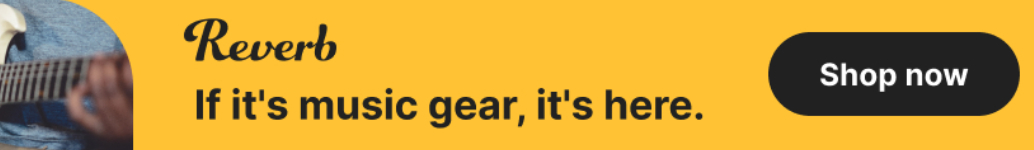Recommend a good free Ghost program.
- Banned
- 4491 posts since 8 Jul, 2008 from UK
I use a program called Todo Backup , by EaseUS.
It has a backup option, disk image option, and a clone drive option, its pretty feature packed but most of all IT WORKS.
I just cloned by windows OS SSD to a brand new bigger M.2 drive, it cloned it fine, and then you can get their partition manager to reclaim the unallocated space (That was $9.99 for a months subscription) , you could probably do it in windows disk manager or a DISKPART session but it was just so much easier.
Windows 10 booted off the new cloned drive and I wiped the old one for my samples. Happy days.
So I really recommend EaseUS TODO backup , its really good for the price.
It has a backup option, disk image option, and a clone drive option, its pretty feature packed but most of all IT WORKS.
I just cloned by windows OS SSD to a brand new bigger M.2 drive, it cloned it fine, and then you can get their partition manager to reclaim the unallocated space (That was $9.99 for a months subscription) , you could probably do it in windows disk manager or a DISKPART session but it was just so much easier.
Windows 10 booted off the new cloned drive and I wiped the old one for my samples. Happy days.
So I really recommend EaseUS TODO backup , its really good for the price.
Don't trust those with words of weakness, they are the most aggressive
-
- KVRAF
- 4584 posts since 21 Sep, 2005
- Banned
- 4491 posts since 8 Jul, 2008 from UK
I am really impressed with them too, I didn't know about them before I bought ToDo.codec_spurt wrote: ↑Wed Oct 06, 2021 1:27 am I've got a lot of backups I did with ToDo. A Chinese company. They kind of bait and switched.
Excellent backup. I have the 3.5 and v4.0 of their program. Works great for me. Won't use them again, but the stuff I had is absolutely rock solid. This was free. Now you have to pay. But it's not the paying, it's the inflexibility of their backups. It may work for you. Their expertise is not to be questioned. First class. Just a bit crippling for me. They don't provide the original installers, they want you to buy their new software. Thankfully, I was not that mug.
I've kept both 3.5 and v4.0 of their softs. They don't distribute them anymore, so it's good I did. They would have been happy to see me lose all my work, 100's of GB's of stuff. That is why I call them a bait and switch. Always back up your installers.
Having said that, I have multiple copies backed up and they work flawlessly every time.
These days I use Terabyte Software. https://www.terabyteunlimited.com/downl ... -software/
Not expensive. Absolutely rock solid. I use it for Linux as well as Windoze bakup. Doesn't always read those funky Linux backups though if you use funky file systems. But there you go, you know what you are doing right? 50 bucks for this solution is a great price. And you get tech support too. A little bit terse and rude sometimes, but go with that.They get to deal with a lot of idiots - don't be one of them.
I've never had a backup fail. I've restored to dissimilar hardware and different sized drives. Flawless. It doesn't get better than this.
Though, yeah, for most people Macrium or wtf is better, no doubt!
Not happy about EaseUS ToDo baiting and switching on me. But I can attest to their veracity. Absolute 100 percent great backup solution. Very easy to use and lots of options for restoring.
The clone disk feature is very good, works for OS moves from disk to disk. But I haven't needed a backup-restore yet, but i'm also glad to hear that its reliable.
I just hope that the rescue USB disk is solid too.
Don't trust those with words of weakness, they are the most aggressive
-
- KVRAF
- 2547 posts since 28 Mar, 2007
I just downloaded the latest EaseUS TODO free backup version and backed up my new win 11 build. It squeezed the whole image down to 16.4 GB, which is amazing considering I have installed Cubase 11 Pro and Studio One Pro along with my most used daily apps . And I tested the restore which was up and running again in less than five minutes with zero problems.
- KVRAF
- 2128 posts since 22 Aug, 2006
I have this HD that had Linux on it. Laptop monitor died so I thought I will use it as external drive but it's not recognized at all. I put it back in the Linux laptop and it works. Didn't have time to do more investigation. Any idea guys?
satYatunes
Discover free skins, themes, plugins, deals and soundsets. Sell and promote your product.
Follow us on Facebook, Twitter, Instagram for latest updates.
Discover free skins, themes, plugins, deals and soundsets. Sell and promote your product.
Follow us on Facebook, Twitter, Instagram for latest updates.
-
- KVRAF
- 35650 posts since 11 Apr, 2010 from Germany
You need a driver which supports the Linux file system. There are several out there. https://www.howtogeek.com/112888/3-ways ... m-windows/
If you don't care about the drive's content, you can also format it with a file system that Windows can read.
If you don't care about the drive's content, you can also format it with a file system that Windows can read.
-
AdvancedFollower AdvancedFollower https://www.kvraudio.com/forum/memberlist.php?mode=viewprofile&u=418780
- KVRian
- 1274 posts since 8 May, 2018 from Sweden
I've also been using Todo Backup for several years, after suffering from constant performance issues and failed backups with Acronis TI. It has all the features I need, like full/differential/incremental backups, auto clean (with or without merge), full disk or selected files/folders, reliable restore etc. Another feature I like is that it can automatically perform an offsite backup. So when it has finished backing up my OS SSD to my mechanical HDD in my computer, it can automatically send the backup over to the NAS as well for safekeeping.LeVzi wrote: ↑Tue Oct 05, 2021 7:21 am I use a program called Todo Backup , by EaseUS.
It has a backup option, disk image option, and a clone drive option, its pretty feature packed but most of all IT WORKS.
I just cloned by windows OS SSD to a brand new bigger M.2 drive, it cloned it fine, and then you can get their partition manager to reclaim the unallocated space (That was $9.99 for a months subscription) , you could probably do it in windows disk manager or a DISKPART session but it was just so much easier.
Windows 10 booted off the new cloned drive and I wiped the old one for my samples. Happy days.
So I really recommend EaseUS TODO backup , its really good for the price.
- KVRist
- 283 posts since 24 May, 2024
If anybody uses TimeShift on Linux, just be careful about Unicode names of files and folders.
As far as I can tell, TimeShift strips out any Unicode characters and leaves them as blanks instead.
This really messed up my audio jukebox since some of my K-pop tunes are named in Korean Kanji.
TimeShift erased the Kanji and only left the English letters. Otherwise it's fine though.
It does the same to Arabic and Japanese I think. My Linux OS has full unicode support, otherwise.
As for TimeShift working as a backup solution, it saved me several times now, even when the UUID number changed.
I was abled to update the UUID in the fstab via external USB drive bootup and then reboot into my working system after the full restore. Usually I don't change the UUID and don't have to, however.
As far as I can tell, TimeShift strips out any Unicode characters and leaves them as blanks instead.
This really messed up my audio jukebox since some of my K-pop tunes are named in Korean Kanji.
TimeShift erased the Kanji and only left the English letters. Otherwise it's fine though.
It does the same to Arabic and Japanese I think. My Linux OS has full unicode support, otherwise.
As for TimeShift working as a backup solution, it saved me several times now, even when the UUID number changed.
I was abled to update the UUID in the fstab via external USB drive bootup and then reboot into my working system after the full restore. Usually I don't change the UUID and don't have to, however.