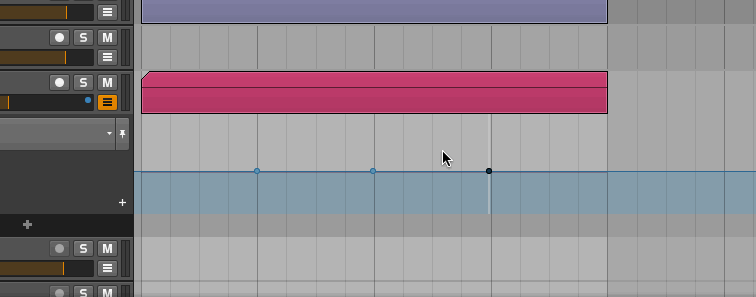Latest News: Bitwig updates Bitwig Studio to 5.2
Did you know (Tips and Tricks) NO CHAT!
- KVRist
- 164 posts since 21 Feb, 2010
-
- KVRian
- 770 posts since 5 Oct, 2020
tip 1 - make a 'modulation selector' using a button modulator that turns one modulator like an lfo on and another off, and the button is itself modulated to select one. can also use the mix modulator to crossfade between 2 lfos, use one to modulate a, one to modulate b, and then modulate the crossfader. or you could just modulate the lfo amounts to bring one up and the other down simultaneously
does anyone know a way to do it with more than 2 modulators? the grid could do this but can it be done with normal modulator devices?
2 - ringmod on acoustic drums like snares and hi hats to dirty them up and add character
3 - lfo tool or midishaper to send midi cc and use the midi cc modulator, as there are no msegs this can act as one, but it would still be good to have a native device and grid module
4 - adding swing, use a sequencer like maschine or many others, or use piz midiswing to apply it to notes from bitwigs piano roll, or use triplets/sixtuplets instead of swing, as there is no swing in bitwig
5 - piz midipolyphony sorts each chord note to separate midi channels, send them to their own instrument with slight differences in texture, pitch, volume, phase etc = lush chords.
or use note transposers on each channel with note fx layer and channel filters, this can automatically make chord inversions. great when using with something like scaler 2.
6 - unison audio effect using fx layer with frequency shifters and delays, with macros spreading out the frequencies and delay times.
7 - reverb tank fx/delay feedback fx with plugins like other reverbs/diffusion delays/convolution, de-esser, distance simulators like 2c precedence, phasers, soundhack phasemash (fft vst that randomises phase of all frequencies and sounds a bit reverby). timestretchers like soundhack spiral stretch or lo fi af. tuned resonators like the free rift feedback, or a zero delay feedback like tb ferox. can use delay 4 and put 4 different reverbs on each delay then mess with the feedback matrix so they all feed into each other, very spacey with a lot of depth. You can combine reverbs with different qualities to get best of both worlds, such as eventide blackhole's dark deep sound, phoenixverbs airiness, valhalla's smoothness and the realism of a convolution.
does anyone know a way to do it with more than 2 modulators? the grid could do this but can it be done with normal modulator devices?
2 - ringmod on acoustic drums like snares and hi hats to dirty them up and add character
3 - lfo tool or midishaper to send midi cc and use the midi cc modulator, as there are no msegs this can act as one, but it would still be good to have a native device and grid module
4 - adding swing, use a sequencer like maschine or many others, or use piz midiswing to apply it to notes from bitwigs piano roll, or use triplets/sixtuplets instead of swing, as there is no swing in bitwig
5 - piz midipolyphony sorts each chord note to separate midi channels, send them to their own instrument with slight differences in texture, pitch, volume, phase etc = lush chords.
or use note transposers on each channel with note fx layer and channel filters, this can automatically make chord inversions. great when using with something like scaler 2.
6 - unison audio effect using fx layer with frequency shifters and delays, with macros spreading out the frequencies and delay times.
7 - reverb tank fx/delay feedback fx with plugins like other reverbs/diffusion delays/convolution, de-esser, distance simulators like 2c precedence, phasers, soundhack phasemash (fft vst that randomises phase of all frequencies and sounds a bit reverby). timestretchers like soundhack spiral stretch or lo fi af. tuned resonators like the free rift feedback, or a zero delay feedback like tb ferox. can use delay 4 and put 4 different reverbs on each delay then mess with the feedback matrix so they all feed into each other, very spacey with a lot of depth. You can combine reverbs with different qualities to get best of both worlds, such as eventide blackhole's dark deep sound, phoenixverbs airiness, valhalla's smoothness and the realism of a convolution.
-
- KVRist
- 233 posts since 16 May, 2012 from Sverige
Somehow it didn't think of this earlier. So your vsti have no way of changing the default preset.. and it's not a very usefull one.. like some arp-pattern.
Well, select the preset you like, right click the device and select as default preset.
Somehow I managed too do this to most of Bitwig internal devices without thinking it can be useful for 3rd party instruments/effects.
Well, select the preset you like, right click the device and select as default preset.
Somehow I managed too do this to most of Bitwig internal devices without thinking it can be useful for 3rd party instruments/effects.
-
wilkins_micawber wilkins_micawber https://www.kvraudio.com/forum/memberlist.php?mode=viewprofile&u=497291
- KVRist
- 115 posts since 21 Feb, 2021
Make any instrument support MPE by using the "instrument selector" on "round robin" MPE. Every note will have its MPE expressions tracking to each separate lane, no matter how long each note is or when you release it. In order to set up a monophonic modulation on all of the contained synths, set the modulation up on the first synth and copy THAT synth to all lanes. Start from scratch each time you need to wire a new global modulation.
- KVRAF
- 7586 posts since 9 Jan, 2003 from Saint Louis MO
Drone sample control with an expression pedal:

I have a Line 6 FBV MIDI expression pedal assigned to the "Pedal" macro knob. Its modulator output is assigned to the Value and Attenuate knobs in the Grid -- I also could have used a single Value knob and replaced the Attenuate with a multiply or AM module.
Stepping on the pedal causes the LFO to reset and the sample to trigger. The LFO time is set so that one cycle is the full sample length (1/66.7 = about .015 Hz, even though the display shows .02). The LFO output is assigned to the sampler position, in freeze mode.
This particular sample doesn't loop smoothly, but as long as I fade it out before it hits the end, I can start it right back up again if I want to. (I'm going to improvise with this setup, not sure yet if I'm only going to bring this in at the end or what.) So I have the LFO output also assigned to another macro knob so I can visually see my sample position without having the grid open.
I could have just used a one-shot sample here, but I'm in the habit of setting things up this way so with loops, I can add a Triggers or Gates module to synchronize other things to the loop (such as external modular sequencers).

I have a Line 6 FBV MIDI expression pedal assigned to the "Pedal" macro knob. Its modulator output is assigned to the Value and Attenuate knobs in the Grid -- I also could have used a single Value knob and replaced the Attenuate with a multiply or AM module.
Stepping on the pedal causes the LFO to reset and the sample to trigger. The LFO time is set so that one cycle is the full sample length (1/66.7 = about .015 Hz, even though the display shows .02). The LFO output is assigned to the sampler position, in freeze mode.
This particular sample doesn't loop smoothly, but as long as I fade it out before it hits the end, I can start it right back up again if I want to. (I'm going to improvise with this setup, not sure yet if I'm only going to bring this in at the end or what.) So I have the LFO output also assigned to another macro knob so I can visually see my sample position without having the grid open.
I could have just used a one-shot sample here, but I'm in the habit of setting things up this way so with loops, I can add a Triggers or Gates module to synchronize other things to the loop (such as external modular sequencers).
- KVRAF
- 8911 posts since 6 Jan, 2017 from Outer Space
Use the instrument selector set to free robin to achieve the same… Also usable to turn non MPE synths into MPE capable synths and mono synths into polysynths…
- KVRAF
- 2297 posts since 22 Sep, 2016
I think it's not exactly the same. Whereas piz midipolyphony alway gives the lowest note the lowest channel the approach with the instrument selector is different. I think if you chose to switch between 3 chord notes and four chord notes in a scenario with four instruments as routing targets you might get why it is different. piz midi allows you to always go with lowest note into same instrument and do some kind of "bass mono", "higher notes stereo" stuff. I don't think that any mode of instrument selector can do exactly the same.Tj Shredder wrote: ↑Fri Jul 29, 2022 4:58 amUse the instrument selector set to free robin to achieve the same… Also usable to turn non MPE synths into MPE capable synths and mono synths into polysynths…
- KVRAF
- 8911 posts since 6 Jan, 2017 from Outer Space
But what happens if you play a chord and add a lower note? Or simply don’t play the chord in a specific order? Just wondering…
-
- KVRist
- 70 posts since 23 Jun, 2022
-
ThrashJazzAssassin ThrashJazzAssassin https://www.kvraudio.com/forum/memberlist.php?mode=viewprofile&u=64369
- KVRist
- 31 posts since 7 Apr, 2005
TIP:
When saving a preset to the library, the creator field defaults to your username. You can change your username here https://www.bitwig.com/account-profile/ . Then Log-out and back in to BW (USER/Manage Licenses...)
When saving a preset to the library, the creator field defaults to your username. You can change your username here https://www.bitwig.com/account-profile/ . Then Log-out and back in to BW (USER/Manage Licenses...)
-
machinesworking machinesworking https://www.kvraudio.com/forum/memberlist.php?mode=viewprofile&u=8505
- KVRAF
- 6640 posts since 15 Aug, 2003 from seattle
Watching a great tutorial it was pointed out that there's also Zoom to Fit Selection or Previous, rather than Zoom to Fit Selection or All. I immediately changed the default setting to previous rather than all. With a regular zoom to fit selection you can "option/alt a"the timeline to select all and get zoom to fit all already, so this gives you effectively more control over zoom.
-
- KVRer
- 6 posts since 12 Jan, 2022
what tutorial was that?
- KVRist
- 69 posts since 2 Sep, 2014
Global Instrument Transpose with One Knob
How to shift the semi-tones of multiple synths at once.
I don't know if there's a more efficient way of doing this. This is useful if you write music in CM/Am (white keys) then shift the key to where it sounds best, also you can automate the key change.
The idea is all your MIDI tracks are grouped and sent from the parent track through the transpose device then on to separate instrument tracks. They are kept separate by being on different MIDI channels.
Each MIDI clip stays on channel 1 but is changed by a Channel Map device. This saves messing around with clip channels.
Make sure each MIDI track has its output set to note not audio and is going to the parent Folder track.
The parent Folder track has its Inspector set to "Channel From [All] To [Same]".
On the Instrument track, before your synth, put a Note Receiver device then a Channel Filter device. This will get all the notes from the MIDI Folder track then discard those on a different channel.
You can now put a Note Transpose device on your MIDI folder track and change key.
How to shift the semi-tones of multiple synths at once.
I don't know if there's a more efficient way of doing this. This is useful if you write music in CM/Am (white keys) then shift the key to where it sounds best, also you can automate the key change.
The idea is all your MIDI tracks are grouped and sent from the parent track through the transpose device then on to separate instrument tracks. They are kept separate by being on different MIDI channels.
Each MIDI clip stays on channel 1 but is changed by a Channel Map device. This saves messing around with clip channels.
Make sure each MIDI track has its output set to note not audio and is going to the parent Folder track.
The parent Folder track has its Inspector set to "Channel From [All] To [Same]".
On the Instrument track, before your synth, put a Note Receiver device then a Channel Filter device. This will get all the notes from the MIDI Folder track then discard those on a different channel.
You can now put a Note Transpose device on your MIDI folder track and change key.
You do not have the required permissions to view the files attached to this post.
No Such Error | nosucherror.com