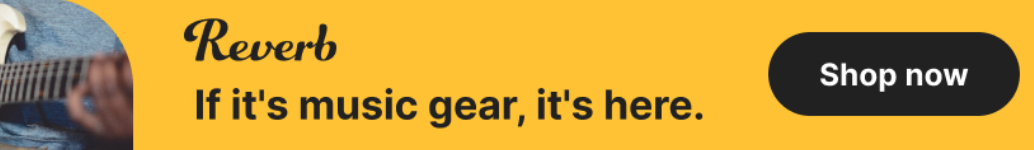New Macs for audio
- KVRAF
- 17423 posts since 22 Nov, 2000 from Southern California
From the article:
“Never perform software updates on mission-critical systems when in the middle of an important project. For many professionals and major studios, this means their systems are sometimes three or four generations behind the latest version, but they work!”
-
- KVRer
- 5 posts since 16 Mar, 2024
I run Logic on a 2021 M1 Pro with 16GB RAM currently sticking with Ventura OS 13.6 -- I'm always using lots of stuff from Arturia, Universal Audio, Native Instruments, etc simultaneously and the CPU hasn't broken a sweat.
- KVRAF
- 10913 posts since 31 Aug, 2013
How do you find Logic on Ventura? Everything I've read showedsignificant issues.
-
- KVRer
- 5 posts since 16 Mar, 2024
There were a few issues when it was the newest Mac OS, but things have been ironed out for a while now. I've only had one crash/freeze in the last 3 months and I narrowed that instance down to a bad plugin. I'm happy with it!
- KVRAF
- 6031 posts since 2 Sep, 2019
10 days later, MacOS 14.4.1 is out and the AU and iLok issues have been fixed.
But Windows is still Windows.
THIS MUSIC HAS BEEN MIXED TO BE PLAYED LOUD SO TURN IT UP
-
- KVRer
- 5 posts since 27 Mar, 2024
I can confirm I have Mac mini M1 16gb for the past 2 years and zero issues, it runs logic and Ableton very smoothly even with high count channel projects and VST's... I read I the beginning that there will be a lot of compatibility issues with plugins but so far no issues at all...
-
- KVRist
- 52 posts since 18 Feb, 2023
I bought a M2 Mac Mini with 16GB RAM late last year. The computer runs silently and have not had any performance issues at all. I did however have to consign quite a number of older plugins to the scrap heap as they just didn't run under Sonoma (at least at that time). I haven't bothered checking back or bothering with paid updates as I had far too many plugins anyway and I'm not really missing them as they fade into my darkest, dimmest, failing memories. I would say though, the ever decreasing and limited connectivity compared to my old iMac is a royal pain in the arse and I'm fairly sure this will be my last Mac...there is really no compelling argument for myself to continue with their premium price point purely for Logic.
-
- KVRer
- 19 posts since 28 Dec, 2015
I’m on my second Mac. First one was great. Bought a new M2 Studio Ultra last September. I had an incident where it was not running any load and left in sleep mode. I happened to walk into my studio to find it awake, overheating and it then shut itself down to prevent damage. It had a fresh wipe and install of Ventura and the only software loaded was my Logitech MX Ergo and RME driver.
I’ve also purchased AppleCare+ and after Apple have been so unhelpful I asked for an engineer visit to my home. Apple said okay and gave me the name of a UK company. That was two weeks ago. I’ve heard nothing. The incident happened about two months ago now. I’m still hoping for a positive resolution. A £6K purchase with no customer service is no joke.
I’ve also purchased AppleCare+ and after Apple have been so unhelpful I asked for an engineer visit to my home. Apple said okay and gave me the name of a UK company. That was two weeks ago. I’ve heard nothing. The incident happened about two months ago now. I’m still hoping for a positive resolution. A £6K purchase with no customer service is no joke.
-
- KVRAF
- 1606 posts since 20 Feb, 2003
That’s pretty bad. I’d keep at them (it shouldn’t take more than a working day or two to be given a proper booked time and date.) If all else fails there’s always the Apple store, but it shouldn’t need to come to that.
You could try checking activity monitor and see what it says under energy / preventing sleep etc, to possibly give you a clue if it’s software related. You could also switch from KEXT to DEXT (Driver Kit) or vice versa on the RME to see if it makes any difference (though I wouldn't expect this - RME's been trouble free here using driverkit ). Overheating (to the point of shut-down) sounds more like a hardware issue, since it should thermal throttle before it ever gets to that point.
Under Apple Care on-site home visits, from an "Apple approved engineer", are an option you can request for their desktop computers.
-
- KVRAF
- 4829 posts since 15 Feb, 2020
That’s Apple Cate for Enterprise, right? Not regular Apple Care surely? If it’s the regular one it’s a bargain!
I’ve taken my stuff in before but it’s not been a desktop, so maybe that’s the difference?
I’ve taken my stuff in before but it’s not been a desktop, so maybe that’s the difference?
I lost my heart in Cap de Creus
-
- KVRAF
- 1606 posts since 20 Feb, 2003
Nope, it's the regular AppleCare+. But, as said, the on-site offer only applies to "desktops" so that is the difference.
-
- KVRAF
- 5826 posts since 9 Jul, 2002 from Helsinki
M1Pro, 16gb, latest Sonoma, runs like a dream, just quieter. I don't pollute my equipment with iLok, so ymmv.