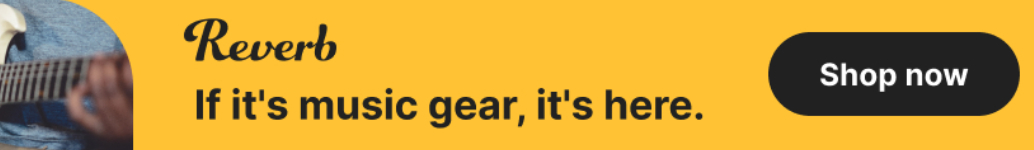E-MU 1616m, 1212m, 1820m, 0404 Audio Interface - Complete Windows 10 (1903 & Above) Installation Guide
-
- KVRAF
- 2116 posts since 22 Jan, 2005 from flint, michigan
I went with twisted double-braided when I needed to replace one of my cables. Threw clamps on it and it's perfectly quiet.
-
- KVRer
- 3 posts since 12 Apr, 2024
Hi everybody,
I've got 1212m pcie and it won't work. In 'About' window of patchmix it says "E-mu 1010 firmware version: 0.0" Symptoms are following:
1) pcie card doesn't see 0202 I/O card nor microdock
2) sound volume bars are jumping in PatchMix when the sound is played
3) added effects on channels probably work, for example on stereo channel added peak meter
Is it really bad? Hardwarewise?
Is it possible to update to 1.6? I remember when I was installing drivers on 0404 USB it asked me whether I want to update firmware. Maybe something similar exists for 1010 pcie
I've got 1212m pcie and it won't work. In 'About' window of patchmix it says "E-mu 1010 firmware version: 0.0" Symptoms are following:
1) pcie card doesn't see 0202 I/O card nor microdock
2) sound volume bars are jumping in PatchMix when the sound is played
3) added effects on channels probably work, for example on stereo channel added peak meter
Is it really bad? Hardwarewise?
Is it possible to update to 1.6? I remember when I was installing drivers on 0404 USB it asked me whether I want to update firmware. Maybe something similar exists for 1010 pcie
You do not have the required permissions to view the files attached to this post.
- KVRAF
- 2233 posts since 10 Jul, 2006 from Tampa
You should thoroughly uninstall the drivers and PatchMix, and then remove any leftover entries in Device Manager. (Make sure you have "Show Hidden Devices" selected, which is in the "View" menu. Delete anything in Device Manager related to E-MU, PatchMix, or Creative Labs. Then reboot, and try to install the drivers and PatchMix software again.lol_kappa wrote: ↑Fri Apr 12, 2024 8:19 pm Hi everybody,
I've got 1212m pcie and it won't work. In 'About' window of patchmix it says "E-mu 1010 firmware version: 0.0"
Emu_patchMix_1010_firmware_version_0.0.JPG
Symptoms are following:
1) pcie card doesn't see 0202 I/O card nor microdock
2) sound volume bars are jumping in PatchMix when the sound is played
3) added effects on channels probably work, for example on stereo channel added peak meter
Is it really bad? Hardwarewise?
Is it possible to update to 1.6? I remember when I was installing drivers on 0404 USB it asked me whether I want to update firmware. Maybe something similar exists for 1010 pcie
Steve
Here's some of my stuff: https://soundcloud.com/shadowsoflife. If you hear something you like, I'm looking for collaborators.
- KVRAF
- 2233 posts since 10 Jul, 2006 from Tampa
Also, there is are "audio_dock.fw", "emu0404.fw", and "emu1010b.fw" firmware file. But if you already have the latest version, the 1010 firmware and Audio Dock updates probably won't help.planetearth wrote: ↑Sun Apr 14, 2024 12:05 amYou should thoroughly uninstall the drivers and PatchMix, and then remove any leftover entries in Device Manager. (Make sure you have "Show Hidden Devices" selected, which is in the "View" menu. Delete anything in Device Manager related to E-MU, PatchMix, or Creative Labs. Then reboot, and try to install the drivers and PatchMix software again.lol_kappa wrote: ↑Fri Apr 12, 2024 8:19 pm Hi everybody,
I've got 1212m pcie and it won't work. In 'About' window of patchmix it says "E-mu 1010 firmware version: 0.0"
Emu_patchMix_1010_firmware_version_0.0.JPG
Symptoms are following:
1) pcie card doesn't see 0202 I/O card nor microdock
2) sound volume bars are jumping in PatchMix when the sound is played
3) added effects on channels probably work, for example on stereo channel added peak meter
Is it really bad? Hardwarewise?
Is it possible to update to 1.6? I remember when I was installing drivers on 0404 USB it asked me whether I want to update firmware. Maybe something similar exists for 1010 pcie
Steve
Steve
Here's some of my stuff: https://soundcloud.com/shadowsoflife. If you hear something you like, I'm looking for collaborators.
-
- KVRer
- 3 posts since 12 Apr, 2024
How to force update the card?planetearth wrote: ↑Sun Apr 14, 2024 12:27 am Also, there is are "audio_dock.fw", "emu0404.fw", and "emu1010b.fw" firmware file. But if you already have the latest version, the 1010 firmware and Audio Dock updates probably won't help.
Steve
I had to mention, I've got another 1010 pcie in working condition. When swapped PatchMix About window says 1010 firmware version is 1.6
-
DanGeneratesMelody DanGeneratesMelody https://www.kvraudio.com/forum/memberlist.php?mode=viewprofile&u=539670
- KVRer
- 4 posts since 26 Nov, 2021
AUTO-ADMIN: Non-MP3, WAV, OGG, SoundCloud, YouTube, Vimeo, Twitter and Facebook links in this post have been protected automatically. Once the member reaches 5 posts the links will function as normal.
Where can I find the zip archive (containing those 3 files)?pokorny.dean wrote: ↑Tue Jan 31, 2023 9:08 amI resolved issue from following the text from one website (http://kit-amp.com/e-mu-1212m-pci-in-windows-10 (http://kit-amp.com/e-mu-1212m-pci-in-windows-10))
Download:
1. «Driver E-MU»
2. «PatchMix E-MU»
3. «Driver X-Fi» (for Win10)
"Driver E-MU" and "PatchMix E-MU" are installed in the standard way - by clicking on them. “Driver X-Fi” (exe file) must be unpacked again into a previously created folder, for example Driver X-Fi, after which we will see the following files in this folder:
Operation of the E-MU 1212m/ E-MU 1616m with other driver versions and PatchMix has not been tested and is not guaranteed.
1. It follows that the first thing to do is to remove the installed driver and PatchMix.
2. Install "Driver E-MU" - reboot.
3. Install "PatchMix -E-MU" - reboot.
4. Find the E-MU E-DSP Audio Processor (WDM) in Device Manager and right-click on "Update Driver"
5. Select "Find driver software on this computer"
6. Select "Select a driver from a list of available drivers on your computer"
7. Select "Install from disk"
And specify the path to the unpacked files earlier \Driver X-Fi\Drivers\wdm
8. Choose a file «wdma_emu.inf»
9. Choose a driver “Creative X-Fi Audio Processor (VDM)»
and click "Next", after which the system will issue a warning that the installation of this driver is not recommended. Click continue "Yes"
10. After installing the driver, the system will report a successful installation
11. Restart your computer
Hope this helps, I tested on my PC and it works.
-
- KVRer
- 3 posts since 12 Apr, 2024
AUTO-ADMIN: Non-MP3, WAV, OGG, SoundCloud, YouTube, Vimeo, Twitter and Facebook links in this post have been protected automatically. Once the member reaches 5 posts the links will function as normal.
tis literally on the first post, first page of this threadDanGeneratesMelody wrote: ↑Sun Apr 14, 2024 12:17 pmWhere can I find the zip archive (containing those 3 files)?pokorny.dean wrote: ↑Tue Jan 31, 2023 9:08 amI resolved issue from following the text from one website (http://kit-amp.com/e-mu-1212m-pci-in-windows-10 (http://kit-amp.com/e-mu-1212m-pci-in-windows-10))
Download:
1. «Driver E-MU»
2. «PatchMix E-MU»
3. «Driver X-Fi» (for Win10)
"Driver E-MU" and "PatchMix E-MU" are installed in the standard way - by clicking on them. “Driver X-Fi” (exe file) must be unpacked again into a previously created folder, for example Driver X-Fi, after which we will see the following files in this folder:
Operation of the E-MU 1212m/ E-MU 1616m with other driver versions and PatchMix has not been tested and is not guaranteed.
1. It follows that the first thing to do is to remove the installed driver and PatchMix.
2. Install "Driver E-MU" - reboot.
3. Install "PatchMix -E-MU" - reboot.
4. Find the E-MU E-DSP Audio Processor (WDM) in Device Manager and right-click on "Update Driver"
5. Select "Find driver software on this computer"
6. Select "Select a driver from a list of available drivers on your computer"
7. Select "Install from disk"
And specify the path to the unpacked files earlier \Driver X-Fi\Drivers\wdm
8. Choose a file «wdma_emu.inf»
9. Choose a driver “Creative X-Fi Audio Processor (VDM)»
and click "Next", after which the system will issue a warning that the installation of this driver is not recommended. Click continue "Yes"
10. After installing the driver, the system will report a successful installation
11. Restart your computer
Hope this helps, I tested on my PC and it works.
-
DanGeneratesMelody DanGeneratesMelody https://www.kvraudio.com/forum/memberlist.php?mode=viewprofile&u=539670
- KVRer
- 4 posts since 26 Nov, 2021
The post/website said it had its own kit.lol_kappa wrote: ↑Sun Apr 14, 2024 11:31 pmtis literally on the first post, first page of this threadDanGeneratesMelody wrote: ↑Sun Apr 14, 2024 12:17 pm Where can I find the zip archive (containing those 3 files)?
So, if the files in the website are equivalent to OP solution archive, I guess the:
1. E-MU_Windows_10_Install\EmuPMX_PCApp_US_2_20_00.exe is (the equivalent of the) "Driver E-MU.exe" (on the kit-amp website)
2. E-MU_Windows_10_Install\EmuPMX_PCDrv_US_2_30_00_BETA.exe is "PatchMix E-MU.exe"
3. and the XFTI_PCDRV_L11_2_40_0018 folder is what's inside the "Driver X-Fi.exe" ?
But in this case, this seems like another type of installing process, but the end result would be the same as in the OP, or am I wrong?
I have successfully installed my 1212m using the OP solution, but there are a few bugs.
- I can't use the WAVE host input. It has an interrupted signal, unusable sound (the sound mutes every 50ms).
- Also, many times the main out signal gets "broken" (another sort of interruption), and my fix is to switch between the card's 44.1KHz and 48KHz options. This happens especially in the first minutes after start the PC, and its aggravated (its triggered) if I scroll a video (like a Youtube video, when I scroll it, it may start to brake the main out. Though this isn't a real problem because the 44.1/48KHz solution always works to stabilize/reset the sound)
- Also, not sure if this is due to drivers or another factor, but there's a small buzz signal related to the CPU (it gets absurd/funny when I export a track in the DAW's, its like hearing the CPU work).
- And I can't get the EmuPowerFx to work.. though this isn't a real issue for me. (I now found an ok substitute by using E-Wire, though it works only in Cubase, while FlStudio has the interrupted signal again.. quite strangely because say if I use a reverb fx on a channel strip, the reverb sound ok, but the main-dry signal is interrupted)
Anyways, I was thinking that this kit-amp solution has a different kit, to fix these issues.
-
- KVRer
- 22 posts since 27 Oct, 2023
Received the breakout box but contrary to what he advertised as 1616M, he sent a1616. Returned and got refunded. I’ve wasted over a month and now ordered a 1616M. Hope I get the correct one this time.
As for the EDI cable, I did find another listing but the guy was selling the 1616M with EDI cable but for the PCIe version. My 1212M is a PCI card so I had to let it go.
As for the EDI cable, I did find another listing but the guy was selling the 1616M with EDI cable but for the PCIe version. My 1212M is a PCI card so I had to let it go.
- KVRAF
- 2233 posts since 10 Jul, 2006 from Tampa
These parts will be harder to find over the coming months and years, and the people who have them for sale may not even really know what they have. And changes to the Windows OS will make it more difficult to get install the drivers, even if you do get all the parts together.
It's a shame, because these are great audio interfaces.
Good luck getting it all together!
Steve
It's a shame, because these are great audio interfaces.
Good luck getting it all together!
Steve
Here's some of my stuff: https://soundcloud.com/shadowsoflife. If you hear something you like, I'm looking for collaborators.
-
- KVRer
- 3 posts since 7 Jun, 2019
Hi guys,
I don't know if anyone is using 1616m PCIe on the latest Windows 11 on AMD platform.
I actually own two sets of 1616m PCIe, both of them work fine in recent years with the E-MU driver fix method on Intel platforms with Windows 11 64bit.
I recently brought one of them to another city and installed it on an AMD platform, everything seemed to be fine, but the only problem was that I could not get any sound from any Windows software, neither MME/DirectSound output nor ASIO output.
The hardware itself seemed to work properly, because when I plugged a mic or a line-in device to the dock, the peak meter in PatchMix panel indicated that there was an input signal, and it can be sent to the Phone output on the dock so I could actually heard it.
However, if I send the signal to any Windows software, or try to play any sound from any Windows software, it doesn't work.
For example, the Adobe Audition would not receive any input signal even if I have sent the signal to ASIO input.
Also, I tried to use foobar2000 to play music through ASIO, then sent the signal to Dock's Phone output and S/PDIF output, eventhough the foobar2000 worked fine, but there was no any output from the dock, and the peak meter for the ASIO output and Main Mix in the PatchMix panel had no response.
It also could not output the Windows system sound.
No error messages appeared in any software or Windows system, nor in PatchMix.
I wonder if anyone has had this problem or know the solution?
I don't know if anyone is using 1616m PCIe on the latest Windows 11 on AMD platform.
I actually own two sets of 1616m PCIe, both of them work fine in recent years with the E-MU driver fix method on Intel platforms with Windows 11 64bit.
I recently brought one of them to another city and installed it on an AMD platform, everything seemed to be fine, but the only problem was that I could not get any sound from any Windows software, neither MME/DirectSound output nor ASIO output.
The hardware itself seemed to work properly, because when I plugged a mic or a line-in device to the dock, the peak meter in PatchMix panel indicated that there was an input signal, and it can be sent to the Phone output on the dock so I could actually heard it.
However, if I send the signal to any Windows software, or try to play any sound from any Windows software, it doesn't work.
For example, the Adobe Audition would not receive any input signal even if I have sent the signal to ASIO input.
Also, I tried to use foobar2000 to play music through ASIO, then sent the signal to Dock's Phone output and S/PDIF output, eventhough the foobar2000 worked fine, but there was no any output from the dock, and the peak meter for the ASIO output and Main Mix in the PatchMix panel had no response.
It also could not output the Windows system sound.
No error messages appeared in any software or Windows system, nor in PatchMix.
I wonder if anyone has had this problem or know the solution?
-
- KVRer
- 22 posts since 27 Oct, 2023
Steve it really is a shame. Now that I have got the entire kit with me and plan to start installing, I’m still pondering over the idea of installing on my Win XP machine, where I believe it will work as designed. The way the Windows version upgrades are moving and support being withdrawn sooner than expected, it would be a shame if it suddenly stopped working on Win 10.planetearth wrote: ↑Wed May 22, 2024 6:48 pm These parts will be harder to find over the coming months and years, and the people who have them for sale may not even really know what they have. And changes to the Windows OS will make it more difficult to get install the drivers, even if you do get all the parts together.
It's a shame, because these are great audio interfaces.
Good luck getting it all together!
Steve
By the way anyone any news of having successfully installed EMU 1212M on Win 10 22H2? If not, I’ll stick to Win XP, not even win 7.
- KVRAF
- 2233 posts since 10 Jul, 2006 from Tampa
If you look back a page or two in this thread (or in the other one on KVR about this topic), you'll see where people mentioned they had gotten the card to work on Windows 10 22H2. Some even have it working on Windows 11.ssimlai wrote: ↑Sun Jun 23, 2024 9:57 amSteve it really is a shame. Now that I have got the entire kit with me and plan to start installing, I’m still pondering over the idea of installing on my Win XP machine, where I believe it will work as designed. The way the Windows version upgrades are moving and support being withdrawn sooner than expected, it would be a shame if it suddenly stopped working on Win 10.planetearth wrote: ↑Wed May 22, 2024 6:48 pm These parts will be harder to find over the coming months and years, and the people who have them for sale may not even really know what they have. And changes to the Windows OS will make it more difficult to get install the drivers, even if you do get all the parts together.
It's a shame, because these are great audio interfaces.
Good luck getting it all together!
Steve
By the way anyone any news of having successfully installed EMU 1212M on Win 10 22H2? If not, I’ll stick to Win XP, not even win 7.
I can understand wanting to go back to Windows XP, but keep in mind that most plug-ins released in the last 10 years won't even install under Windows XP—unless you're using the 64-bit version of XP, which was still fairly experimental at the time, and opens up its own can of compatibility issues. The 64-bit version of Windows 7 would work fine, though again, you may have plug-ins that won't install on Windows 7.
Steve
Here's some of my stuff: https://soundcloud.com/shadowsoflife. If you hear something you like, I'm looking for collaborators.
- KVRAF
- 2233 posts since 10 Jul, 2006 from Tampa
Do you also have an AMD video card in that system? Regardless, you might want to start by disabling any on-board audio devices in the system's BIOS. Then disable (don't just uninstall) any other audio devices in Device Manager. You don't want to un-install them, because you don't want Windows to re-install them when you reboot. Then check your PatchMix settings again, to make sure the E-MU device is chosen.nfsking2 wrote: ↑Thu May 30, 2024 11:37 pm Hi guys,
I don't know if anyone is using 1616m PCIe on the latest Windows 11 on AMD platform.
I actually own two sets of 1616m PCIe, both of them work fine in recent years with the E-MU driver fix method on Intel platforms with Windows 11 64bit.
I recently brought one of them to another city and installed it on an AMD platform, everything seemed to be fine, but the only problem was that I could not get any sound from any Windows software, neither MME/DirectSound output nor ASIO output.
The hardware itself seemed to work properly, because when I plugged a mic or a line-in device to the dock, the peak meter in PatchMix panel indicated that there was an input signal, and it can be sent to the Phone output on the dock so I could actually heard it.
However, if I send the signal to any Windows software, or try to play any sound from any Windows software, it doesn't work.
For example, the Adobe Audition would not receive any input signal even if I have sent the signal to ASIO input.
Also, I tried to use foobar2000 to play music through ASIO, then sent the signal to Dock's Phone output and S/PDIF output, eventhough the foobar2000 worked fine, but there was no any output from the dock, and the peak meter for the ASIO output and Main Mix in the PatchMix panel had no response.
It also could not output the Windows system sound.
No error messages appeared in any software or Windows system, nor in PatchMix.
I wonder if anyone has had this problem or know the solution?
Steve
Here's some of my stuff: https://soundcloud.com/shadowsoflife. If you hear something you like, I'm looking for collaborators.
-
- KVRer
- 22 posts since 27 Oct, 2023
I think I found those posts on 22H2.planetearth wrote: ↑Sun Jun 23, 2024 8:01 pmIf you look back a page or two in this thread (or in the other one on KVR about this topic), you'll see where people mentioned they had gotten the card to work on Windows 10 22H2. Some even have it working on Windows 11.ssimlai wrote: ↑Sun Jun 23, 2024 9:57 amSteve it really is a shame. Now that I have got the entire kit with me and plan to start installing, I’m still pondering over the idea of installing on my Win XP machine, where I believe it will work as designed. The way the Windows version upgrades are moving and support being withdrawn sooner than expected, it would be a shame if it suddenly stopped working on Win 10.planetearth wrote: ↑Wed May 22, 2024 6:48 pm These parts will be harder to find over the coming months and years, and the people who have them for sale may not even really know what they have. And changes to the Windows OS will make it more difficult to get install the drivers, even if you do get all the parts together.
It's a shame, because these are great audio interfaces.
Good luck getting it all together!
Steve
By the way anyone any news of having successfully installed EMU 1212M on Win 10 22H2? If not, I’ll stick to Win XP, not even win 7.
I can understand wanting to go back to Windows XP, but keep in mind that most plug-ins released in the last 10 years won't even install under Windows XP—unless you're using the 64-bit version of XP, which was still fairly experimental at the time, and opens up its own can of compatibility issues. The 64-bit version of Windows 7 would work fine, though again, you may have plug-ins that won't install on Windows 7.
Steve
Just to understand, what kind of plug in’s are you referring to? If I were to use this machine as a synth module, which kind of plug ins would I need? I had planned to use stuff like Proteus X2, Reason and the likes. What did people originally use when the card was in vogue?