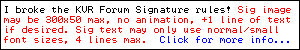Thanks for the suggestion, but that's not it. I actually changed it from software to OpenGL the other day, and I noticed no change. I think either Waveform Free 11 doesn't handle VST3's as well as Pro 12 does, or maybe it's an issue between Waveform and my onboard motherboard audio chipset from Realtek. This is the only plugin I've noticed an issue with though.pough wrote: ↑Wed May 25, 2022 5:02 pm @synergyforge
I've recently purchased Phase Plant. I use it in Waveform PRO 12.0.54 on Windows 10. I'm not experiencing any crashing in Waveform (so far) but I do see the crashing in the plugin validator. It happens when the validator gets to the "Editor" test. My guess is that it might be graphics-related. Try going to Settings -> Advanced -> Performance and change GUI Rendering Mode to Software Renderer. I had problems with some plugins until I changed that a while back.
Waveform Problem Plugins
-
- KVRer
- 4 posts since 25 May, 2022
- KVRAF
- 4419 posts since 3 Jan, 2003 from Vancouver
A-ha! Version numbers are helpful. I have Waveform PRO 11 and 12. Phase plant works fine in 12* and crashes 11.synergyforge wrote: ↑Wed May 25, 2022 7:38 pm I think either Waveform Free 11 doesn't handle VST3's as well as Pro 12 does
By the way, you can go to the Maintenance section of Settings and click the "Show the Log File" button.
I wonder if it would be worthwhile letting Kilohearts know about pluginval. I've tried to introduce it to other companies and they've mostly been dismissive; either ignore it or the email equivalent of a nod and smile.
* I've only had it for a few days, so I'm not 100% sure it works fine in all circumstances.
the old free version may not work boots successfully on new generations of computers, instruments, and hardware
-
- KVRer
- 4 posts since 25 May, 2022
Ah! Thank you so much for confirming so that I don't have to lose my mind chasing endless, fruitless leads.pough wrote: ↑Wed May 25, 2022 9:21 pmA-ha! Version numbers are helpful. I have Waveform PRO 11 and 12. Phase plant works fine in 12* and crashes 11.synergyforge wrote: ↑Wed May 25, 2022 7:38 pm I think either Waveform Free 11 doesn't handle VST3's as well as Pro 12 does
By the way, you can go to the Maintenance section of Settings and click the "Show the Log File" button.
I wonder if it would be worthwhile letting Kilohearts know about pluginval. I've tried to introduce it to other companies and they've mostly been dismissive; either ignore it or the email equivalent of a nod and smile.
* I've only had it for a few days, so I'm not 100% sure it works fine in all circumstances.
Also, thanks for the help on how to get to the Waveform log.
- KVRAF
- 4419 posts since 3 Jan, 2003 from Vancouver
I just got Thorn and it's great but for me the VST3 version completely locks up Waveform 12, requiring me to open the Task Manager and end the task.dlandis wrote: ↑Wed Apr 20, 2022 8:57 pmFWIW, in Waveform 12, as on your computer, Thorn VST 2.4 is no issue at all. VST 3 works, but seems kind of glitchy GUI-wise. No crashes, but strange start-stop redraws when moving the GUI around. It's definitely worth a gander, so to speak.jjpscott01 wrote: ↑Tue Mar 29, 2022 10:11 pm I should add this only affects the VST3 version of Thorn. VST2 version works just fine so I'm not at a loss just yet. Just wanted to put this here so I might get looked into for the VST3 version going forward.
the old free version may not work boots successfully on new generations of computers, instruments, and hardware
-
- KVRist
- 37 posts since 3 Sep, 2016
how about their own? LoFreq Modern wants to update to v1.1.1 but its Linux url is toast so their own updater fails to update their own plugin... Go Team Tracktion!
-
- KVRian
- 738 posts since 4 Oct, 2019 from France
V1.1.1 of all Retromod are broken!
No sound when you press a key, a brief sound when you release...
I tried VST2 and VST3 with Waveform 11 and Waveform 12.
No sound when you press a key, a brief sound when you release...
I tried VST2 and VST3 with Waveform 11 and Waveform 12.
Waveform Pro 13.1.2, Windows 10
-
- Banned
- 158 posts since 12 Dec, 2021 from Nürburg, Germany
-
- KVRian
- 1431 posts since 9 Jan, 2018
The only issue I've had is some older Waves plugins no longer load, but that's more a Waves Central issue. Everything else, whether vst2 or vst3, has been fine.
Spotify, Apple Music, YouTube, and even Deezer, whatever the hell Deezer is.
More fun at Twitter @watchfulactual
More fun at Twitter @watchfulactual
-
- Banned
- 158 posts since 12 Dec, 2021 from Nürburg, Germany
Yeah VST2 seems better now for me. VST3 doesn't open the plug-in properly on screen first time when opening.
I heard that if a plug-in is created as a VST then rendered as AU it doesn't perform as well, and the same goes for AU files that are rendered as VST.
Not sure if it's true, but Waveform 11 performs better when I use VST only and avoid VST3/AU
I heard that if a plug-in is created as a VST then rendered as AU it doesn't perform as well, and the same goes for AU files that are rendered as VST.
Not sure if it's true, but Waveform 11 performs better when I use VST only and avoid VST3/AU
- KVRAF
- 4419 posts since 3 Jan, 2003 from Vancouver
There is a 1.3.1 version update to Thorn that's currently only available through the DS Audio website that seems to fix the issues I was having with the VST3 plugin.pough wrote: ↑Mon Jun 06, 2022 10:11 pmI just got Thorn and it's great but for me the VST3 version completely locks up Waveform 12, requiring me to open the Task Manager and end the task.dlandis wrote: ↑Wed Apr 20, 2022 8:57 pmFWIW, in Waveform 12, as on your computer, Thorn VST 2.4 is no issue at all. VST 3 works, but seems kind of glitchy GUI-wise. No crashes, but strange start-stop redraws when moving the GUI around. It's definitely worth a gander, so to speak.jjpscott01 wrote: ↑Tue Mar 29, 2022 10:11 pm I should add this only affects the VST3 version of Thorn. VST2 version works just fine so I'm not at a loss just yet. Just wanted to put this here so I might get looked into for the VST3 version going forward.
https://dmitrysches.com/thorn-changelog
the old free version may not work boots successfully on new generations of computers, instruments, and hardware
-
- KVRist
- 337 posts since 23 Apr, 2011 from Seattle WA
Not sure if mentioned or not, but in demoing Waveform 12 all my Arturia VST have GUI issues. They will appear shrunken and off centered to the lower left of the Waveform plugin window.
When I open Pigments, Waveform will open 3 instances of the plugin on the track I'm using. Even when delete the duplicate instances, Waveform will often reopen new ones when I change presets.
I like it overall and I does seem FAR more stable than previous versions (I last tried 7 I believe)
When I open Pigments, Waveform will open 3 instances of the plugin on the track I'm using. Even when delete the duplicate instances, Waveform will often reopen new ones when I change presets.
I like it overall and I does seem FAR more stable than previous versions (I last tried 7 I believe)
Check out my cloud! https://soundcloud.com/schmidi_0
-
- KVRer
- 1 posts since 4 Aug, 2021
Chiming in to note that the KORG wavestate native plug-in is broken in Waveform 12. Just adding it to a track will cause the application to freeze up, then the sandbox process will crash. Tested the plugin in Studio One and FL Studio - no problem there. What's weird is that I *know* the plug-in worked before, as I had rendered a track with it back in March.
Edit: wavestate native 1.0.3 works fine, no problem. Something in version 1.0.4 or 1.0.5 (latest) introduced the issue. Unsure if this is on Korg's end since as previously stated, FL and S1 handle the plug-in fine.
Edit: wavestate native 1.0.3 works fine, no problem. Something in version 1.0.4 or 1.0.5 (latest) introduced the issue. Unsure if this is on Korg's end since as previously stated, FL and S1 handle the plug-in fine.
-
- KVRist
- 91 posts since 31 May, 2019
Scaler 2 in Waveform 11 Pro
GUI is either smaller than window, with the cursor way off target, or with "Enable DPI Awareness", the window is cutting off most of the GUI, making it unusable.
I'm add this in here, since I couldn't find any mention of it. With Scaler 2 being so popular, I'd be surprised if I was the first person to try using it in Waveform 11
GUI is either smaller than window, with the cursor way off target, or with "Enable DPI Awareness", the window is cutting off most of the GUI, making it unusable.
I'm add this in here, since I couldn't find any mention of it. With Scaler 2 being so popular, I'd be surprised if I was the first person to try using it in Waveform 11
-
- KVRer
- 1 posts since 27 Jul, 2004
Collective 1.3.2 pitch bend stops responding to midi controller while note is being played. Waveform Version 12.1.8 (Built: 28 October 2022) (64-bit), Windows 11. My windows 10 laptop has Collective 1.3.1 on it and it works perfectly. I recorded some midi from the controller and everything was there in the clip but again no pitch bend while note sounding. I uninstalled Collective 1.3.2 and installed 1.3.1. It works perfectly.
Last edited by hummingbird on Thu Dec 15, 2022 9:22 pm, edited 1 time in total.