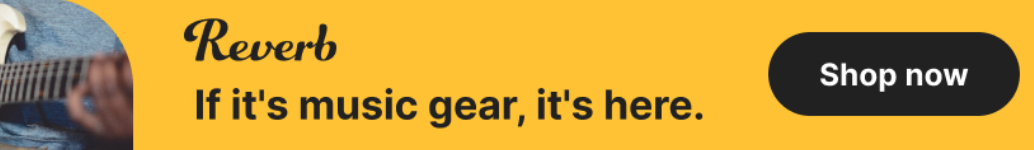given the potential implications of jorgens current XT2 development plans there may well be a fair number of KVR members thinking about trying or switching to linux
lets use this thread to share hints / tips / warnings about setting up a DAW running linux - i know we have enough experienced linux users around here to create a decent repository of useful knowledge
easiest to use / best distros for audio work
setup tips
things to avoid
general linux advice
relevant questions
etc
slainte