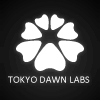Introduction to SlickEQ and SlickEQ GE by Dan Worrall (Video)
- KVRian
- Topic Starter
- 1181 posts since 24 Feb, 2012
Fabien from Tokyo Dawn Records
Check out my audio processors over at the Tokyo Dawn Labs!
Check out my audio processors over at the Tokyo Dawn Labs!
-
- KVRAF
- 3817 posts since 8 Mar, 2006
- KVRAF
- 4026 posts since 29 Jun, 2011 from USA
Yeah great video.
I wonder, would it be possible to introduce a final scale/amount knob? I love those.
I wonder, would it be possible to introduce a final scale/amount knob? I love those.
Aiynzahev-sounds
Sound Designer - Soundsets for Pigments, Repro, Diva, Virus TI, Nord Lead 4, Serum, DUNE2, Spire, and others
Sound Designer - Soundsets for Pigments, Repro, Diva, Virus TI, Nord Lead 4, Serum, DUNE2, Spire, and others
- KVRian
- Topic Starter
- 1181 posts since 24 Feb, 2012
Question is, how would this interact with auto-gain? I suspect it could seriously confuse the user (similar to Tilt with auto-gain, where the freq setting becomes pointless). I generally try to avoid "dead angles" in the UI concepts, and think that an overall scale knob creates new dead angles and only very little benefit.Aiynzahev wrote:Yeah great video.
I wonder, would it be possible to introduce a final scale/amount knob? I love those.
Fabien from Tokyo Dawn Records
Check out my audio processors over at the Tokyo Dawn Labs!
Check out my audio processors over at the Tokyo Dawn Labs!
- KVRAF
- 4026 posts since 29 Jun, 2011 from USA
If I'm not mistaken a scale knob just acts the same as you having your hands on each control and dialing them all back at the same time (or forward for more effect).
So pulling the scale control back from 100% would just move everything closer to a default 0 setting. The point is you've selected your frequency, bell & distortion settings already and you want to hear a more subtle version or a more full on version. Although you have A/B which is useful too.
So my answer to your autogain question would be: The same way doing it manually would affect the autogain.
Equality has autogain and a scale slider IIRC.
Or am I missing something here?.. Anyhow it's great as it is. I just love scale controls.
By the way, that group delay control is so cool. So glad you put that on there.
So pulling the scale control back from 100% would just move everything closer to a default 0 setting. The point is you've selected your frequency, bell & distortion settings already and you want to hear a more subtle version or a more full on version. Although you have A/B which is useful too.
So my answer to your autogain question would be: The same way doing it manually would affect the autogain.
Equality has autogain and a scale slider IIRC.
Or am I missing something here?.. Anyhow it's great as it is. I just love scale controls.
By the way, that group delay control is so cool. So glad you put that on there.
Aiynzahev-sounds
Sound Designer - Soundsets for Pigments, Repro, Diva, Virus TI, Nord Lead 4, Serum, DUNE2, Spire, and others
Sound Designer - Soundsets for Pigments, Repro, Diva, Virus TI, Nord Lead 4, Serum, DUNE2, Spire, and others
-
Hermetech Mastering Hermetech Mastering https://www.kvraudio.com/forum/memberlist.php?mode=viewprofile&u=7418
- KVRAF
- 1619 posts since 30 May, 2003 from Milan, Italy
Do you mean that Phi button? I love having it as an option. If I'm not using the low EQ, I like to just engage the Phi at different frequencies (depending on the tracks bass and kick etc.), and see if it sounds better or worse. Has some kind of very strange effect on the sound! Sometimes great, sometimes not.
- KVRAF
- 4026 posts since 29 Jun, 2011 from USA
Yeah I love it. Sometimes I record my voice for videos. The sound is similar to what you get with extreme compression on analog modeled comps. like all buttons in on 76. It also reminds me of that radio voice.Hermetech Mastering wrote:Do you mean that Phi button? I love having it as an option. If I'm not using the low EQ, I like to just engage the Phi at different frequencies (depending on the tracks bass and kick etc.), and see if it sounds better or worse. Has some kind of very strange effect on the sound! Sometimes great, sometimes not.
I think it's all to do with phase rotation, thats my big new word.
Aiynzahev-sounds
Sound Designer - Soundsets for Pigments, Repro, Diva, Virus TI, Nord Lead 4, Serum, DUNE2, Spire, and others
Sound Designer - Soundsets for Pigments, Repro, Diva, Virus TI, Nord Lead 4, Serum, DUNE2, Spire, and others
- KVRAF
- 1939 posts since 23 Sep, 2004 from Kocmoc
This is how you do the introduction!
Smooth tunes with smooth voice and the order of things introduced was just right. Kudos for the video and almost too good (?) EQ plugin guys.
Smooth tunes with smooth voice and the order of things introduced was just right. Kudos for the video and almost too good (?) EQ plugin guys.
Soft Knees - Live 12, Diva, Omnisphere, Slate Digital VSX, TDR, Kush Audio, U-He, PA, Valhalla, Fuse, Pulsar, NI, OekSound etc. on Win11Pro R7950X & RME AiO Pro
https://www.youtube.com/@softknees/videos Music & Demoscene
https://www.youtube.com/@softknees/videos Music & Demoscene
-
alexandredesroches alexandredesroches https://www.kvraudio.com/forum/memberlist.php?mode=viewprofile&u=390832
- KVRer
- 23 posts since 27 Dec, 2016
Hello,
According to the SlickEQ Manual:
Input / Output resolution: 32bit floating point
Internal resolution: 64bit floating point
I am trying to understand what it is.
Are the input and output resolution maximum Audio BitDepth in can manipulate or audio processing caracteristics?
For example, if we use a DAW that uses a 64bit architecture, and 64bit floating point mixing engine, we hear the words like true 64bit mixing environnement... Is that what the plugin offers?
Please if possible make an educated article to clarify this, I've been looking everywhere for accurate scientific infos and can't b sure of what I read at all.
Thanks in advance this is a very interesting topic
Alex
According to the SlickEQ Manual:
Input / Output resolution: 32bit floating point
Internal resolution: 64bit floating point
I am trying to understand what it is.
Are the input and output resolution maximum Audio BitDepth in can manipulate or audio processing caracteristics?
For example, if we use a DAW that uses a 64bit architecture, and 64bit floating point mixing engine, we hear the words like true 64bit mixing environnement... Is that what the plugin offers?
Please if possible make an educated article to clarify this, I've been looking everywhere for accurate scientific infos and can't b sure of what I read at all.
Thanks in advance this is a very interesting topic
Alex
- KVRian
- Topic Starter
- 1181 posts since 24 Feb, 2012
SlickEQ and SlickEQ GE haven't been updated yet to support the 64bit I/O VST extension (= the plugin's own inputs and outputs). But this follows with the forthcoming update!
I/O precision doesn't affect the plugin's function. Processing precision is a completely separate matter running inside the plugin, under full control of the developer.
I/O precision doesn't affect the plugin's function. Processing precision is a completely separate matter running inside the plugin, under full control of the developer.
Fabien from Tokyo Dawn Records
Check out my audio processors over at the Tokyo Dawn Labs!
Check out my audio processors over at the Tokyo Dawn Labs!
-
- KVRian
- 644 posts since 6 Apr, 2004
Is there a way to demo SlickEQ GE? I'd like to check how well Match reference, De-resonate work
- KVRAF
- 2833 posts since 5 Jun, 2011 from Preston, England, UK
Hi,this is from their website : Please refer to the standard edition for a free and fully functional demonstrator of TDR VOS SlickEQ – Gentleman’s Edition's core features.
https://www.tokyodawn.net/tdr-vos-slickeq/
The inner workings of vurts mind are a force to be reckoned with.
music is a need in my life...yes I could survive without it but tbh I dont know how
myfeebleeffort
https://paulroach2.bandcamp.com/
https://hearthis.at/83hdtrvm/
music is a need in my life...yes I could survive without it but tbh I dont know how
myfeebleeffort
https://paulroach2.bandcamp.com/
https://hearthis.at/83hdtrvm/
- KVRAF
- 7165 posts since 28 Dec, 2015 from Atlantis Island
It works quite good.
https://sonograyn.bandcamp.com/music Experimental Ambient
https://martinjuenke.bandcamp.com/music Alternative Instrumental
https://martinjuenke.bandcamp.com/music Alternative Instrumental
-
- KVRian
- 644 posts since 6 Apr, 2004
It looks like Match reference and De-resonate aren't core features and are not available in free version.jethrobull wrote: ↑Mon Jul 01, 2019 3:31 amHi,this is from their website : Please refer to the standard edition for a free and fully functional demonstrator of TDR VOS SlickEQ – Gentleman’s Edition's core features.
https://www.tokyodawn.net/tdr-vos-slickeq/