Support Question: MenuMagic v2.2 getting empty Vendors folders?
- KVRian
- Topic Starter
- 737 posts since 5 Jul, 2005 from Southern California
Support question asked by email:
I really wanted to keep things organized by Vendor, so this was kind of interesting to me. But it looks like you create a folder for every vendor even if they don't have any plugins of that type. So when I pick the menu set for Instruments I have a bunch of "empty" vendors since only a small number of vendors make soft synths. I think I'd need someway to save a different menu set for each type of menu (and somehow "hide" the empty categories?) in CbB to avoid the empty vendors.
-Matt
I really wanted to keep things organized by Vendor, so this was kind of interesting to me. But it looks like you create a folder for every vendor even if they don't have any plugins of that type. So when I pick the menu set for Instruments I have a bunch of "empty" vendors since only a small number of vendors make soft synths. I think I'd need someway to save a different menu set for each type of menu (and somehow "hide" the empty categories?) in CbB to avoid the empty vendors.
-Matt
- KVRian
- Topic Starter
- 737 posts since 5 Jul, 2005 from Southern California
When you do the Vendor categorization it walks through every plugin in database and checks to see if a Category exist for its Vendor, one doesn't exist it is created then plugin is moved to that Category.
If plugin contains no Vendor info the first word in Plugin's Original Name is used as Vendor for the Category name (for example some of the old iZotope plugs have no Vendor info but are named iZotope IDoThisThing or such.
So an empty menu folder is never created during the process.
Now Cakewalk/Sonar displays plugin layout menus differently depending on where used.
In the bins (track bin for example)
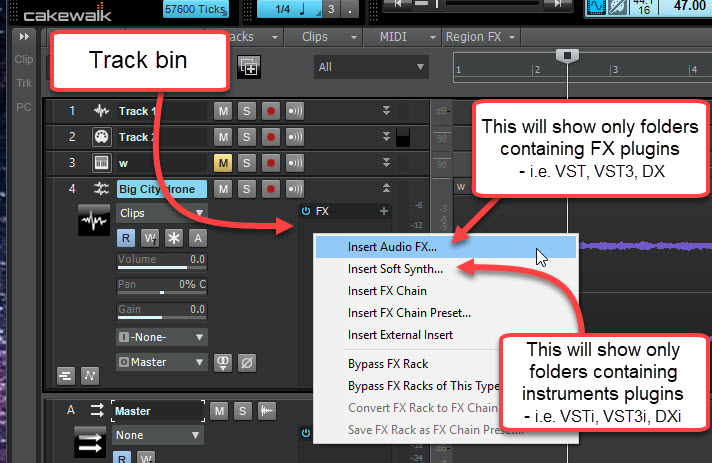
Cakewalk and Sonar will filter out non-relevant plugins and empty menus.
So in the Track Bin "Insert Audio FX..." will show any folder containing VST, VST3 or DX but not folders containing only VSTi, VST3i or DXi.
"Insert Soft Synth..." does the vice versa.
Cakewalk’s/Sonar’s Browser on the other hand only filters the plugins themselves.
So folders will appear empty (not have a plus sign) if they don’t contain the relevant type of plugin as show below.
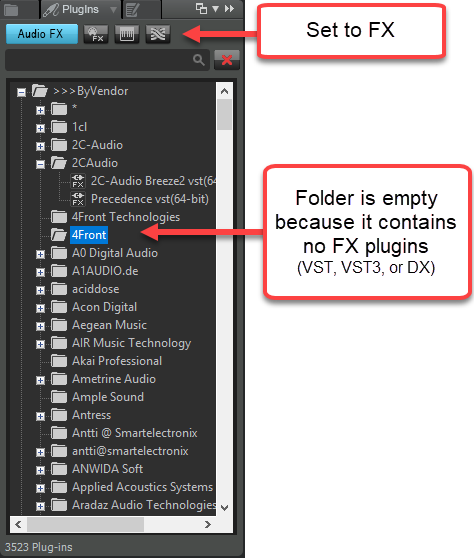
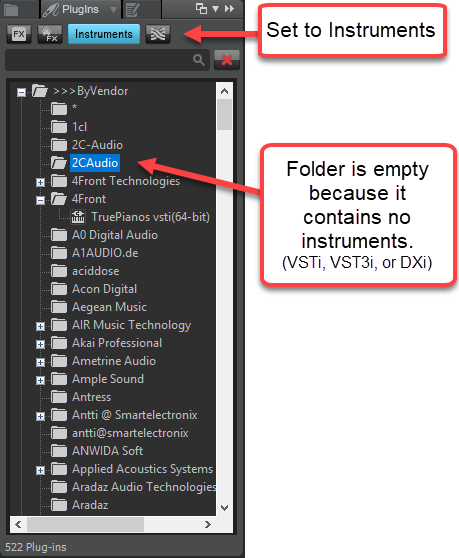
Best regards,
...Steven
If plugin contains no Vendor info the first word in Plugin's Original Name is used as Vendor for the Category name (for example some of the old iZotope plugs have no Vendor info but are named iZotope IDoThisThing or such.
So an empty menu folder is never created during the process.
Now Cakewalk/Sonar displays plugin layout menus differently depending on where used.
In the bins (track bin for example)
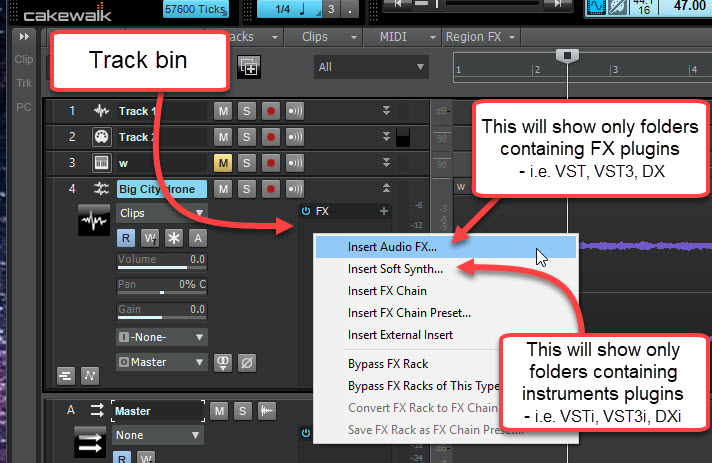
Cakewalk and Sonar will filter out non-relevant plugins and empty menus.
So in the Track Bin "Insert Audio FX..." will show any folder containing VST, VST3 or DX but not folders containing only VSTi, VST3i or DXi.
"Insert Soft Synth..." does the vice versa.
Cakewalk’s/Sonar’s Browser on the other hand only filters the plugins themselves.
So folders will appear empty (not have a plus sign) if they don’t contain the relevant type of plugin as show below.
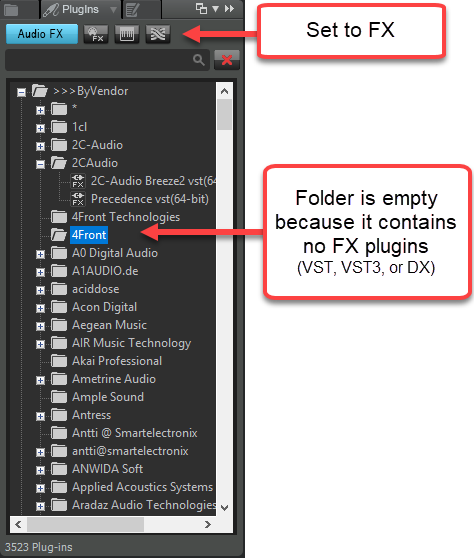
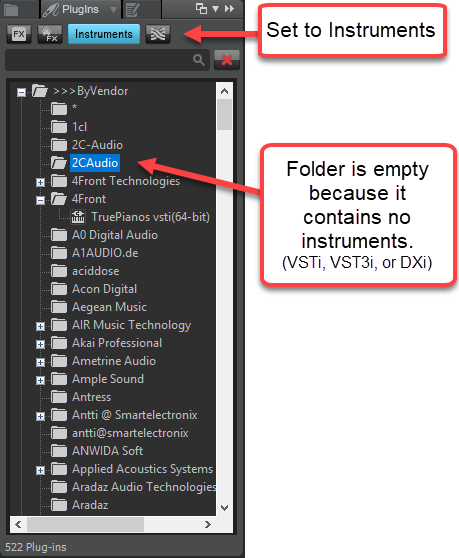
Best regards,
...Steven
- KVRian
- Topic Starter
- 737 posts since 5 Jul, 2005 from Southern California
If you do want to create a Vendor Plug-in Layout Menus that only contain a type of plug-in, for example only DX items, just set the Plug-in Filter in the bottom right hand corner of MenuMagic before running 'Categorize by Plug-in Vendor'.
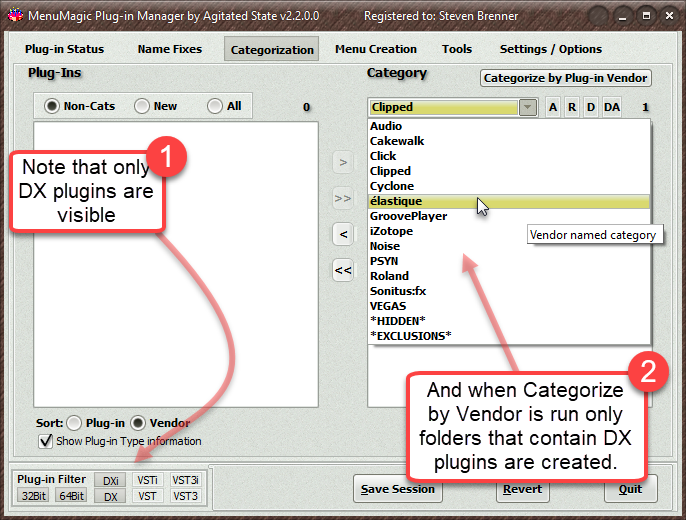
and you can see here in the Menu Creation tab that it contains only DX plugins...
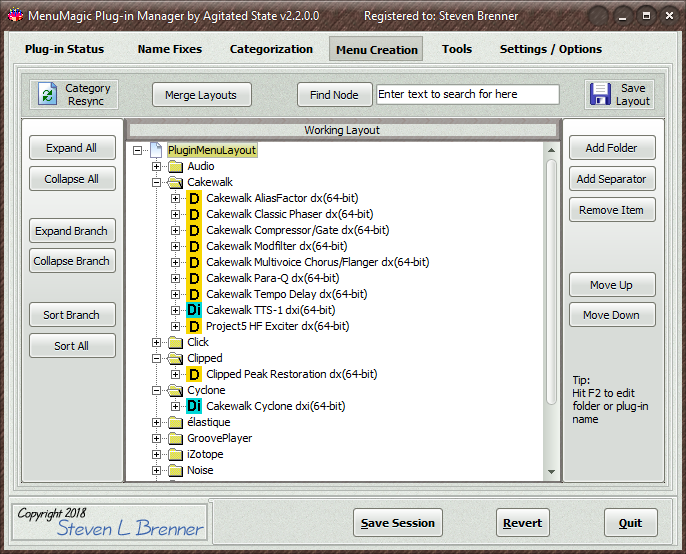
And when saving your menu go into Advanced Options and uncheck all before saving.
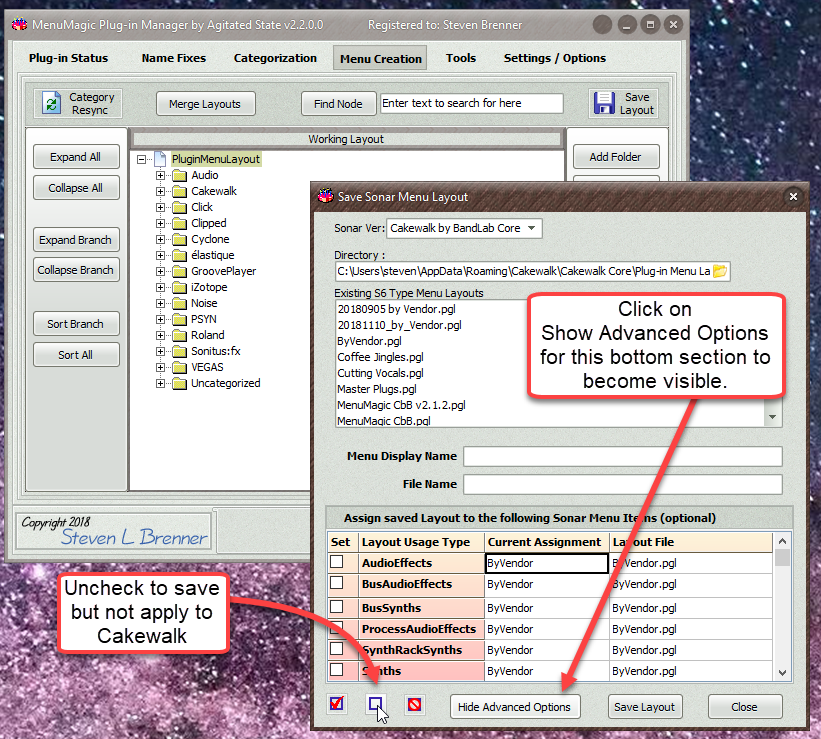
Then if you wish you later use the MenuCreation Tabs Merge Layouts to combine them (previously saved Plug-in Layout Menus) in new Plug-in Layout menus.
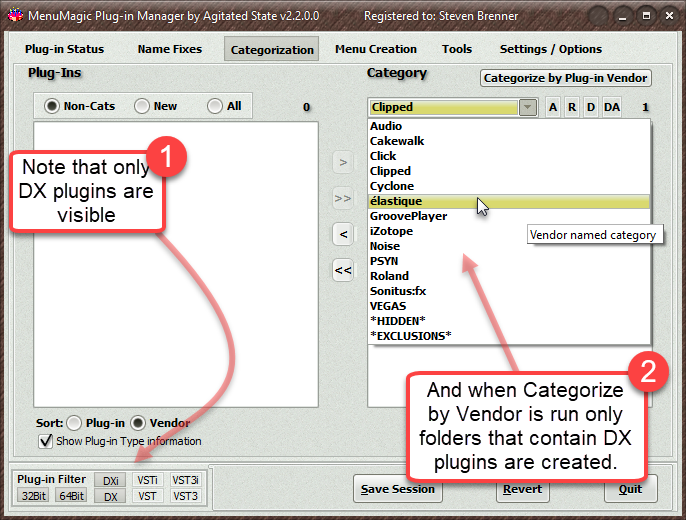
and you can see here in the Menu Creation tab that it contains only DX plugins...
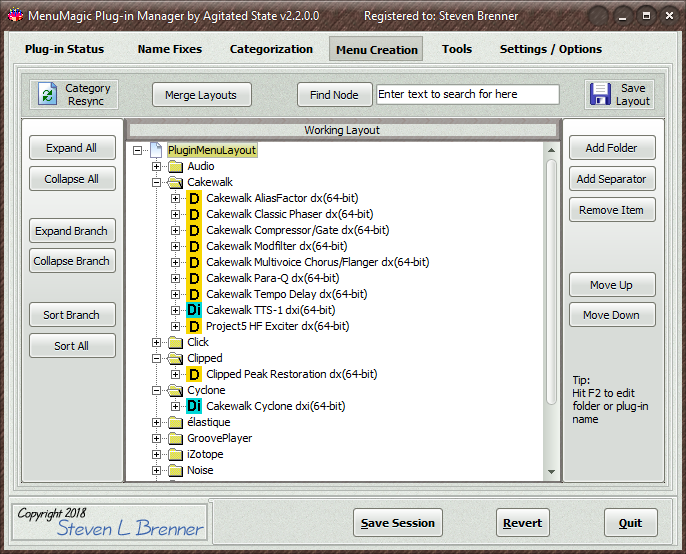
And when saving your menu go into Advanced Options and uncheck all before saving.
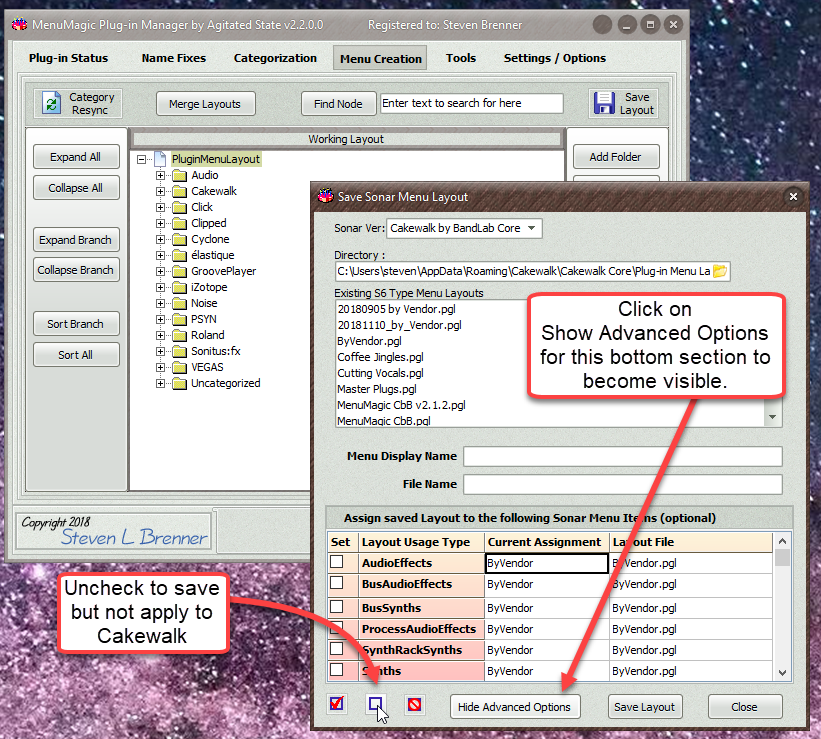
Then if you wish you later use the MenuCreation Tabs Merge Layouts to combine them (previously saved Plug-in Layout Menus) in new Plug-in Layout menus.
- KVRian
- Topic Starter
- 737 posts since 5 Jul, 2005 from Southern California
In Cakewalk's/Sonar's Browser shown in previous post empty folders will be missing the + sign on the the left. So you can easily tell which have plugins or not.I think I'd need someway to save a different menu set for each type of menu (and somehow "hide" the empty categories?) in CbB to avoid the empty vendors.
If it really bothers you, you can create as described previous a Vendor menu that only contains instruments then apply it to Cakewalk's / Sonar's instruments section by
1. clicking on the Instrument button in the Browser
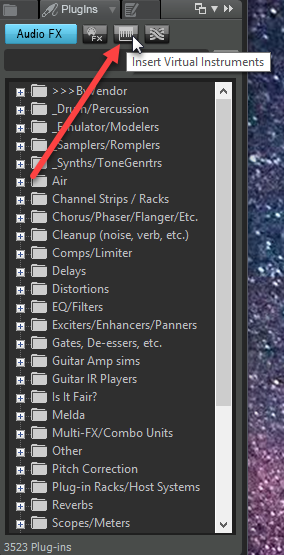
2.Then right clicking on the Instruments button and selecting your optimized layout.
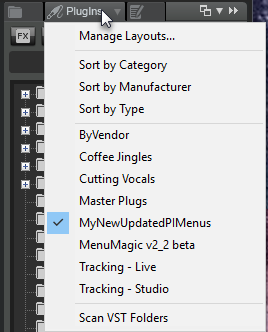
Depending on how often you upgrade /add to/or modify your plugins this could end up being a PITA maintenance chore. Might be better to just not worry about the empty folders in the list since there's no lag in Cakewalk with scrolling past them.

