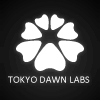Limiter 6 GE: AUTO PAD does nothing (video included)
- KVRist
- Topic Starter
- 38 posts since 20 Jan, 2015
I'm running the demo edition. I'm new to this plug-in, so it might be simply user error, but..
- Pressing AUTO PAD does nothing. I have tried a lot of different things, but the audio stays at the same playback level.
https://www.youtube.com/watch?v=AE_H1XCVJrI
Have you guys heard about the issue or is there some kind of settings criteria needed to make AUTO PAD work?
I want to grab the plug-in while it's still on sale, but I'd like to see this feature work before I do that.
- Pressing AUTO PAD does nothing. I have tried a lot of different things, but the audio stays at the same playback level.
https://www.youtube.com/watch?v=AE_H1XCVJrI
Have you guys heard about the issue or is there some kind of settings criteria needed to make AUTO PAD work?
I want to grab the plug-in while it's still on sale, but I'd like to see this feature work before I do that.
Studio One Professional 5.4.1 • Win 11 • AMD Ryzen 5 3600 • Radeon RX 5700 • MSI B450 Mortar Max • 16 GB RAM • Audient iD22 + iD14
- KVRAF
- 7165 posts since 28 Dec, 2015 from Atlantis Island
AUTO PAD
Smoothly reduces the output level to allow a clipping free equal loudness bypass comparison. As soon this function is activated, the Bypass button will turn into the Equal Loudness Bypass button.
Note that the peak and loudness meters do not reflect the pad. Instead, a small text box will appear above the meter module to indicate a padded output.
Smoothly reduces the output level to allow a clipping free equal loudness bypass comparison. As soon this function is activated, the Bypass button will turn into the Equal Loudness Bypass button.
Note that the peak and loudness meters do not reflect the pad. Instead, a small text box will appear above the meter module to indicate a padded output.
https://sonograyn.bandcamp.com/music Experimental Ambient
https://martinjuenke.bandcamp.com/music Alternative Instrumental
https://martinjuenke.bandcamp.com/music Alternative Instrumental
- KVRist
- Topic Starter
- 38 posts since 20 Jan, 2015
Thank you, martin, but if your explanation is supposed to help me, I don't understand it.
In the video example, I expect the volume to drop when I engage Auto Pad, so that I can use the EL Bypass feature to compare at equal loudness. But it is certainly not what happens in the video.
In the video example, I expect the volume to drop when I engage Auto Pad, so that I can use the EL Bypass feature to compare at equal loudness. But it is certainly not what happens in the video.
Studio One Professional 5.4.1 • Win 11 • AMD Ryzen 5 3600 • Radeon RX 5700 • MSI B450 Mortar Max • 16 GB RAM • Audient iD22 + iD14
- KVRist
- Topic Starter
- 38 posts since 20 Jan, 2015
I just tested with Pro Tools 11 HD instead, and here Auto Pad does drop the volume! But selecting EL Bypass afterwards, the volume drops even more  .
.
This feauture is totally out of control or unpredictable to me on Studio One 5.4.1 and Pro Tools 11 HD.
This feauture is totally out of control or unpredictable to me on Studio One 5.4.1 and Pro Tools 11 HD.
Studio One Professional 5.4.1 • Win 11 • AMD Ryzen 5 3600 • Radeon RX 5700 • MSI B450 Mortar Max • 16 GB RAM • Audient iD22 + iD14
- KVRian
- 1181 posts since 24 Feb, 2012
This bug has been fixed with version 1.2.5
Fabien from Tokyo Dawn Records
Check out my audio processors over at the Tokyo Dawn Labs!
Check out my audio processors over at the Tokyo Dawn Labs!