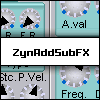I am trying to run standalone zyn-fusion UI on the smaller screen 1024x600 inside openbox window manager but when I open it for a first time content is not resized inside the window (see second photo) and I need to resize openbox window to force zyn-fusion content to resize/refresh itself and fit properly into the openbox window (see photo 1 how it should be).
It is stoping me to use it as a standalone dedicate raspberry pi synthisizer with touch screen.
I am aware that zynaddsubfz plugin module can be compiled with desired size setting editing ZynAddSubFX-UI-Zest.cpp but this did not affect standalone verion . I am aware that standalone version is able to resize itself based on window size but I can not force it to on the first load.
Is there ay way to force zyn-fusion UI to resize to window size on first load or maybe to set it to be compiled with certain default size.
standalone zyn-fusion window content not resizing when opened on smaller screen such as 1024x600
-
- KVRian
- 551 posts since 21 Oct, 2008 from USA
I think the value you're looking for is mruby-zest-build/test-libversion.c:538 "puglInitWindowSize(view, 1181, 659);" Not the most helpful naming convention, but it should be easy for you to modify that value.
One of the developers on the ZynAddSubFX open source synth
The author of the Zyn-Fusion UI for ZynAddSubFX
The author of the Zyn-Fusion UI for ZynAddSubFX
-
- KVRer
- Topic Starter
- 2 posts since 8 Jul, 2022
Hm, seting puglInitWindowSize(view, 1024, 600); did nto work still the same. Here is what I did:
- I started from fresh empty dir getting the code from git
updating the file as instructed
running a "make Makefile.linux.mk all"
and installing it with "sudo ./build/zyn-fusion-linux-64bit-3.0.6-git-release/install-linux.sh"