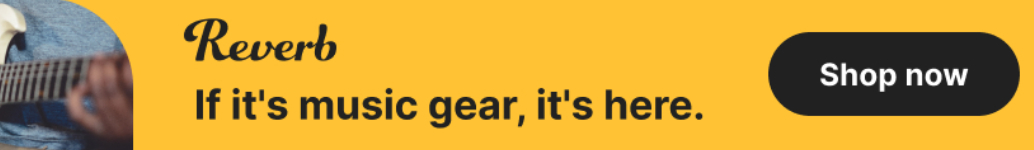Any Opencore Legacy Patcher users here?
-
- KVRist
- Topic Starter
- 104 posts since 8 Jul, 2017
Any Opencore Legacy Patcher users here?
I’m interested in hearing about/discussing people’s experience with OCLP specifically in a music production environment.
I’m having a good experience with OCLP v1.0.1 on a mid-2015 MacBook Pro Retina 15” running Ventura (macOS 13.6). It’s very stable but when I gave Sonoma a try I ran into a few problems with some Native Instruments plugins/apps not working: Kontakt 7, Guitar Rig 6 and Maschine 2.
What have your experiences been with OCLP?
I’m interested in hearing about/discussing people’s experience with OCLP specifically in a music production environment.
I’m having a good experience with OCLP v1.0.1 on a mid-2015 MacBook Pro Retina 15” running Ventura (macOS 13.6). It’s very stable but when I gave Sonoma a try I ran into a few problems with some Native Instruments plugins/apps not working: Kontakt 7, Guitar Rig 6 and Maschine 2.
What have your experiences been with OCLP?
- KVRAF
- 2275 posts since 4 Dec, 2011 from Brasília, Brazil
I've a macbook pro early 2013 that I have upgraded to Monterey using Open Core Legacy Patcher (0.6.x).
These days I use this mac almost to just live performance - I run Mainstage, a lot of plugins, and everything works fine.
Sonoma is pretty new don't? NI software are not currently officially supported on Sonoma (https://support.native-instruments.com/ ... s-on-macOS)
These days I use this mac almost to just live performance - I run Mainstage, a lot of plugins, and everything works fine.
Sonoma is pretty new don't? NI software are not currently officially supported on Sonoma (https://support.native-instruments.com/ ... s-on-macOS)
My soundcloud: https://soundcloud.com/waltercruz
-
- KVRist
- 43 posts since 31 Oct, 2006 from somewhere inside
iMac 12,1 mid 2011 running Monterey with OCLP 1.0 Amd non metal
blank screen with latest waves.
No cursor in Logic
Other than these everything is smooth.I wouldn’t go for Sonoma yet.
Peace
blank screen with latest waves.
No cursor in Logic
Other than these everything is smooth.I wouldn’t go for Sonoma yet.
Peace
-
- KVRist
- Topic Starter
- 104 posts since 8 Jul, 2017
Not officially but all the apps I mentioned worked fine on a MacBook Air M1 when I tested them under Sonoma.waltercruz wrote: ↑Mon Oct 09, 2023 5:14 pm NI software are not currently officially supported on Sonoma (https://support.native-instruments.com/ ... s-on-macOS)
-
- KVRist
- Topic Starter
- 104 posts since 8 Jul, 2017
Maybe try v. 1.0.1?funktional wrote: ↑Mon Oct 09, 2023 5:50 pm iMac 12,1 mid 2011 running Monterey with OCLP 1.0 Amd non metal
blank screen with latest waves.
No cursor in Logic
Other than these everything is smooth.I wouldn’t go for Sonoma yet.
Peace
-
- KVRist
- Topic Starter
- 104 posts since 8 Jul, 2017
I’ve got Ventura running fine on a 2011 MacBook Pro and the other 2015 model that I mentioned. Completely solid and reliable. The performance of the 2011 isn’t notable but it’s usable. The 2015 runs just fine. Even universal control and continuity camera functions work fine, which is not really relevant for music creation but they’re nice bonuses.
-
- KVRist
- 135 posts since 13 Oct, 2018
I finally took the plunge and installed Sonoma on my Macbook pro mid-2012 that was stuck on Catalina, thanks to Opencore Legacy patcher (I did a fresh install from a formatted SSD).
I wanted to be able to install the last version of Ableton Live 12 on it and share some sessions with my M1 pro...
So far, it seems everything runs fine, but I noticed the mac is hotter than before, and the fans are all the time on.
It may be because of the Spotlight indexing, or it may just be that Sonoma is too GPU intensive for this poor old fellow (I'm pretty sure it's a GPu issue, because it's hot on the top left corner).
I'm afraid it's the second option and Sonoma is not a good idea for this old laptop, because at the beginning the macbook was very hot and the fans were running quick, but now it seems indexing is finished, and the laptop is still hotter than before and the fans never stop (even if they are quite low), even if nothing happens.
I wonder if it will stand some hardcore Ableton live abuse like before, being already exhausted when idle...
Anyone in the same situation ?
Anyone did find a fix ?
I wanted to be able to install the last version of Ableton Live 12 on it and share some sessions with my M1 pro...
So far, it seems everything runs fine, but I noticed the mac is hotter than before, and the fans are all the time on.
It may be because of the Spotlight indexing, or it may just be that Sonoma is too GPU intensive for this poor old fellow (I'm pretty sure it's a GPu issue, because it's hot on the top left corner).
I'm afraid it's the second option and Sonoma is not a good idea for this old laptop, because at the beginning the macbook was very hot and the fans were running quick, but now it seems indexing is finished, and the laptop is still hotter than before and the fans never stop (even if they are quite low), even if nothing happens.
I wonder if it will stand some hardcore Ableton live abuse like before, being already exhausted when idle...
Anyone in the same situation ?
Anyone did find a fix ?
-
- KVRian
- 909 posts since 3 Sep, 2011
I have a mid-2012 macbook pro and just switched out the hard drive for an SSD. Figured since it was a clean install it was a good time to try going up to Monterey.
In my case at least the upgrade didn't go as planned. It did start up and seemed to be working fine initially then it all went south. The sleep function didn't work and the display showed as an imac display. Also upon rebooting I couldn't do it without the USB drive written by OCLP.
I did read about some issues using the current version of OCLP (1.5) prior to updating, and accordingly turned off auto updates (which I do anyway), but had the same problem others reported of a drive named "update" appearing in disk utility. Could be something to do with the current or recent versions and possibly would work with an older version of the patchet, but I'm just glad I managed to roll back without issues and not going to try again.
For anyone wanting to try, I would strongly recommend making a recovery disk for the last supported version on your mac or a time machine backup, before attempting this.
In my case at least the upgrade didn't go as planned. It did start up and seemed to be working fine initially then it all went south. The sleep function didn't work and the display showed as an imac display. Also upon rebooting I couldn't do it without the USB drive written by OCLP.
I did read about some issues using the current version of OCLP (1.5) prior to updating, and accordingly turned off auto updates (which I do anyway), but had the same problem others reported of a drive named "update" appearing in disk utility. Could be something to do with the current or recent versions and possibly would work with an older version of the patchet, but I'm just glad I managed to roll back without issues and not going to try again.
For anyone wanting to try, I would strongly recommend making a recovery disk for the last supported version on your mac or a time machine backup, before attempting this.