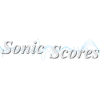
Geniesoft has released Overture v4.1.0 Patch 8.
Changes and Improvements since v4.1.0 Patch 6:
- Fixed problems with previous patch that caused crashes when deleting pages.
- Tweaked the new Hollywood lines feature to print better with PDF creators.
- Fixed bug that prevented first note being played of glissandos (diatonic) that end note was on same scale position.
- Allowed more meter space when using alternate meter fonts.
- Fixed a problem that caused ties to end short of a note on certain clusters.
- Fixed a problem that a dot on dotted notes to be drawn too low on certain clusters.
- Fixed problem when changing a Multi-Measure rest amount that caused layout problems on last page.
- Fixed problem that cause the end of graphic items like vertical lines to be moved when measure width changed.
- Fixed bug that cause meters not to be drawn when a previous meter had the same top and bottom values.
- Extracted parts will have the Show Time Signature and no Hollywood lines (New feature) set on all tracks by default.
- The meter dialog has two new buttons and a new switch:
- The Alternate Font button allows you to set the Alternate Meter font for the current score. It is no longer controlled by the preferences. The Preferences Meter Font is only used when new scores are created.
- The Track Settings button allows you to Show or Hide the meter on tracks in one simple dialog.
- The Hollywood lines switch tells Overture to automatically draw thick lines between meters. It only draws over staves that have their meters hidden in the Setup track dialog or through the Track Settings dialog.

