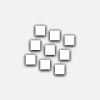
Zynewave has updated Podium to v2.22.
Changes:
- Added "export to sound file" command to the arrangement and sound editor file menus. An export dialog will appear with bit resolution and normalize settings. The arrangement export uses the bounced audio of the master track. An "export bounced audio to sound file" command is also available in the bounce submenu of each individual track.
- Added "move bounced audio to new track" command to the bounce menu. Removed the now redundant "hide bounce track lane" option.
- Reorganized the layout of the fader, meter and bounce track submenus.
- Removed the MIDI and bounce settings from the effect track properties dialog. The bounce settings are now exclusively managed with the track bounce submenu.
- Added "adjust tempo and stretch to align bar at cursor" command to the tempo lane right-click menu. This is useful if you have recorded a MIDI performance that has dynamic tempo changes. You can then use this command to edit tempo events and align the grid to your performance while keeping the original timing of the performance. The command complements the old "adjust tempo to align bar at cursor" command which is used for aligning the grid to an audio recording with dynamic tempo changes.
- Added marker region to all the sound editor profiles in the default setup.
- The sound editor now supports the Alt+M shortcut for inserting a marker at the cursor. The Q/W shortcuts will step between markers in the sound, in addition to the markers in the arrangement. When a marker is selected the cursor left/right keys can be used to select the previous or next marker.
- Updated the edit menu in the sound editor. The "select all" and "select all from cursor" commands will now select an audio segment instead of markers.
- Added "fade-in" and "fade-out" edit commands to the sound editor.
- Renamed the "clone phantom sequence" and "crop unique sequence" edit commands to "clone" and "crop". Added "clone and crop" command which will do both actions in one step.
- Moved the color picker from the track panel to the top of the inspector. Right-clicking the color picker shows a menu with "enable track color", "copy color" and "paste color". Added popup-help to the color picker.
- Removed the now redundant "enable track color" command from the track menu. Also removed the color option from the effect and parameter track dialogs.
- Updated the button layout in the piano roll, velocity and curve regions, to match the recent updates to the toolbar layout.
- Speed optimized the UI switching of editor profiles.
- Pressing the 1-9 numeric keys switches between editor profiles.
- Pressing F6 toggles the browser page.
- Pressing F7/F8 restores/minimizes the first and second resizable region in the editor. This includes the embedded editor and the mixer.
- The browser page can be activated by pressing the Tab key to rotate key focus between open panels.
- List boxes in the browser and the project start page are framed when they have key focus.
- Improved compatibility of MIDI file import.
- Updated the "Getting Started" chapter in the Podium guide.
- Fix: VST effects are no longer reset with "all notes off" MIDI messages. This avoids crashes occurring with IK Multimedia effect plugins.
- Fix: Popup help would sometimes remain open when switching editor profiles.









