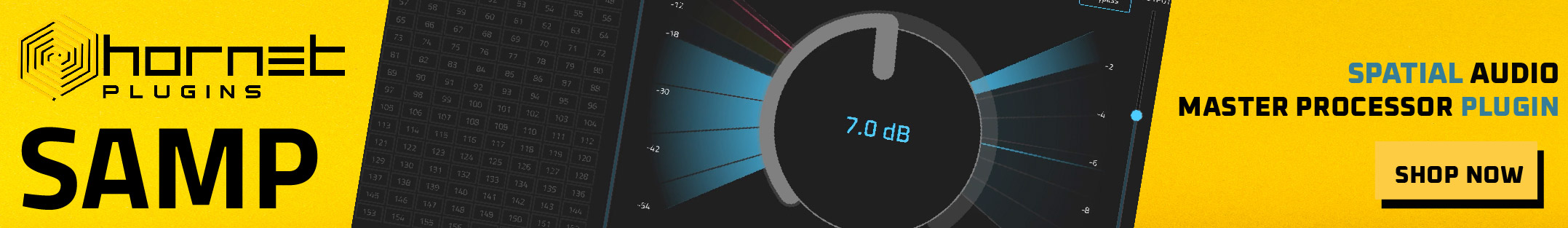I am trying to follow along Polarity Music’s STOP! Bitwig Time! video on YouTube (which I found amazing, by the way), where he generates a lot of sound by programming the Poly Grid instead of using MIDI notes in a clip. At about 17:55 he opens Pianoteq and just presses the sustain pedal with his mouse, which makes the generated notes play with (you guessed it) sustain.
However, I don’t have Pianoteq and when I tried to do the same thing with Keyscape, I couldn’t find a pedal to press in the software. Nor could I find it in The Giant, The Grandeur or Una Corda or any of the other nice sounding piano plugins I have. Is there some other way to get the sustain sound in one of these plugins, without an actual clip where the sustain can be automated, and without owning Pianoteq?
Piano with sustain pedal pressed down in software
- KVRist
- 42 posts since 23 Oct, 2023 from Toronto
Experiment with the decay and sustain settings in your piano synth. Automated reverb could also be used to replicate the effect.
Calm Before now 20% OFF!!! Code "KVR20" https://www.bigdaw.audio/products/calmbefore
In seconds, create contrast in your builds and transitions by automating low end, high end, gain, width, and washout.
In seconds, create contrast in your builds and transitions by automating low end, high end, gain, width, and washout.
-
- KVRist
- 104 posts since 20 May, 2020
Midi cc 64 is what you want. Add midi cc 64 automation to your track and set it to maximum. Cc 64 maps to sustain in the midi spec and most piano VSTs/sample libs use it.