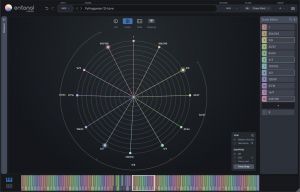Node Audio releases Entonal Studio microtonal retuning software (VST/AU/Standalone)

Node Audio has announced the availability of Entonal Studio, a plugin and standalone app that enhances the creation of microtonal music.
Entonal Studio's Radial Graph was built to make tuning custom intervals simple and intuitive, the Mapping Editor helps take command over alternative scales using MPE or MIDI control, and plugin hosting (VST/AU) removes the need for MIDI routing within a DAW.
With over a hundred tunings in the preset browser, no knowledge of microtonal theory is needed to start making music in alternative scales.
Entonal Studio can run as a standalone application or as a VST2, VST3 or Audio Units plugin. It can host VST2, VST3 and Audio Units plugins.
Entonal Studio is available now for Mac, PC and Linux from entonal.studio. An introductory price of £59 will rise to £79 on 16th August, 2022. A 28-day demo is available.
The Radial Graph
Retune scale notes by colour and angular position, drag notes freehand in cents, or have them snap to custom EDO degrees or simple ratios within a given prime limit. You can also view the relative intervals between two or more held notes, and check harmonic alignment with the 'harmonics view'.
Plugin Hosting
One cause of friction in the microtonal music workflow is the MIDI routing required behind the scenes. Entonal Studio can work this way, but it can also host VST2, VST3 and AU instruments, making your favourite synths and other instruments microtonal in just a couple of clicks.
Preset Browser
Discover a plethora of non-standard tunings with Entonal Studio's browser. From common tunings and useful starting points – Just Intonation, 19-tone Equal Temperament – through to more esoteric selections such as a Harry Partch 43-tone scale or 7-limit Hexany.
Scale Editor
Add or remove new notes in a list, and type their values in cents, ratios, EDO degrees or mathematical expressions. Define the ratio of the 'repeating interval' for scales that don't repeat at the octave (2/1).
Input Mapping
Define how your custom scale is controlled by your keyboard controller or your DAW's piano roll. Choose the root note and its frequency, define the number of notes in the scale, exclude black notes... or just use the default 'Auto' mode.
Scale Generator
Import new tunings from Scala files, or whip up a new equal temperament by selecting the size of the octave and the number of its divisions.
Grouping
When using multiple instances of Entonal Studio in a DAW project, you can group instances together to follow each other. For example, tweak notes for your chord part, and your melody's scale will follow.
Onboard Synth
Hear your tunings without connecting a thing behind the scenes. The built-in Simple Synth features anti-aliased oscillators, a snappy envelope and a tape-style delay unit.
Full Feature List:
- Host any AU/VST2/VST3 instrument.
- Radial Graph gives angular control over pitch.
- Easy to use with any level of tuning know-how.
- Enter note values in cents, ratios, EDO degrees or as mathematical expressions.
- Custom mapping of notes to a MIDI controller or piano roll.
- Snap to ratios or EDO degrees.
- Display relative note intervals.
- View MIDI keyboard, white-notes keyboard, MPE keyboard.
- View tuning information as table between -2nd and 8th octave.
- Built-in simple synthesizer.
- Group plugin instances to link tunings between tracks in a project.
- Create scales of up to 192 notes.
- Generate equal temperaments.
- Piano roll can adopt note values as note names (Bitwig Studio, FL Studio, Studio One).
- Import/Export Scala files and Tuning XML.
- Flexible layout and custom plugin sizes.
- Runs as: AU, VST2, VST3 plugin; Standalone app.
- Hosts: AU, VST2, VST3 instruments.