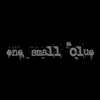
One Small Clue has updated Poise Percussion Sampler to v1.0.8. There have been a number of changes:
- Sample playback has been optimised. Poise should be more CPU efficient now.
- Small interface enhancements here and there.
- The velocity range editing has received several improvements. Including functions to automatically split the velocity ranges and remove overlaps.
- Multiple sample layers can now be edited at once.
- Shift-click to select / de-select additional layers.
- Double-click to select / de-select all layers.
- Support for skins has been improved. A 'skins' directory has been added to allow multiple skins to happily co-exist (Each skin should be placed in its own sub-directory). The active skin can be changed via Poise's main menu. The older 'skin' directory (notice it's not plural) is no longer used and can be safely deleted.
There have also been a couple of significant changes to the way Poise works.
- Dropping a sample on a pad will always load the sample to a new layer.
- Dropping a sample on the waveform LCD will replace the sample. Drop a sample on a sample layer indicator to replace that sample layers.
These changes were made to improve the consistency between the different layers. In the last version dropping a sample on a pad would replace the current sample if the pad was in 'single' mode.
The full change list is available here.



 Other Related News
Other Related News

