
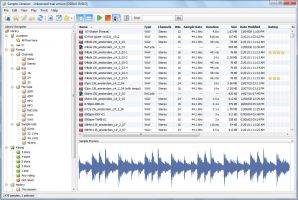 RYAudio has updated Sample Librarian to version 1.2
RYAudio has updated Sample Librarian to version 1.2
New features and enhancements:
- New: A full tagging system has now been added whereby samples can be tagged with attributes such as Genre (Rock, Pop, Dance, etc.) or whatever other tags and categories you wish to create.
- New: Support has been added for OGG Vorbis (.ogg and .oga), FLAC (.flac and .fla) and Windows Media Audio (.wma) sample files.
- New: You can now preview the selected sample by pressing the space bar. Likewise the Escape key will stop the currently playing sample.
- New: Context sensitive help is now available throughout the application by pressing the F1 key or clicking the "Help" button on each form.
- New: You can now click on a Group or Smart Group name and choose "Export Sample Filenames" to output the list of samples within that Group to a text file, with fully qualified path and filenames. This can be useful if you wish to work with those samples outside of Sample Librarian.
- New: The Status Bar now also shows the number of samples you currently have selected, not just the total number of samples in the Sample List window (e.g. "1,287 samples, 47 selected").
- New: It is now possible to flag any of the built-in supported file types (WAV, AIFF, ReCycle, etc.) to be "ignored" if you are not interested in these types of files. Files of ignored file types will therefore not be imported into your library when you perform a scan for samples.
- New: You can now right-click on a sample in a Group, Smart Group or search results and select "Locate in Library Navigator". This will jump to the relevant folder under the "Locations" node in the Navigator so that you can see that sample alongside other samples that exist in the same folder.
- Fixed: Searches and Smart Groups that included underscores (_) or percent characters were not returning correct results.
Sample Librarian is a tool for managing audio samples and sample CDs. It is specifically designed to search and audition large collections of sample files. Once the sounds are found they can be drag-and-dropped directly into a DAW.



