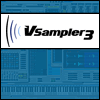
SpeedSoft have released VSampler v3.1 beta 4.
Changes:
Changes:
- Added (Standalone version): ASIO-like low latency performance for DirectSound soundcards: "Speedsoft ASIO" appears as new device in the list of available ASIO soundcards (uses "Direct Kernel Streaming"), play around with the settings of the ASIO control panel, for most soundcards a buffersize of 256 samples and 3 buffers works fine.
- Added: "Switch Keys" (used to switch between different sample sets, often used in .GIG files) are now visible as red keys at the onscreen keyboard, 1st Switch Key now automatically enabled to avoid the "no sound" problem with those files.
- Added: Drag'n'Drop functionality (from Windows Explorer) to Bank Manager and Import Window, you can now add shortcuts to the Bank Manager this way, or preview the contents of a soundbank file in the Import Window before adding some of them into the Pool.
- Added copy/paste function (context menu at the MIDI channel slots) to copy a Multi incl. all of it's settings.
- Added easy MIDI remote control to the Compact View (just as in Edit View, context menu at all knobs and faders).
- Added to Pattern Sequencer: context menu to link or unlink all sliders.
- Fixed: crash in Beta 3 when exchanging instruments and in some other situations, especially while playback.
- Fixed: in Pattern Sequencer: render to wav didn't work.
- Removed: "auto-trim" feature, which automatically removed silence from the end of samples while loading them.
- Fixed: Beta 3 did not allow to do changes in "Sustain loop" Start and End point edit fields.
- Fixed: when doing Copy/Paste of Zones in the Zones View VSampler sometimes doubled the samples in memory instead of re-using them internally as it normally does.
- Improved: Zone "Solo" switch (right side of the Edit View Onscreen keyboard) now also works when playing an external MIDI keyboard.
- Improved: SF2 export now ignores released trigger samples, because the SF2 format doesn't support them anyway, and playing them at Note On would make less sense than not playing them.
- Improved: SF2 export now converts VSampler Poly-groups to SF2 exclusion-groups (aka "hihat groups") if polyphony = 1 or "Exclusion Group" is checked.
- Fixed: double clicking the closed padlock icon could cause an Access Violation .
- Fixed: crash in Bank Manager.
- Fixed: instrument templates didn't apply filter-velocity curve correctly.
- Fixed: GIG import: skipped Zones above b5 of East West Bösendorfer 275 Piano.
- Improved Kontakt and HAlion import.
- Fixed: crash when playing beat-sliced loops with non-standard playback offsets.
- Fixed: Beta 3 "fatal bank load error".
- Fixed: FX level knobs were not refreshed in Compact View when enabling/disabling FX.
- Fixed: doubled instrument after Import (unnecessary temporary instrument).
- Improved "detect root key from filename" in WAV Import Wizard (smarter).
- Improved: setting Key-Range via MIDI now accepts "wrong" order of Lo and Hi input.
- Fixed: drag'n'drop of multiple GIG files at once did nothing.
- Fixed: Akai CD import: wrong pitches of "Hans Zimmer Guitars".
- Fixed: Akai CD import: empty instruments of "Soundscan Vol 9 (Oldschool Keyboards)".
- Fixed: Akai .AKP import: wrong volume envelope times.
- Fixed: GIG import, missing switch keys in some files.
- Improved: extended Zones settings "play Zone if" now show in addition to the note numbers.
- Fixed: after manually creating a new zone and assigning a sample to it the sample wasn't editable in the sample editor (missing refresh).
- Improved: more intuitive auto-scrolling when drag'n'droping instruments to the edge of the Instruments Pool.
- Fixed: Beta 3 didn't restore global MIDI remote assignments.
- Fixed: crash when deleting the temporary preview instrument while it plays.
- Fixed: switching Sample location between embedded and linked (at the Samples page) sometimes didn't work.
- Fixed: problem with filter activation/deactivation vs. applying filter settings for all zones.



