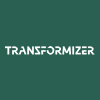
 Transformizer Pro, the sound manipulation software plugin, has been updated to v1.2. It's currently available for the special price of $499 during NAMM (Reg. $599).
Transformizer Pro, the sound manipulation software plugin, has been updated to v1.2. It's currently available for the special price of $499 during NAMM (Reg. $599).
"The version 1.2 update will make Transformizer Pro an even stronger sound design tool than ever before," says co-founder and Creative Director Lars-Bo Kjær. "Many of the new features focus on emancipating the users' creativity by adding some highly inspirational functionalities such as the Randomizer, Zoom and Automation. Others are with a view to making the audio file structure within the DAW more intuitive and easy to use. And put together all of these new features will definitely increase the users' workflow, efficiency and results massively."
Single Section Window Selection
It is now possible to zoom in on a dedicated part of the overall Transformizer Pro window that in turn allows the user to focus on one specific task, which can be done by using the 1, 2, 3 or 4 numeric keys or a new, dedicated view key.
Randomizer
The new Randomizer function puts creativity front and center. There are three variations to choose from: 10%, 20% and 'Spaghetti on the Wall' so to speak, meaning total randomization of all randomizable parameters. Further it is possible to set the degree of randomization, not only for each section individually, but also pinpoint exactly which parameter within each section to be randomized.
Automation
Now Transformizer Pro allows you to write and read automation data for all relevant parameters in the waveform window, which will impact the users workflow and efficiency significantly.
Save Project with Media
The 1.2 update will make underlying structure of the audio files used within Transformizer Pro much more intuitive and efficient, making it easy to move projects between different locations without experiencing missing audio files.
Toggle File Selector
Also, a toggle file option has been added to enable reselection of sounds in the current folder. Reads the metadata of the file.
All Changes:
- Randomiser: Added the option of a selection of randomiser modes to choose from, to get inspiration (In the lower right hand corner of each section).
- By pressing:
- [?] that's "spaghetti on the wall", meant for creative inspiration.
- [R] 20%increments.
- [r] randomises in steps of 10% increments.
- [...] You can chose which parameters to randomise continuously.
- By pressing:
- Single section window selection: Easily controlled via 1, 2, 3 and 4 keys and the [-] next to the [F] file drop down list.
- Transient Shaping: For preserving transients. Small adjustments makes big differences. Works on all algorithms.
- Pitch Transpose Master: The ability to pitch transpose the master sound (Ties up a little bit with the new LINK buttons in the child sections).
- Link: Added a link button (on the Pitch Transpose and the Speed parameter of the Child sections) so you can toggle whether this parameter is influenced by the corresponding parameter of the Master section. Meaning e.g. you can pitch transpose the output of the Master section while the Child section still is tracking the original pitch.
- Added algorithm: Complex 2, based on a granular algorithm it's also good with transient rich sounds like Complex.
- File tab import: Double click in the empty waveform window and choose the location.
- Drop down menu: To reselect sounds in current folder. Reads the metadata of the file. Pres [F] in the file name section (above the waveform window).
- Automation: Ability to write automation for all relevant parameters in the waveform window. Activated with the [D] (draw) next to the F file drop down menu and then by pressing the control of the parameter you want to automate. Click and drag. Shift-click deletes automation points The automation is within Trz.
- Save project with media: (in the File menu in the top bar) Self explanatory. Will create a folder with the name you give it containing the project file and the media in the location chosen.
Transformizer Pro v1.2 is available now and can be downloaded at www.transformizer.com/pages/support











