KVR Developer Challenge 2016Youlean updates Youlean Loudness Meter 2 to v2.5.5 BETA

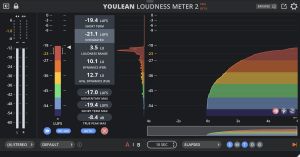 Youlean has updated Youlean Loudness Meter to version 2.5.5 BETA, which brings some bug-fixes.
Youlean has updated Youlean Loudness Meter to version 2.5.5 BETA, which brings some bug-fixes.
Changes in V2.5.5:
- Added 49 new channel configuration options.
- Added a button to quickly copy current measurements summary in the clipboard.
- Added a system to check if audio input is detected, and host playback is paused preventing measurements in Elapsed histogram mode.
- Added ability to analyze up to 24 channel audio.
- Added ability to register the Pro version from the command line tool.
- Added option to always show all channels for peak meters.
- Added option to force multi-mono export for normalized file.
- Added option to hide full file paths in exports.
- Added option to write BWF metadata to normalized files.
- Drag and drop file info text will show file name only.
- Fixed crash when GPU acceleration is disabled.
- Fixed message box showing the same messages concurrently.
- Fixed resetting bug when rendering in SADiE.
- GUI scaling was reset to a default value.
- Holding CTRL + ALT on Windows, or Command + Option on macOS and dragging the resize corner will scale the meter interface.
- Improved compatibility with SADiE.
- Improved design for standalone app preferences.
- Improved general stability.
- Peak meters will now automatically resize based on the channel count.
- Plugins and standalone app will now automatically select the best audio channel preset for you (if the feature is available in the host).
- Updated GUI scaling code. Windows will now support per-monitor DPI scaling.
- Using multi-mono files for normalization will now export multi-mono files instead of the single file.
- You can now analyze and normalize 1,2,3,4,5,6,7,8,9,10,11,12,13,14,15,16, and 24 channel audio.



 Other Related News
Other Related News
