Imagine a new kind of musical instrument ...
An instrument where a performer can fluidly express multiple independent voices. An instrument that is both pitch fluid, and helps the performer precisely reach desired musical pitches in any temperament.
This is GeoShred, an award winning, fluidly expressive musical instrument that runs on multi-touch devices.
It has a performance surface with "almost magic" pitch rounding algorithms which is coupled with a model of the physics of strings, support for AUv3, MIDI In/Out, MPE and 3D Touch. It's a fusion of Jordan Rudess' performance concepts and a powerful, modeled guitar/effects based on the Physical Modeling research of Dr. Julius O. Smith III of Stanford/CCRMA. And, GeoShred's expressive control can be used with other synthesizers.
Tens of thousands of artists in 48 countries perform GeoShred with 30% of those users in India.
GeoShred is the Gold Medal Winner of the 2019 Denny Award, winner of a 2019 Guthman New Musical Instrument Award, and winner of the 2017 Electronic Musician Editor's Choice Award as "one of the most innovative, groundbreaking products to emerge in the past twelve months".
GeoShred Pro Version 4.0 Features Include:
---
Praise for the GeoShred family of apps:
"GeoShred is brilliant- it's a real instrument." – Eddie Jobson.
"A fantastic new invention which is going to revolutionize the way music is played, expressed and learned! "GeoShred" is one of the foremost best musical inventions I've had the pleasure to experience in recent years. Definitely 5 stars out of 5! GIGANTASTIVISSIMO.....R...A...Z !!!!!" – Patrick Moraz.
"That's just nuts. You're [Jordan] the best-guitarist-without-a-guitar of all time" – Joe Satriani.
"GeoShred is a breakthrough [musical instrument] for the iPad. Some might think it's the best evidence yet that there has indeed been reverse engineering of alien technology, but if that's the case, then aliens play guitar...and worship Jimi Hendrix." – Craig Anderton Harmony Central.
---
Though it's not possible for us to respond to support issues posted in iTunes reviews, we are committed to a great support experience for our users. Please consider contacting us at support@moforte.com so that we may directly assist you.
We are dedicated to offering the highest level musical instrument experience for our customers worldwide. It would mean a lot to us if you could leave your positive review on the App Store and If you have any questions about GeoShred we would love to hear from you at our support email address: support@moforte.com.
We welcome your thoughts and feedback and if you find a bug we will squash it.
Minimum Requirements: iPad2, iPhone 4s, iOS 9.3 or better. For AUv3 support iOS 11.4 or greater is required.
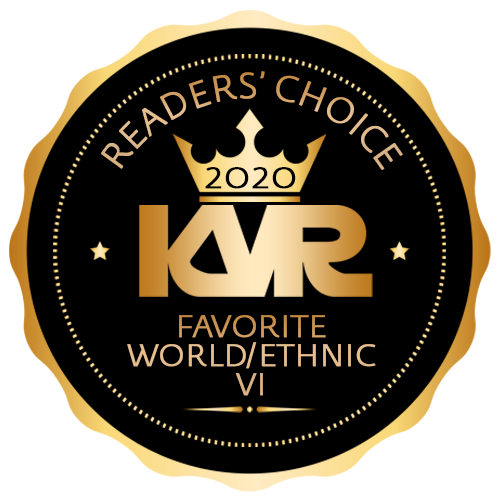 Chromaphone + Packs
Chromaphone + Packs
Hi everyone, here is a place to discuss GeoShred Pro.
Connecting to Mac or PC based AUs/VSTs
Here are some notes that may be helpful. Connecting to Mac or PC based AUs/VSTs.
The basic deal is, you need to get MIDI from an iOS device to a mac or a PC. This is an iOS issue and is not specific to GeoShred. In order to do that there are three possible solutions:
You can use a digital interface like an iConnectivity Audio4+. This will work for either a mac or a PC.
If you are on a mac, then you can directly connect to the mac using a standard USB lightning cable.
For devices running iOS 11/macOS 10.13 or greater, this is supported directly by the iOS/macOS. Here is a video application note on how to do that. https://youtu.be/ChnZ2iCoYiA.
If you are on iOS < 11.x or < macOS 10.13, there is a product called MIDImux/StudioMux that can do this for you. Here is an application note on how to do that. https://youtu.be/ZKZfDvb4QEM.
If you are on a PC and if you want to use a standard USB lightning cable, you can use a third-party product called studiomux https://zerodebug.com/studiomux.
The second part of the problem, is that you most likely want to use the MPE MIDI configuration under Menu> MIDI. Note that many synths (VSTs) do not support MPE, but are multi-timbral. In that case you will want to chose the "Multi" MIDI configuration under Menu> MIDI.
The third part of the problem, is that you need to match the pitch bend range between a GeoShred, and the target synth (AU or VST) on the mac or windows. side.
GeoShred sends RPN0, which is the MIDI command for setting to pitch bend range on the target synthesizer. However, many AU/VSTs do not implement this correctly. In which case, you will need to manually set the pitch bend range in the AU/VST's UI to match the pitch been range that's in the multi MIDI configuration.
Please log in to join the discussion
Submit: News, Plugins, Hosts & Apps | Advertise @ KVR | Developer Account | About KVR / Contact Us | Privacy Statement
© KVR Audio, Inc. 2000-2024