INSTALLATION ON WINDOWS
1 - Choose the format to download VST3 or VST and click DOWNLOAD.
2. UnZip the file you downloaded to your hardisk.
3. VST - Copy the dll file to your VST folder.
4. VST3 - Copy the vst3 file and paste it in: C:\Program Files\Common Files\VST3.
5. Download the file containing the PRESETS.
6. Unzip the folder containing the presets to your hard drive, copy the .instruments folder and paste it next to the file you copied in step 3&4.
After installation, go to your DAW and scan the plugins, if it doesn't work make sure you followed the steps correctly.
INSTALLATION ON MAC
1 - Choose the format to download AU or VST3 and click DOWNLOAD.
2. UnZip the file you downloaded to your hardisk.
3. macOS AU: Copy the component file into this folder: Macintosh HD/Library/Audio/Plug-ins/Components/.
macOS VST: Copy the VST file into this folder: Macintosh HD/Library/Audio/Plug-ins/VST/.
macOS VST3: Copy the VST file into this folder: Macintosh HD/Library/Audio/Plug-ins/VST3/.
4. Download the file containing the presets.
5. Unzip the folder containing the presets to your hard drive, copy the .instruments folder and paste it next to the file you copied in step 3.
6. Reboot your MAC (This step is very important).
If you want to install the presets in another location, put them in a place of your choice and when you open the plugin you will get a window like this:
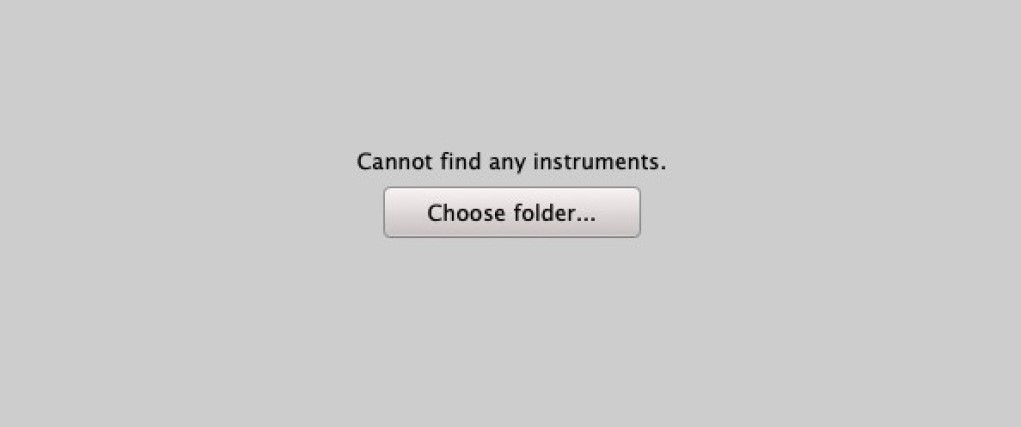
You just have to indicate where the instrument folder is located.

Please log in to join the discussion
Submit: News, Plugins, Hosts & Apps | Advertise @ KVR | Developer Account | About KVR / Contact Us | Privacy Statement
© KVR Audio, Inc. 2000-2024