JamSoft updates SampleSort to v1.0.592

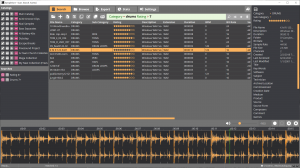 JamSoft has released a new version of SampleSort, an audio file management and search tool for Windows designed for use by musicians, producers, DJs and foley artists.
JamSoft has released a new version of SampleSort, an audio file management and search tool for Windows designed for use by musicians, producers, DJs and foley artists.
This update brings lots of new features and some much asked for quality of life and usability improvements.
New Features in v1.0.592:
- Catalogs:
- SampleSort is trying to balance core functionality with as clean a UI as possible. Common tasks should be readily available in the least amount of time possible. To help with managing catalogues within the UI there are new buttons associated with each catalogue.
- Using these buttons, samples can be easily and quickly added or removed from any catalogue in the project.
- Data Grid:
- The main data grid now loads data much faster allowing for more time to get the samples you want ready for exporting.
- The Star Rating control has also been added to the Rating column within the main search data view. This makes identifying your favorite samples much easier and quicker.
- Keyboard Shortcuts:
- JamSoft added some much asked for keyboard shortcuts to the main search view.
- You can completely remove samples from the project using the Del key. This is very destructive as it removes the entry from the project completely. Use with caution.
- Pressing Return key in the Search Data Grid moves to the next sample and plays the audio files for easily auditioning through a set of samples.
- You can now also use the R key to reset the search or the loaded catalogue. Pressing R will trigger a re-load the entire samples collection from the loaded project into the data grid.

