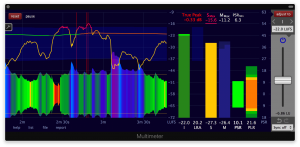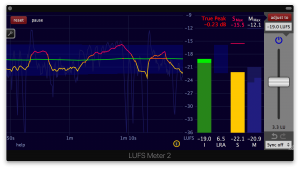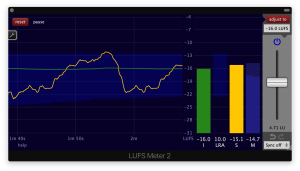Klangfreund has released updates for Multimeter and LUFS Meter.
New features since v1.0.0:
- Press the Alt key and drag the adjustment fader to simultaneously change the adjustment faders in all instances of the same sync group. Keeping their relative differences to each other.
- Hold the Alt key and double klick on the adjustment fader to reset the adjustment faders to zero LU in all instances of the same sync group.
- Extended the synchronised undo history functionality to include all adjustment fader changes of all instances belonging to the same sync history.
Changes since v1.0.0:
- Improved the drawing efficiency of the graphical user interface.
- Improved the transmission of automation data to the host.
- Support for a broader range of CPUs under Linux.
- Fixed an unlocking issue under Linux.
- Switched to the native title bar for the standalone application under Linux to avoid a potential unresponsiveness of the entire window manager.
-
Added units to the report file.
-
Improved formatting of the report file.
- Suitable toggling of the pause button when loading a preset with enabled 'sync with the host' options.
- Improved playback detection for small buffer sizes.
- Fixed the startup preset loading in Pro Tools.
- Include and remember the 'pause' and the 'adjustment power' state in the startup preset.
- Changed the order of the reported possible number of input and output channels to the host. Now reporting '2 channels' first. This avoids that Reaper adds a confusing "(mono) " to the name when loaded as VST3 on a stereo channel.
- Refresh the color rectangles when one gets drag and dropped.
- Refresh the detached settings panel when loading a preset.
- Fixed that when bouncing, a final refresh of the history graphs was sometimes missing.
- Fixed to refresh the mouse position info vertical line and the numbers when the cursor is over the 'auto scrolling' triangle.
- Fixed that switching to autoscroll didn't happen when a synced reset was triggered.
- Extended error messages.
- Extended the built in documentation as well as the manual.
- Using the latest AAX, AU, VST and VST3 SDKs.
New features since v2.0.0:
- Press the Alt key and drag the adjustment fader to simultaneously change the adjustment faders in all instances of the same sync group. Keeping their relative differences to each other.
- Hold the Alt key and double klick on the adjustment fader to reset the adjustment faders to zero LU in all instances of the same sync group.
- Extended the synchronised undo history functionality to include all adjustment fader changes of all instances belonging to the same sync history.
Changes since v2.0.0:
- Improved the drawing efficiency of the graphical user interface.
- Improved the transmission of automation data to the host.
- Support for a broader range of CPUs under Linux.
- Fixed an unlocking issue under Linux.
- Suitable toggling of the pause button when loading a preset with enabled 'sync with the host' options.
- Improved playback detection for small buffer sizes.
- Fixed the startup preset loading in Pro Tools.
- Include and remember the 'pause' and the 'adjustment power' state in the startup preset.
- Changed the order of the reported possible number of input and output channels to the host. Now reporting '2 channels' first. This avoids that Reaper adds a confusing "(mono) " to the name when loaded as VST3 on a stereo channel.
- Refresh the color rectangles when one gets drag and dropped.
- Refresh the detached settings panel when loading a preset.
- Fixed that when bouncing, a final refresh of the history graphs was sometimes missing.
- Fixed to refresh the mouse position info vertical line and the numbers when the cursor is over the 'auto scrolling' triangle.
- Fixed that switching to autoscroll didn't happen when a synced reset was triggered.
- Extended error messages.
- Extended the built in documentation as well as the manual.
- Using the latest AAX, AU, VST and VST3 SDKs.