FMJ-Software updates Awave Studio to v12.1 - adds multi-item editing support and smoother visualizations
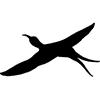
FMJ-Software has announced the release of Awave Studio v12.1, a new version of the audio converter, instrument editor, and music performer. The new version builds on the articulation parameter foundation introduced in v12.0 in order to add new multi-editing capabilities and smoother visualizations.
New features added in v12.1
New "multi-item editing" support:
- Edit parameters for multiple items as quickly and as easily as for a single item. When more than one is selected, e.g. five regions, the property pane will show <5 regions> instead of a region name. If a parameter is the same for all of the items, it is drawn in gray (inherited values) or in blue (overrides), as before. But if it has different values for different items, then it is left blank. Just type in a new value to set it for all of the selected items, or clear the box to reset it to inherit its value from the parent levels.
Improved visualizations:
- The various visualization graphs (waveforms, envelopes, audio player et c) now use anti-aliased line drawing for better visuals.
- The Equalizer section now has a graph to visualize it. A secondary purpose of this is that you can right-click it to select Copy/Paste EQs.
- The Filter section now has a visual graph. Again, a secondary purpose is to right click it to select Copy/Paste Filter.
- You can now use the mouse scroll wheel to zoom in waveform graphs (control keys and mouse buttons variously modify the function).
More new features:
- The "auto-select collection items" and "auto-select waveforms" options are now much more responsive when working with large collections.
- The various "Read <format> CD" commands on the I/O menu have been replaced by a single "Read Sampler CD" command, which will auto-detect the disk format.
- You can now read Sampler CD disk image files directly (.ISO). NB; only AKAI/Roland/Ensoniq/Kurzweil native formats are supported for now - it won't read UDF or ISO-9660 formatted disk images.
- You can now use VST plug-ins that don't have a UI. When there's no UI, it'll show a simple VST parameter editor instead.
- When the Batch conversion wizard is in 'Collections' mode, and you input a file with only waveforms, no instruments, then instruments will be created from the waveforms. When in 'Waveforms' mode, if you input a MIDI song, it will be rendered to a waveform.
- On the Options menu, there's two new choices: "Auto-audition waveforms" and "Auto-audition collection". When enabled, this plays any waveform or collection item for 1s when you click on it.
- The MIDI Player dialog now has an option to visualize velocity per note instead of note count per track.
- Added support for reading waveforms from Yamaha SY99 all files (.T01).
- Added support for reading waveforms from Yamaha SY85 all files (.G01).
- Improved compatibility with PlayStation 2 wave files (.VAG).
- Added support for one more type of Sony PS2 sound files (.ADS/.SS2).
- Add support for reading Roland S-550 CD-ROMs.
- Added support for reading Korg PA2X/PA3X/PA4X/PA5X wave files (.PCM). Note that compressed waves can not be read.
- When reading an Audio CD, meta data is now fetched from gnudb.org.
- Blue collection tree icon outlines replaces the earlier red flash for indicating articulation overrides.
- Many smaller tweaks and improvements.

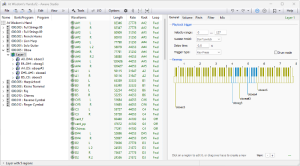




 Other Related News
Other Related News









