FMJ-Software updates Awave Studio to v12.2 - Added support for modern AKAI MPC-line, compressed SF3 files, ISO disk images, enhanced Kontakt compatibility and more
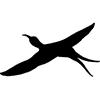
FMJ-Software has announced the release of Awave Studio v12.2, a new version of the audio converter, instrument editor, and music performer.
New features added in v12.2:
- Added support for reading and writing AKAI MPC X/Live/One/One+/Beats/Touch/Studio/Renaissance instrument files (.XPM + .WAV).
- Added support for reading and writing the unofficial compressed "SoundFont 3" format (.SF3) - an extension to SF2 where you can choose to have all, or just selected waveforms compressed with OGG Vorbis.
- Improved support for NI Kontakt files (.NKI/.NKB/.NKM). In addition to Kontakt v1 to v4.1 files, which were supported before, it can now also read v4.2 and up to v7 files. The newer versions use an entirely different file format, but the synthesis architecture remains the same, and you will get the same level of conversion of LFOs, envelopes, filters and selected effect types. NB; encrypted commercial libraries still cannot be read.
- Added support for directly parsing ISO-9660 formatted disk images (.ISO). Either open the image file normally (which will read all instruments that it finds on the disk), or use the "I/O→Read from Sampler CD" dialog and click the "..." button to mount the disk image (which will allow you to select which files to read).
- Audio recording wizard improvements:
- Support for audio device exclusive mode — on by default.
- Added an "Input volume" slider and merged the two first pages into one.
- Added an "Auto adjust level" option, which listens to the input and tries to set a reasonable input level before you start recording.
- Added a post-processing page, with options to trim the start/end and maximize the audio peak value, to split the recording at silent sections, to auto-detect the pitch, set the root key and add it to the waveform name, to auto-detect loop points, and to launch the "Create instrument wizard".
- When using the mouse wheel to zoom a wave (in the waveform properties), it now centers on the point underneath the mouse cursor. You can also hold the middle mouse button and drag to move the wave. And the zoom and scroll state will now be remembered for each wave.
- When saving instruments or collections using interleaved stereo to formats that only supports mono, it will now automatically convert stereo layers to dual mono layers. This should hopefully remove a very common source of confusion for novice users.
- When item names need to be truncated to fit within the limits of a specific file format, it is now smarter and tries to preserve -L/-R endings, as well as trailing numbers and note designations.
- Improved sorting of regions into layers when reading SF2 files.
- Writing Korg stereo keymaps should now work better (you still need save to .KSC in order to get two .KMP files output, but they should get the name endings fixed up for the synth to recognize it). Also improved writing of stereo drum kits.
- The "Auto loop finder" now leys you select what ranges to search for a loop — to control the approximate loop position, or to reduce the search time.
- Layer names now indicate the max velocity range used by its combined regions (if not 0..127) and it also shows L or R if everything is panned full left/right.
- Accumulated bug fixes.

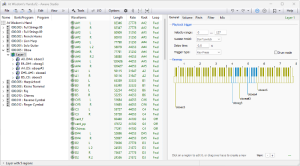
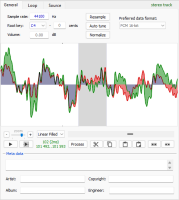



 Other Related News
Other Related News











