
MuTools has announced the release of MuLab 9.5.
Changes:
-
Tempo Track With Tempo Envelope Clips:
- Much more flexible and convenient tempo changes using tempo envelope clips.
- The fact that the tempo track now uses envelope clips lets you move/copy/loop/mute such tempo clips.
-
Tap Tempo:
- Tap Tempo function which listens to GUI key taps and MIDI note taps.
-
Enhanced MUX and Plugin Editors:
- The top controls of MUX Front Panels and VST/CLAP Plugin Editors can now be folded to optimize screen usage and smooth UX.
-
Enhanced Audio Editors:
- Stereo audio now is displayed in the traditional way: Left audio at top, right audio at bottom. Audio editors also support selecting/editing only the left or right channel of stereo audio.
-
Enhanced Virtual MIDI Keyboard:
- Now supports 36 GUI keys instead of 12.
- Supports multiple MIDI keys on a single GUI key, e.g. for chords.
- MIDI keys are reflected on the piano keyboard.
- Open + Save Preset buttons.
- Optimized faster response.
-
Extended Note Action Map:
- New note actions:
- Focus Previous Scene.
- Focus Next Scene.
- Start/Stop Focused Scene.
- Using these new note actions you have more options for live performances.
-
Refined Startup Dialog:
- The refined startup dialog neatly integrates the startup project dialog into the launch screen. At the same time there now also is a new preference that lets you always startup with a new project or with the last project.
- Many More Enhancements:
- Tracks can be duplicated. Duplicating a track also includes the option to duplicate its target rack.
- Automation clips: New "Unite" function to unite selected automation clips into 1 automation clip.
- Sequence Editor: Option to monitor notes while they're being moved/copied.
- Flexible rack widths.
- MUX: Note Key Names: Option to link to the Note Key Names of one of its child modules, to avoid the user having to manually copy-paste the Note Key Names.
- Project menu -> Save As Template: Enhanced dialog.
- Audio sequence clips now also reflect each audio event's gain and pan.
- When you set the tempo in a main composer (i.e. when composer = project main module, which is default in MuLab App) and there are no tempo automations yet, then that tempo edit will automatically set the project main tempo, and then set the composer tempo to 100%. For that's the most expected UX.
- Envelope curves can now be trimmed to a certain X range. This new feature can also be used to split curves.
- Envelope editor: Dragging a curve, using curve context menu options and editing a curve via the popup panel now all are undoable actions.
- Refined drawing of clips, note and sample events. Especially selections are drawn in a better way.
- Drum Note Processor: Optimized behavior when using VST / CLAP plugins as target for the drum pads.
- On opening a project, an info box is shown while the project is being loaded.
- Also, when opening a project from the startup dialog, now the startup dialog stays visible until after opening the project.
- All this to comfort the user when it takes longer to load a big project.
- Amplifier: Gain parameter display can include the padding. Enable the option via Extra Options. Can be handy to finetune front panels.
- MUX Front Panels can now include a Rack Desk.
- Plugins now have the option that their editor is fully reset every time it's closed/reopened.
- This might fix exceptional editor issues caused by certain plugins.
- You can activate the option in the Plugin Manager -> "Always Reset Editor Window".
- Attention: It will only have effect after re-inserting the plugin.
- Plugin Manager: Plugins have an extra switch "Keep DLL Open Until End".
- Might be useful in specific cases, eg. when using the same plugin directly in a host DAW and in MuLab Plugin in that same host DAW.
- Tempo Slider now is a knob, it's also possible to create a shortcut for it, and its window position now is memorized.
- Refined the alert box layout: Dropped the redundant title bar and big alert type icon which makes an alert box more slim and focused on the message.
- Audio editor context menu now contains "Snap To Zero Crossings" which can be toggled on/off.
- Waveforms and envelopes are drawn more nicely.
- MUX Front Panels: Waveform colors can be more specified, e.g. can be different for edge and body color.
- Sequence editor: When drawing short curve segments, the newly drawn segment could be too stepped. Fixed.
- Sequence editor: Controller/parameter curve drawn more nicely.v.
- Refined the UX when dragging racks left-right.
- When building long audio file overviews (.OVW files), a progress bar is shown instead of a spinning cursor.
- Rack desk now has an explicit options button.
- Rack knobs now use the rack color.
- Upgrade MuClips now also uses a progress bar.
- Composer -> Render to audio file functions now use multi-core processing.
- Audio streams & samples now have "Show In System File Browser" in their context menu.
- When upgrading projects and a too old project is encountered then an alert popped up which blocked the upgrade process.
- Now the upgrading continues and the message is shown in the report at the end.
- When upgrading projects and an audio file or plugin was not found then an alert popped up which blocked the upgrade process.
- Now that project is skipped (not upgraded) and the upgrading continues and the message about the missing sample / plugin is shown in the report at the end.
- Changed a couple of preferences wrt. coloring tracks and racks.
- The "Unfocused Track + Rack Coloring" has been replaced by "Unfocused Track + Rack Color Saturation" and "Unfocused Track + Rack Color Luminance".
- The "Default Focused Rack Color" has been removed, now the Default Rack Color is used where necessary, then the above Saturation and Luminance prefs are applied for non-focused tracks and racks.
- Thanks to this new method, the track+rack coloring prefs are more easy to use.
- More preferences to customize MuLab to your taste.
- Bug fixes.

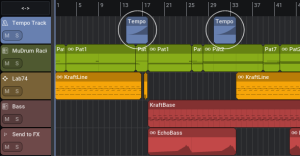
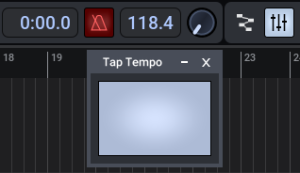

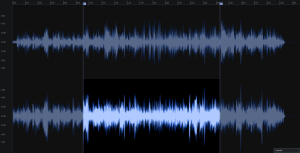

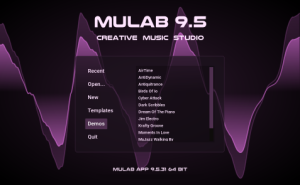


 Other Related News
Other Related News

