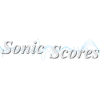
Geniesoft has updated Overture for Windows to v4.1.0 Patch 6.
Changes and Improvements since v4.1.0 Patch 2:
- Fixed the problems with Multi-Measure rests introduced with previous patch.
- The Show Above in Multi-Measure rests when showing range now works properly.
- Fixed problem that displayed the incorrect number when stacking Multi-rests back to back.
- Fixed crash when ctrl clicking multiple objects.
- The whole measure/system layout process has been much improved. The original bars per system is retained as much as possible when inserting, deleting measures, and other operations that affect the layout. When it has to choose it choose from the last setting for the current page set in the Layout Page dialog.
- New scores now use the Preferences>Engraver>Measures per System setting correctly.
- There is an option in the Setup Track dialog box to force the track to use the enharmonic key signature for the key of F# and C# to Gb and Db, when choosing Options>Show>Tracks Transposed. There is a slight problem that will be cured soon. If you have this switch set and choose Options>Show>Tracks Transposed, and then open the Measures>Set Key Signature dialog box and click OK, key signatures in the middle of the piece get funny when you switch back to Concert Pitch and your notes will start adding double sharps and flats. So don't go back or don't open the Key Signature box. This will be fixed soon.
- Multi-Measure rests now retain the original bars per line when being created. This will be improved even more down the road.
- Alto Sax and others now has the correct key signature for the concert key of E, when Options>Show Transpose is enabled.
- Fixed bug introduced in last patch that prevented System Text from being dragged.
- Corrected the rectangle used to select Harp pedal settings.
- Page Dimensions - Set Orientation changes Page Setup setting and is no longer lost in Undo.
- Improved position of page while following playback and editing. Playback no longer tries to keep the current track on the screen. This way if you scroll down to see another track on large scores, the vertical position is retained throughout the playback.
- Fixed transcribe bug that cause the third note of a tied group not to be attached to the tie.
- Removed the following restriction: Older versions of the Overture will not be able to open files saved with this version. This may cause a few problems with device names on scores created with versions 4.0.0 - 4.1.0. Nothing major.
- Fixed a playback bug found in MAC version that could appear in the PC version although at this time is was dormant.


