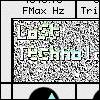
Transvaal Audio has updated Lost Technology to v0.2.2 and released Refuzznik v0.5, a new distortion plug-in.
Lost Technology v0.2.2 changes:
- Exp modulator function (which didn't produce very interesting results) replaced with the Top function.
- There is now a help feature that displays a brief explanation of the most recently modified parameter. This feature is off by default and can be turned on by clicking on a button.
Refuzznik is a distortion effect that applies a sinusoidal waveshaping function to its input signal(s). Sinusoidal distortion can be mixed with traditional shelving distortion. The relationship between input signal level and sinusoid frequency can be adjusted.
It has the following parameters:
- ZeroX: ZeroX (short for "add zero crossings") is an on/off parameter that affects the shape of the sinusoid function. If ZeroX = "No", the sinusoid will map each input value to a value with the same sign (positive to positive, negative to negative). If ZeroX = "Yes", the sinusoid may map a positive value to a negative one and vice versa.
- InGain: This parameter determines how much Refuzznik amplifies the input signal before applying the distortion function. An increase in amplification results in louder and/or more distorted sound.
- FuncMix: The FuncMix parameter is used to set the mix of sinusoidal and shelving distortion. At FuncMix = 0%, only shelving distortion is used. At FuncMix = 100%, only sinusoidal distortion is used.
- AmpMin: This parameter is used to set the minimum amplitude of the sinusoidal function. When the signal level of the input is zero, the amplitude of the sinusoid is equal to AmpMin. The sinusoid amplitude increases with the input signal level and will approach the maximum "normal" VST signal level (which is 1) when the input level exceeds that maximum.
- FreqMin: This parameter is used to set the minimum frequency of the sinusoidal function. When the signal level of the input is zero, the frequency of the sinusoid is equal to FreqMin. An increase in frequency usually results in harsher, noisier sinusoidal distortion. NOTE: Sinusoid frequencies are specified as the number of periods/cycles the sinusoid will go through when the input signal level increases linearly from the minimum value (-1) to the maximum value (1).
- FreqDif: The FreqDif parameter determines how much the frequency of the sinusoidal function will change when the input signal level goes from zero to the VST maximum. If FreqDif > 0, the frequency will increase with the input level; if FreqDif < 0, the frequency will decrease.
Available for Windows in VST effect format, Source Code for both plug-ins is also available.


