Muse Research updates Receptor VIP software to v2.2 - includes new "Live Mode"

Muse Research and Development has released their first software update for their Receptor VIP model. Version 2.2 introduces a new feature called "LIVE MODE" that pre-loads all your presets into memory, letting you quickly move from sound to sound instantaneously in a live performance situation.
The LIVE MODE graphical user interface screen was specifically developed for mobile devices with touch screens, such as iPads, Android Tablets, and smart phones over a Wi-Fi connection to the Receptor VIP. This new software release is available immediately to all registered users.
LIVE MODE lets you create and perform set lists with ease
The RECEPTOR VIP features SoundFinder, a sound organizational tool that uses "TAGs" to sort sounds into different categories. You can create TAGs for different instruments, or use TAGs to organize your sounds by performance situation.
To create a TAG for LIVE MODE, you simply create a new TAG with a meaningful name like "My Big Gig Set 1", "Friday Night Jam", or "9AM Worship Service". Once you create the TAG, simply drag presets into the TAG in the order in which you intend to perform them. Next, simply click on the name of the TAG and select LIVE MODE from the TAG menu. The LIVE MODE window comes up and you're ready to go.
LIVE MODE features "NOTES" text field to eliminate performance guesswork Do you ever find yourself freaking out at a gig because you forgot how a song starts? Or what the first line you're supposed to sing? Or even what key the song is in? All that worry is a thing of the past thanks to the "NOTES" feature in LIVE MODE.
Simply click on the italic "I" for any preset, and a large field opens up where you can enter in any text message you want... from the tempo or key of the song, the first notes or chords, even the lyrics. These NOTES are saved with each preset in LIVE mode, and when that preset is called up, the notes are displayed. You can even scale the font to make it readable without your glasses.
LIVE MODE screen designed for Control from Mobile Devices
Receptor VIP is a rack-mount device that can be controlled from the easy-to-use front panel. You can also connect a mouse, monitor, and keyboard to the back of the unit and see its graphical user interface and control it like you would a computer. But the new LIVE MODE was specifically designed so you can connect a Wi-Fi router to the Receptor VIP, and then simply download a free VNC application to your mobile device, and remotely "log on" to the VIP and view the LIVE MODE screen.
This means you can use an iPad or Android Tablet and control all aspects of LIVE MODE wirelessly from across the stage, or even from your front of house mixing position. As an extra consideration, Muse Research made the LIVE MODE preset increment / decrement buttons extra large so they can even be controlled using a Wi-Fi enabled smart phone.
"We're very pleased to introduce this ground-breaking feature in our RECEPTOR VIP. The LIVE MODE feature not only further differentiates the RECEPTOR VIP from a computer, but it does so in a manner that radically improves the experience of performing or rehearsing using virtual instruments" comments Muse Research VP of Marketing Bryan Lanser.

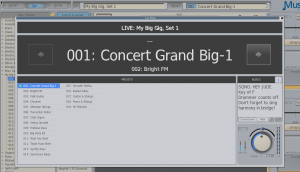
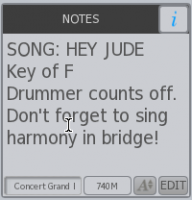


 Other Related News
Other Related News









